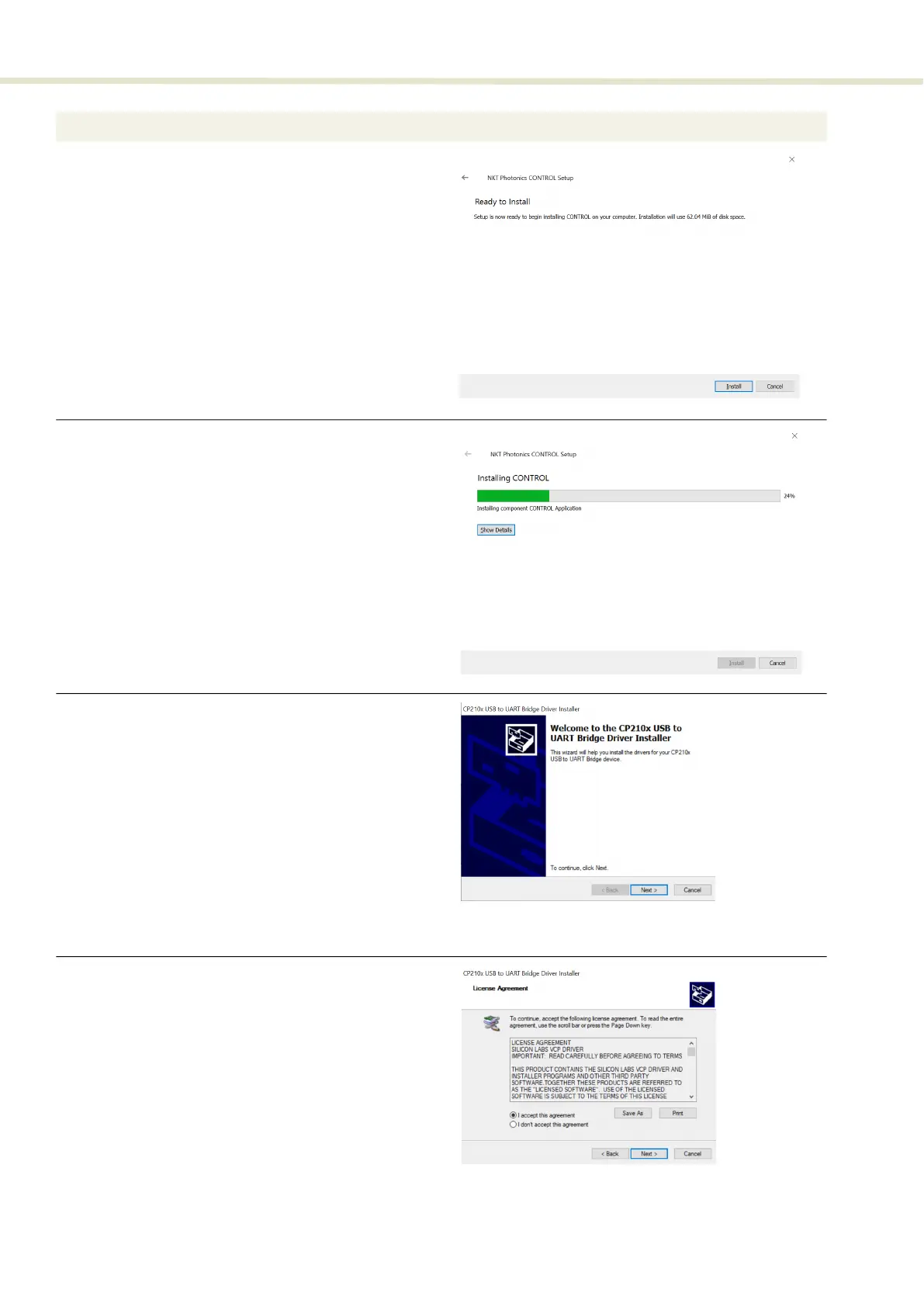Installing CONTROL
110
9 Click Install to install NKTP CONTROL software on your
PC.
Click Cancel if you want to abort the installation..
10 The wizard displays a progress meter for the installation.
Note: a normal install should only take a few seconds.
11 Click Next to install the UART drivers for the PC USB port.
12 Read the End-User License Agreement, and select “I
accept this agreement”.
Selecting “I don’t accept this agreement” will abort the
driver installation. Otherwise, check the agreement
accept button and click Next to install the driver.
Action