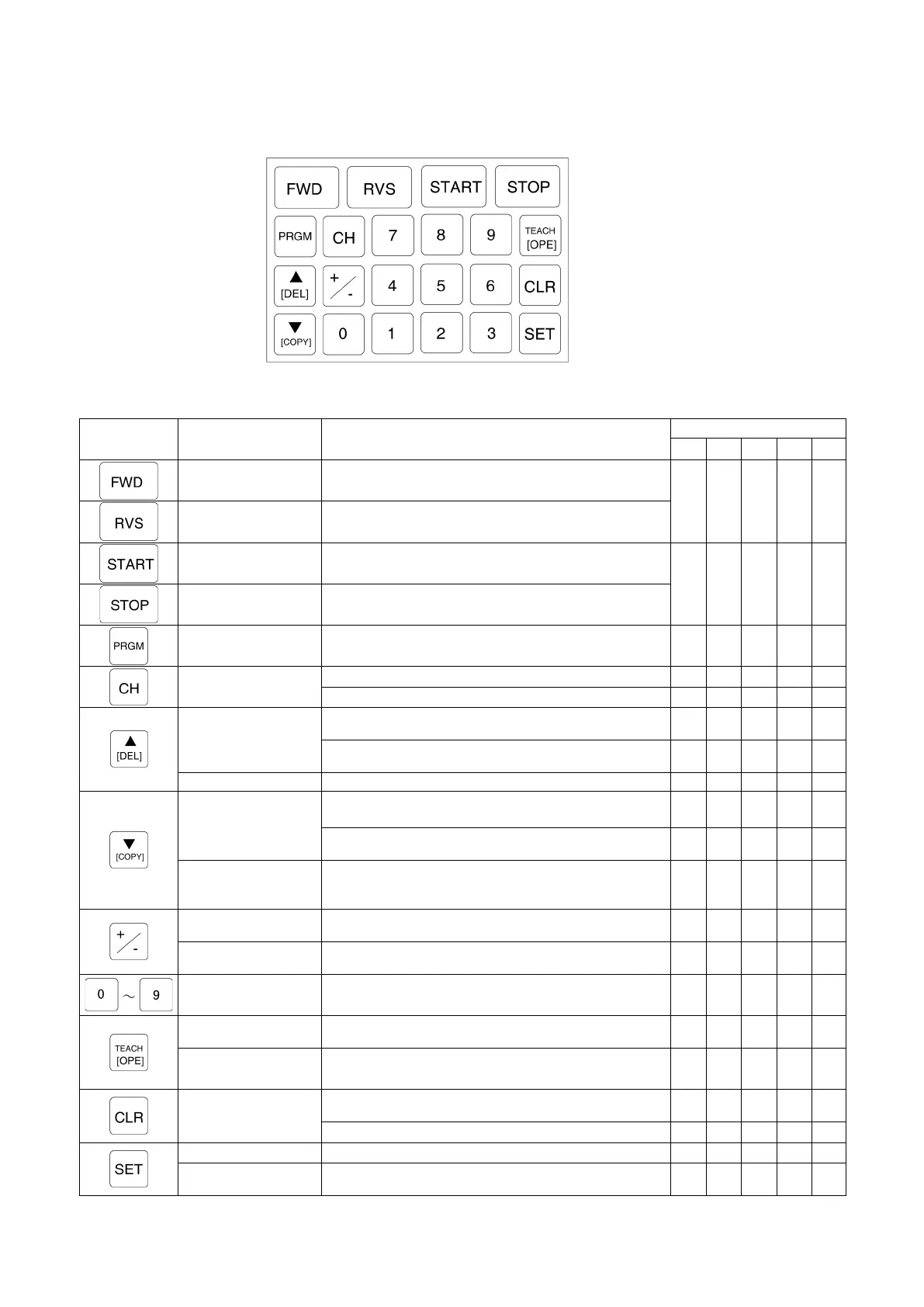② Control Keys
The control key functions are described below.
R: RUN mode T: TSET mode I: INIT mode PM: PARAMETER mode PG: PROGRAM mode
Key Name Description
R T I PM PG
FORWARD key Used to execute forward travel during JOG operations.
○
REVERSE key Used to execute reverse travel during JOG operations.
START key
Used to start positioning at AUTO and INCHING
operation.
○
STOP key
Used to execute a forced stop of an AUTO or INCHING
positioning operation.
PROGRAM key Used to designate the desired program No. ○ ○ ○
CHANNEL key
Used to designate the desired parameter No.
○ ○
Used to designate the desired channel No.
○
UP key
Each time this key is pressed, the value of the dog
output ON/OFF position will be increased.
○
Each time this key is pressed, the parameter No. will be
increased.
○ ○
Used to delete the dog output ON/OFF position data.
○
DOWN key
Each time this key is pressed, the value of the dog
output ON/OFF position will be decreased.
○
Each time this key is pressed, the parameter No. will be
decreased.
○ ○
(Channel copy also
This key is used to copy the dog output ON/OFF
position data of a given program to another program.
(Operative during communication operations.)
○
+/- symbol key
Used to enter a minus setting value. It is also used to
change a minus value to a plus value.
○ ○ ○ ○
Used to designate the Sub-No. or a given parameter
No. (e.g.: 80-1.80-6. 46-1.46-2)
○ ○
Ten-Key
Used to enter setting values, program Nos., and
channel Nos.
○ ○ ○ ○
TEACH key
Used to designate the current position (actual machine
position) as a position setting.
○ ○
Positioning Operation
Switching key
Used to designate the desired positioning operation.
○
CLEAR key
Used to delete a displayed value during setting
operations.
○ ○ ○ ○
Used to cancel an error status (reset key).
○ ○ ○ ○ ○
Used to register a designated setting.
○ ○ ○
Limit SW Output key Used to execute limit SW outputs. ○