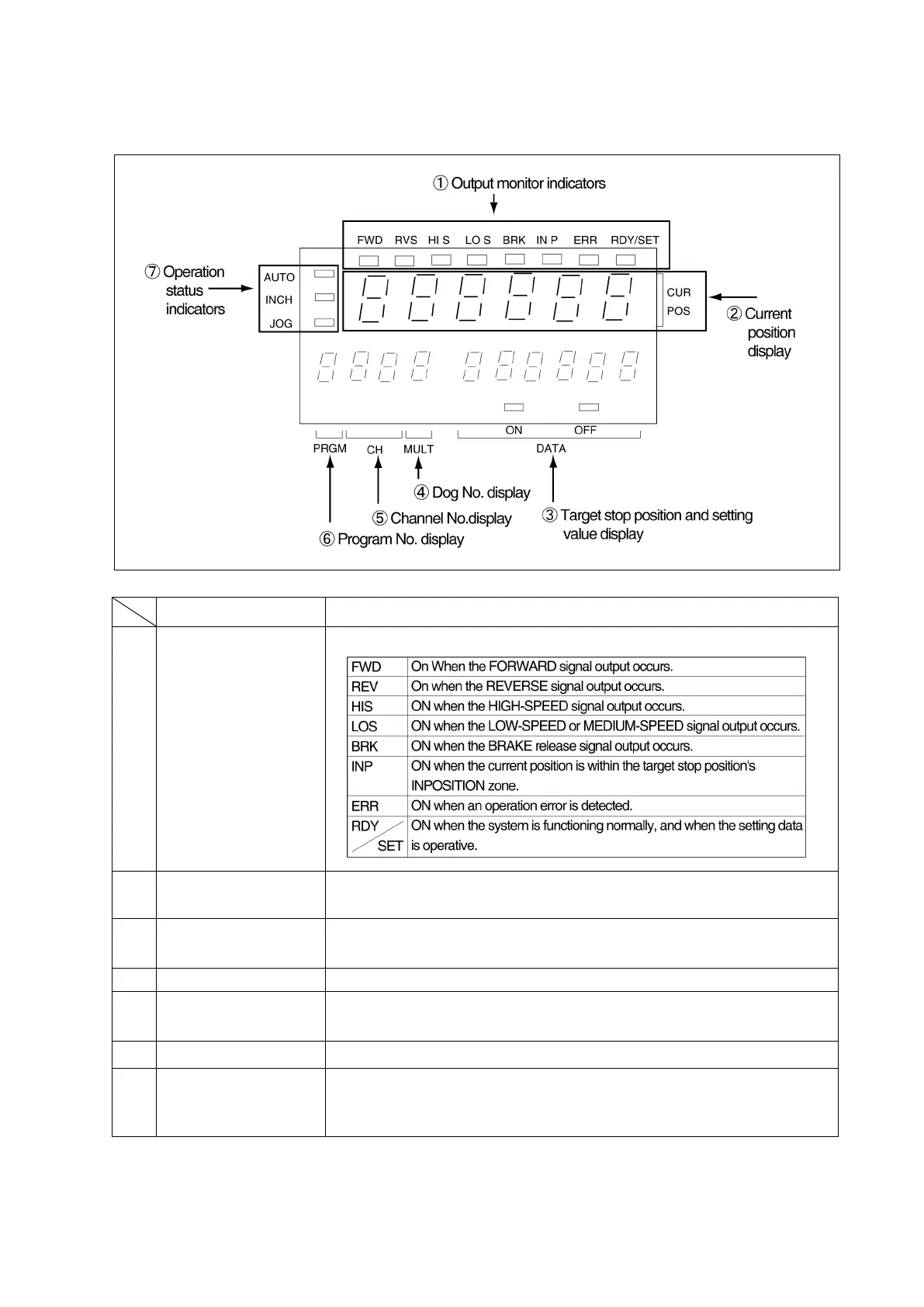① Display Area
The display area consist of the data value display, and the output and operation status LED indicators.
Names
Description
①
Output monitor indicators
These are the positioning output status indicators.
② Current position display
The current position value and values which have been corrected by the Learning function
are displayed here. During positioning operations, only the current position is displayed.
③ Setting value display
Target stop position and setting values are displayed here.
Error codes are displayed here when an error is detected.。
④
Dog Nos. 0-9 are displayed here.
⑤ Channel No. display
When in the PROGRAM mode, channel Nos. 1-8 are displayed here.
When in the INIT or PRMTR modes, the parameter Nos. and initial Nos. are displayed.
⑥
Program No. display
Program Nos. 0-1 are displayed here.
⑦
Operation status indicators
AUTO: ON during automatic positioning operations.
INCH: ON during inching positioning operations.
JOG: ON during jog operations.