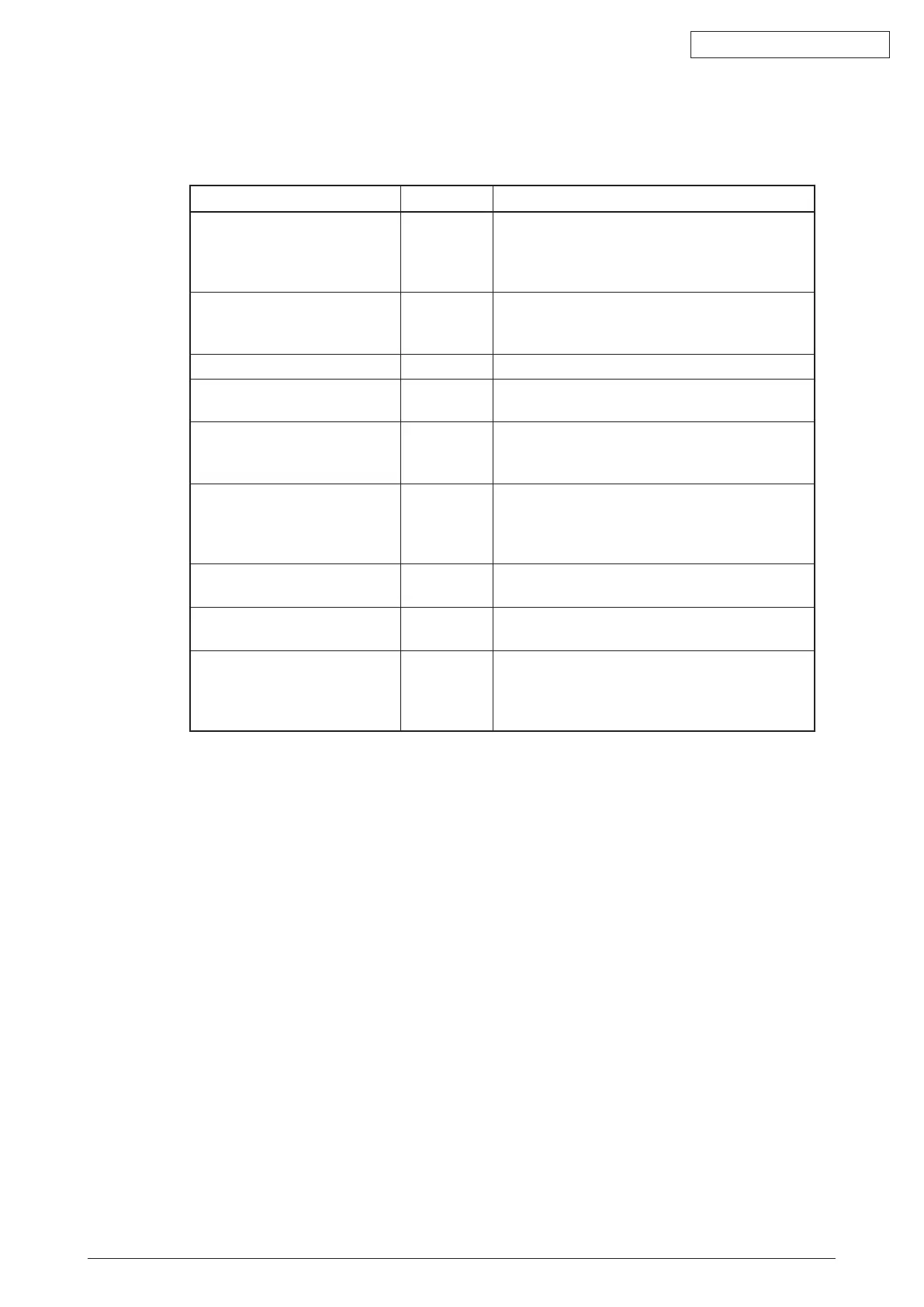45584901TH Rev.1
6-12 /
Oki Data CONFIDENTIAL
[A] Back up in HDD
Ask the user (machine administrator) to back up the data in the HDD. Refer to the table
belowforthetypeofdata,availabilityandmethodofbackup.
Type of data in HDD Availability Backup method
Image data in the e-Filing Available Archivetheminthe“e-Filing”ofWebPage.Asfor
thebackupinBoxdata,alldata(selectableby
the box) can be backed up / restored in one go by
using“e-FilingBackup/RestoreUtility”.
F-codeinformation,Template
registrationinformation,
Address book data
Available Backthemupinthe“Administrator”menuofWeb
Page.
Department management data Available Exportthemin“Administrator”menuofWebPage.
Logdata(Print,Scan,FAX
(Transmission/Reception)
Available Exporttheminthe“Administrator”menuofWeb
Page. (Import cannot be performed.)
Data in the shared folder
(Scanneddata,Saveddataof
copy/FAXtransmission)
Available Copy them to the client computer via the network.
(The data which have been copied to the client
computer cannot be copied to the shared folder.)
Print waiting data (Copying data
andFAXreceptiondatathatare
waiting to be printed due to
thepaperrun-outandjam,etc.)
Not available Finish printing them after supplying paper or
releasingthejam,etc.(Thedatacannotbeleft.)
Printjob(Privateprintdata,
Schedule print data)
Not available Ifanyjobsareleft,printthem.(Thedatacannot
be backed up.)
FAXsaveddata(Condential/
Bulletin board data)
Not available Print them. (The data cannot be backed up.)
RegistrationdataforFAX
transmission (Delayed
transmission / Recovery
transmission)
Not available Print them. (The data cannot be backed up.)
[B] Print out “FUNCTION LIST FOR MAINTENANCE”
(1) EntertheServiceMode.“3.2ServiceUI”
(2) Select“FAXLISTPRINTMODE”andthenpress[NEXT].
(3) Select“FunctionlistforMaintenance”andthenpress[PRINT].
[C] Print out “FUNCTION” list
(1) Press the [SETTING] button.
(2) Pressthe[ADMIN]button,enterthepassword,andthenpressthe[ENTER]button.
Notes:
Explain the procedure to the user (machine administrator) and ask him/her to enter
his/her password.
(3) Pressthe[LIST/REPORT]buttonandthenthe[LIST]button.
(4) Pressthe[FUNCTION]button.The“FUNCTIONLISTFORMAINTENANCE”isprinted
out.
