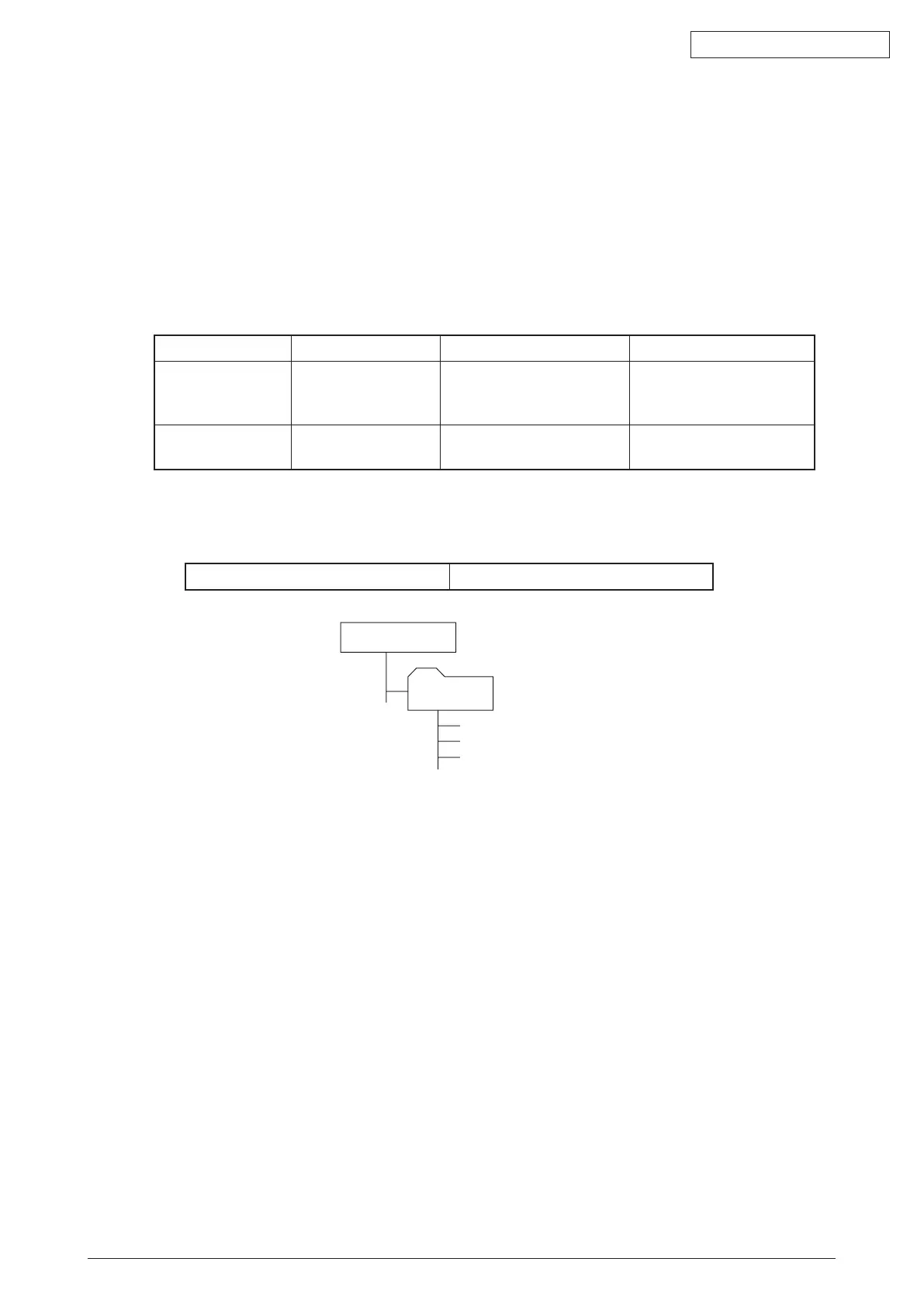45584901TH Rev.1
8-13 /
Oki Data CONFIDENTIAL
8.3 Patch Updating with USB Device
System firmware and System software can be updated in a shorter time than normal update
using the data file for the patch update.
Notes:
Whenperformingtheupdate,usethelatestprogram.
8.3.1 Firmware type and data file name for patch updating
Equipment
Firmware Stored Data file name Display
System firmware System control
PC board
(CU board)
O280SFPWxxxx.tar
* xxxx is version.
SYSTEM
FIRMWARE(OSData)
System software HDD O280HDPWxxxx.tar
* xxxx is version.
SYSTEMSOFTWARE
(HD Data)
Store the data file for patch updating in the model specific folder.
Model specific folder name N31400_01
USB device
N31400_01
O280SFPWxxx.tar
O280HDPWxxx.tar
signartures.sig
Fig.8-9
Notes:
• Sincethedateandtimesetintheequipmentarerecordedinthermwareupdatelog,make
sure that they are correct before updating the firmware.
• Never change the model specic folder name, since it is used for identifying the data le
when the data files used for updating multiple models are stored in the USB device.
