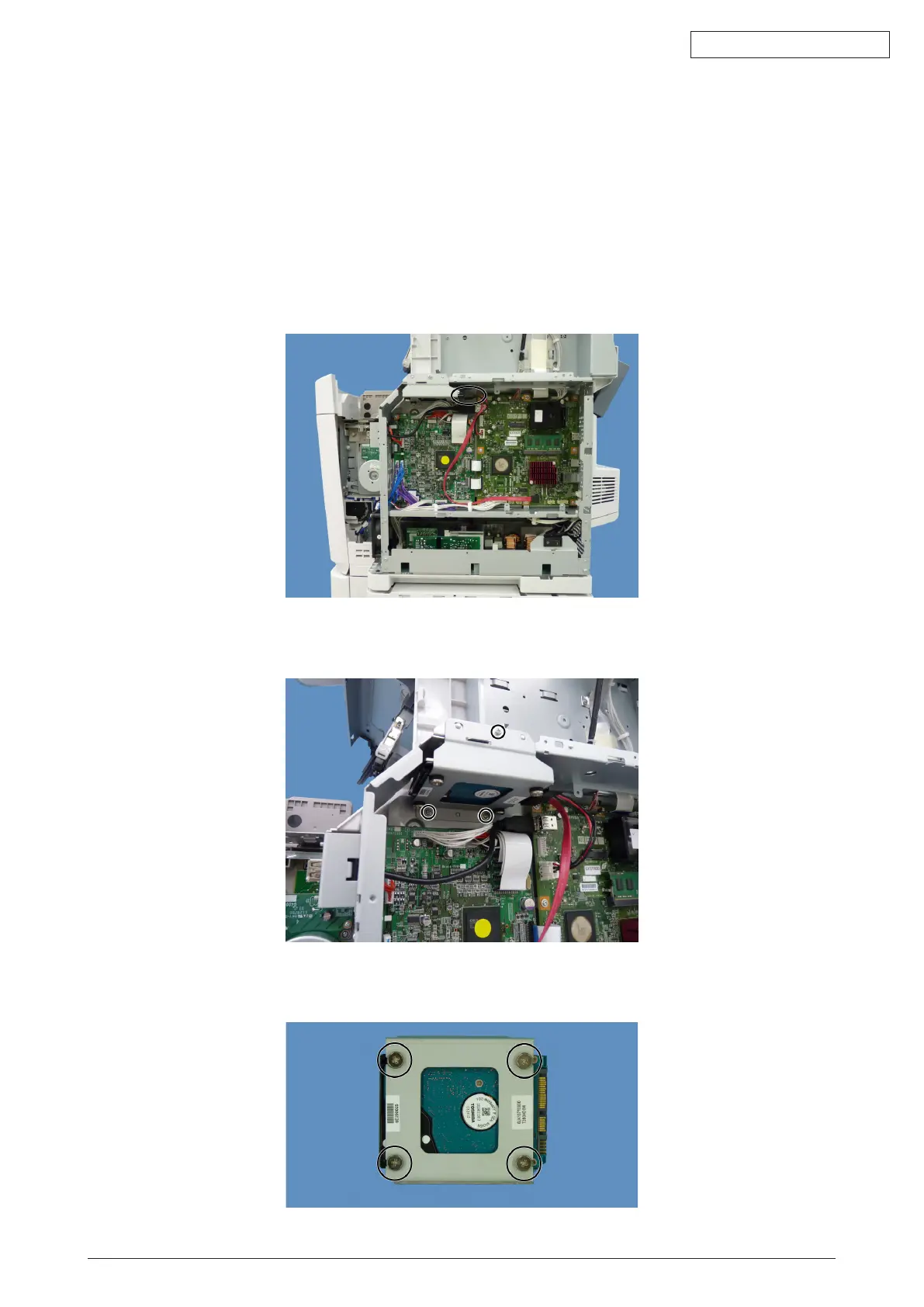45584901TH Rev.1
6-5 /
Oki Data CONFIDENTIAL
6.1.4 Hard disk (HDD)
(1) Take off the right side cover.
P.6-1“6.1.1Rightsidecover”
(2) Take off the CU board cover.
P.6-3“6.1.2CUboardcover”
(3) Take off the fax unit if it’s installed.
P.6-7“6.1.6FAXunit”
(4) Unplug the connector connected to the hard disk.
Fig.6-14
(5) Remove 3 screws.
Fig.6-15
(6) Remove 4 screws and take off the hard disk.
Fig.6-16