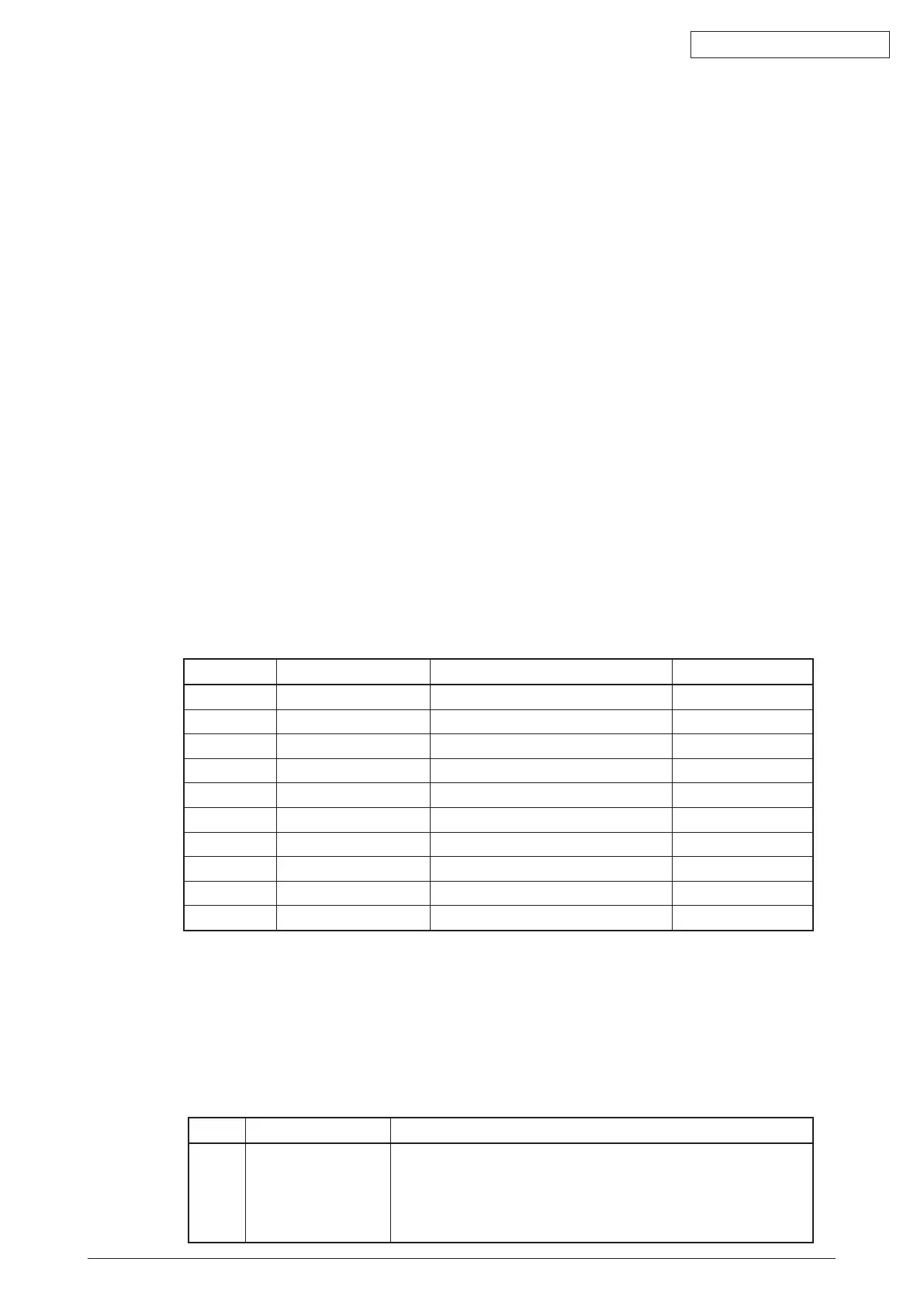45584901TH Rev.1
4-5 /
Oki Data CONFIDENTIAL
4.2 Image Quality Adjustment (Copying Function)
4.2.1 Automatic gamma adjustment
Whenthereproductionofgradationisnotappropriate,thegradationreproducibilityofallcolors
Y,M,CandKcanbecorrectedbyperformingthisautomaticgammaadjustment.Incase
the gradationreproduction of the image checked is not satisfactory, makethis adjustment as
described below at parts replacement.
Whenunpackingoranyofthefollowingpartshasbeenreplaced,besuretomakethis
adjustment:
• Drumunit
• Transferbeltunit
• SRAMboard(CUboard)
• PUboard
• HDD
Notes:
Be sure that this adjustment be made after performing the image adjustment in
P.4-2“4.1.2
Performing density correction” and
P.4-3“4.1.3ImageDimensionalAdjustment”.
<Procedure>
(1) Whilepressing[0]and[5]simultaneously,turnthepowerON.
→
Adjustment Mode
(2) SelecttheA4/LTTray.Keyinthepatternnumberandpressthe[FAX]buttontooutputa“Patch
chart for gamma adjustment”.
<Adjustment Mode (05)>
Pattern No. Pattern No. Remark Paper type
4 Color/black integrated Whenperformingcode05-7869 All paper types
200 Color/black integrated Whenperformingcode05-7871-0 Plain paper
204 Color/black integrated Whenperformingcode05-7871-2 Thick paper 5
206 Color/black integrated Whenperformingcode05-7871-3 Thick paper 1
208 Color/black integrated Whenperformingcode05-7871-4 Thick paper 2
210 Color/black integrated Whenperformingcode05-7871-5 Thick paper 3
212 Color/black integrated Whenperformingcode05-7871-6 Thick paper 4
216 Color/black integrated Whenperformingcode05-7871-8 Special paper 4 to 6
218 Color/black integrated Whenperformingcode05-7871-9 User type
220 Color/black integrated Whenperformingcode05-7871-10 Plain (Thin)
(3) Place the patch chart for adjustment printed in step (2) face down on the original glass.
Placethechartaligningitssidewith2blacksquaresagainsttheoriginalscale.
(4) Keyinacodeandpressthe[START]button.
→
The scanner reads the chart automatically and performs automatic gamma adjustment
calculation (approx.30 sec.).
<Adjustment Mode (05)>
Code Item to be adjusted Contents
7869
(7871)
Automatic gamma
adjustment
Whenthereproductionofgradationisnotappropriate,the
gradationreproducibilityofallcolorsY,M,CandKcanbe
corrected by performing this automatic gamma adjustment. The
result of 7869 is applied to all paper types. The result of 7871 is
applied to the specified paper type.