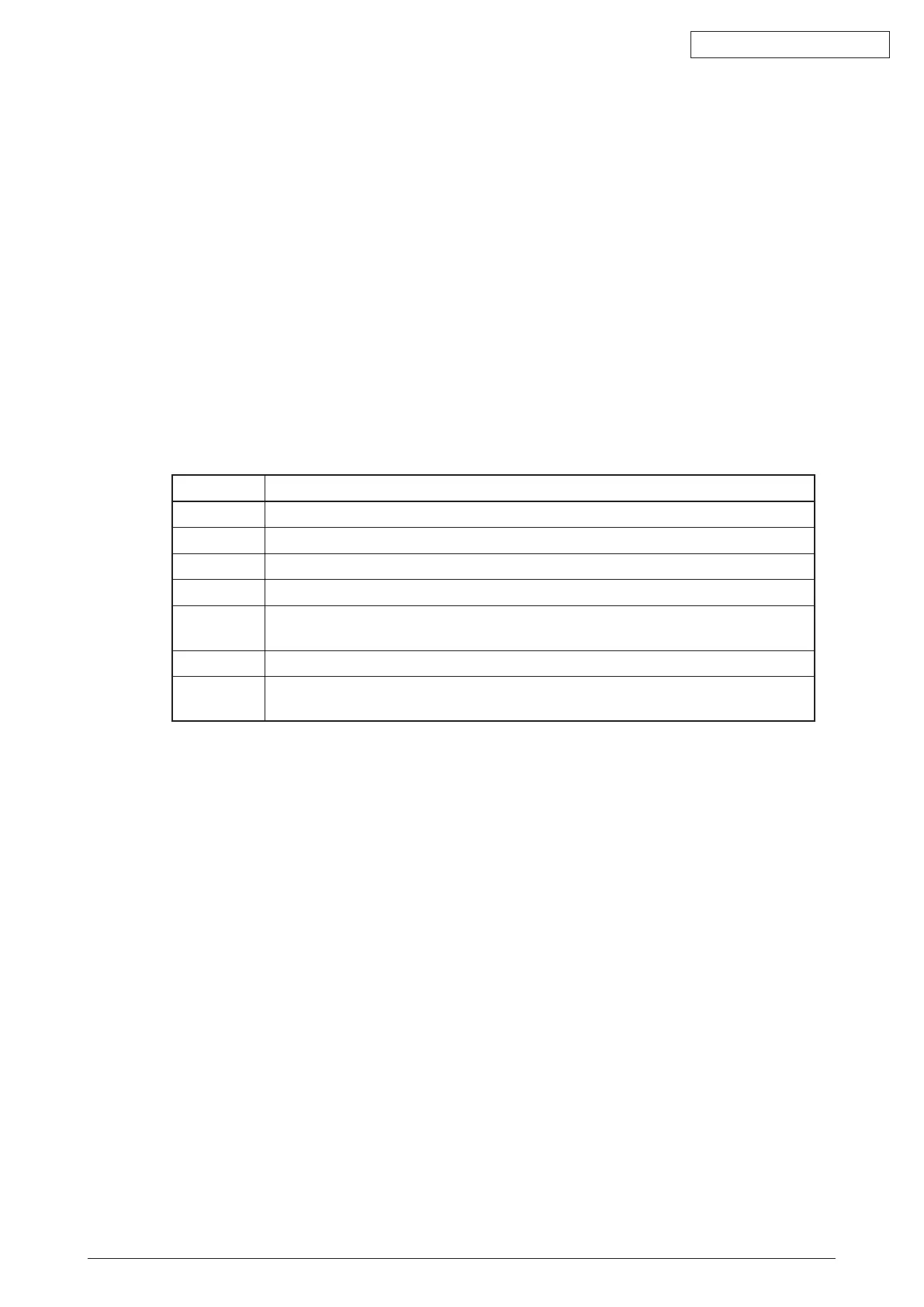45584901TH Rev.1
9-12 /
Oki Data CONFIDENTIAL
9.3.4 Precautions
• In the High Security Mode,an integrity checksystem is operated at every restart. If F521
(integritycheckerror)isdisplayed,takethenecessarymeasuresfollowingthetroubleshooting
procedure.
• Whenaself-diagnosticmodeisstartedintheHighSecurityMode,anauthenticationscreen
appears. Enter the default user name and password as follows:
Default user name: service
Default password: #1048#
• Ifapasswordchangescreenappears,resetthepasswordaccordingtotherulesbelow.
- It must not include the user name.
- It must be a combination of letters of the alphabet and numbers.
- It must be 6 characters or more. (Maximum 64 characters)
- The same character must not be repeated 4 times within the new password.
- The old and the new passwords must not be the same.
• IntheHighSecurityMode,restrictionsaresettothefollowingself-diagnosticcodes:
Code Contents
08-8910 Thesettingvalueischangedto“2”.“0”isnotsettable.
08-8911 Thesettingvalueischangedto“3”.
08-8924 Thesettingvalueischangedto“1”.Valuesotherthan“1”arenotsettable.
08-9110 “0”isnotsettable.
08-9193 If“0”issetforthevalue,thesettingwillnotcomplywithIEEE2600.1Security
StandardsRequirement.
08-9379 Thesettingvalueischangedto“1”.
08-9819 Thesettingvalueischangedto“1”.If“0”issetforthevalue,thesettingwillnot
complywithIEEE2600.1SecurityStandardsRequirement.
• Intheabovecase,thepasswordisnotreset.Thepasswordsettingcanbechangedwiththe
code 08-8919.
• TheHDDisinitialized(andthesaveduserdataaredeleted)whentheequipmentreturnsto
the normal mode from the High Security Mode. Be sure to back up user data before having it
do so.
• AftertheequipmententerstheHighSecurityMode,asktheadministratorfortheequipmentto
select[FULL]andperformtheIntegritycheckmanually.
