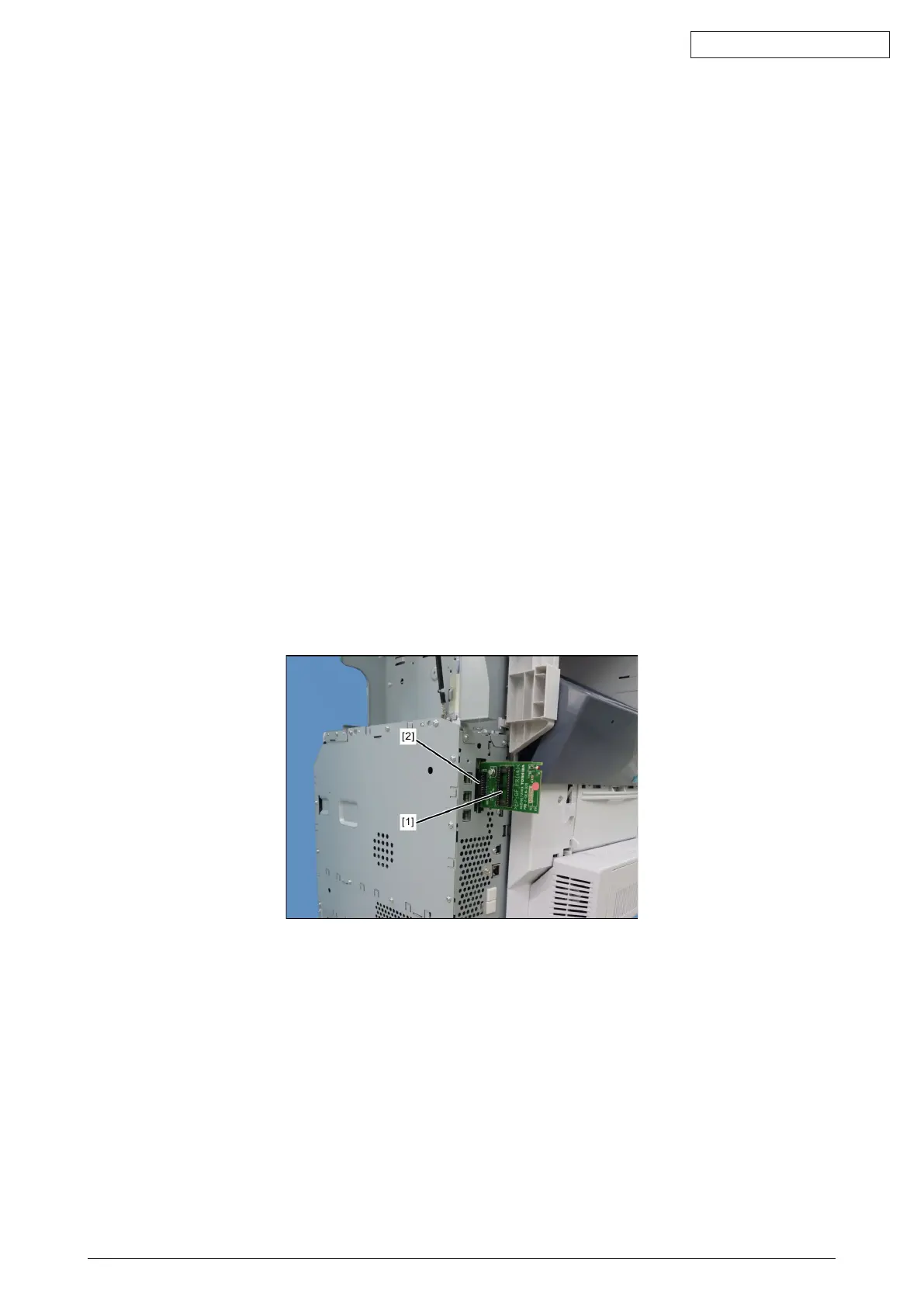45584901TH Rev.1
8-26 /
Oki Data CONFIDENTIAL
8.5.1 FAXunitrmware(GD-1340)
Important:
• BeforeupdatingtheFAXfirmware,makesuretoprintoutthecurrentFunctionlistfor
maintenance,Functionlist(ADMIN),AddressbooklistandGroupnumberinformation.
In case the updating is failed and the registered information of the users is lost for some
reason,re-registertheuserinformationreferringtothelistsandrecoverit.
• ConrmthefollowingitemsbeforeturningOFFthepoweroftheequipment.TurningOFFthe
power may clear the data below.
- Conrm that the“DATA IN MEMORY” LED is OFF and there are no memory reception
data.
- Press the [JOB STATUS] button to display the screen and then confirm that there are no
memory transmission data.
- Printthe“Mailbox/Relayboxreport”andthenconrmthattherearenoFcodedata.
[A] Update Procedure
(1) InstalltheROMtothedownloadjig(K-PWA-DLM-320).
Make sure the direction is correct.
(2) Pressthe[POWER]buttontoshutdowntheequipment.
(3) Take off the right side cover.
P.6-1“6.1.1Rightsidecover”
(4) Connectthedownloadjig[1]withthejigconnector[2]ontheFAXboard.
Fig.8-18
(5) Pressthe[POWER]buttonwhilesimultaneouslyholdingdownthe[0]and[8]buttons.
UpdatingstartsautomaticallyandtheLEDonthedownloadjiglights.
(6) Aftertheupdateiscompletedproperly,theLEDonthedownloadjigblinks.
TheLEDstartsblinkingapprox.30sec.aftertheupdatestarts.Itisassumedthatthe
update has failed if it does not start blinking even though 1 min. has passed. In this
case,shutdowntheequipmentandcheckthefollowingitems.Thencleartheproblems
and restart updating from the beginning.
• Isthedownloadjigconnectedproperly?
• IstheROMinstalledtothedownloadjigproperly?
• IstheupdatingdatawrittenontheROMofthedownloadjigproperly?
• Dothedownloadjigandtheequipmentoperateproperly?