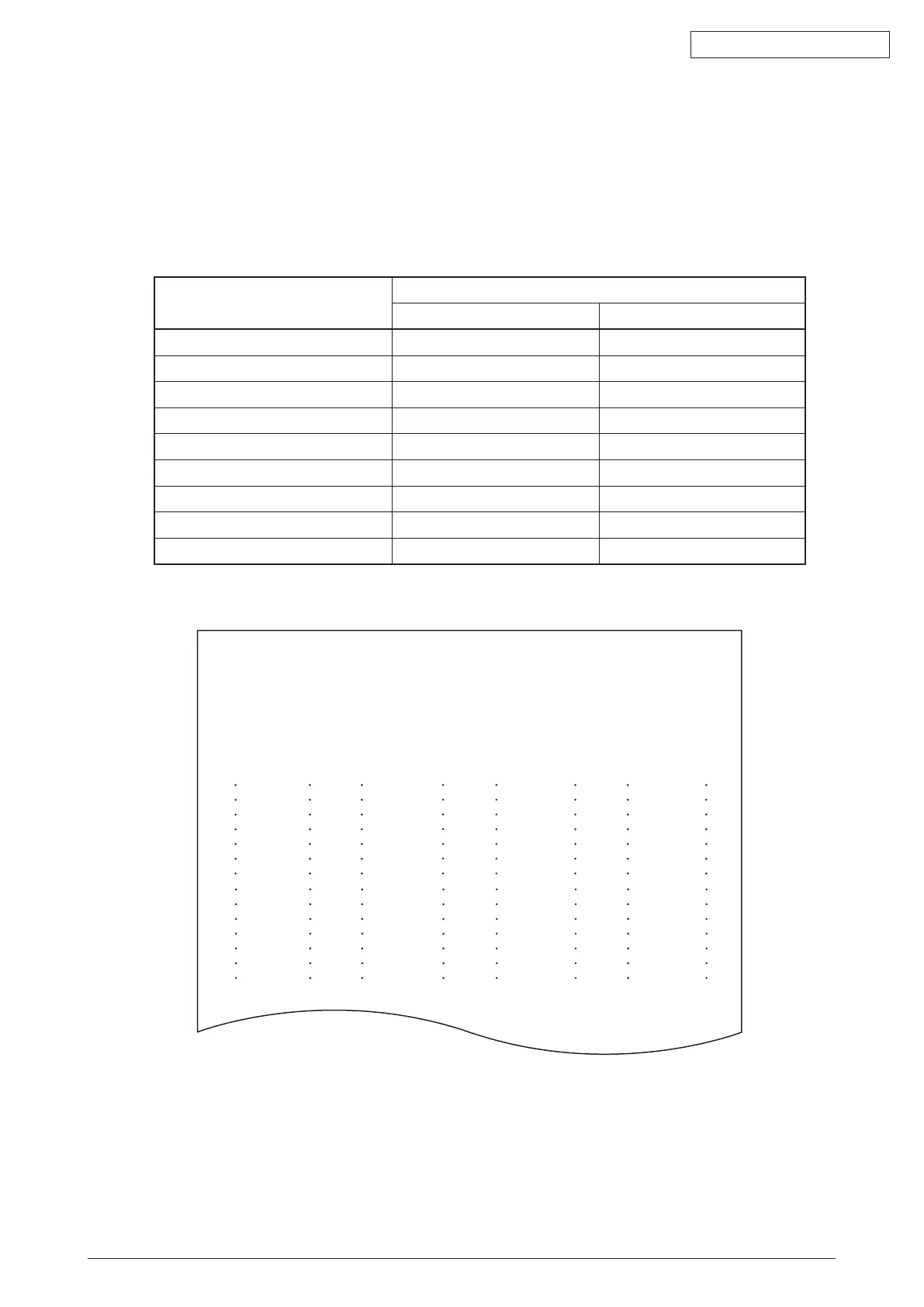45584901TH Rev.1
3-33 /
Oki Data CONFIDENTIAL
3.13.2 ListPrinting
Listsbelowareoutputinthelistprintmode.
ListdataareprintedoutoroutputinaCSVformatbystoringtheminaUSBdevice.Papersizes
availableforthisprintingareA4orLTorlarger.Thissectionintroducesasampleofeachlist.
Tostartthelistprintmode,turnthepoweronwhilepressing[9]+[START]button.
Lists
List
code
Printout CSVleoutput
Adjustment mode (05) data list 101
201
Setting mode (08) data list 102
202
Error history list 106 (Maximum 1000 items) 206 (Maximum 1000 items)
Error history list
107(Latest
80 items) -
Firmware upgrade log 108 (Maximum 200 items) 208 (Maximum 200 items)
Power ON/OFF log 110 (Maximum 100 items) 210 (Maximum 100 items)
Versionlist 111 211
Total counter list 114
214
OutputallCSVles -
300
•Adjustmentmode(05)
05 ADJUSTMENT MODE DATA LIST
20xx-xx-xx xx:xx
CODE DATA CODE DATA CODE DATA CODE DATA
2000 128 3860 88 4830 128 5920 128
S/N: xxxxxxxxx
MC7xx
TOTAL: 9999999
DF TOTAL: 9999999
Fig. 3-22
The selected adjustment codes and the current adjustment value for each code are output in a
list. See the following page for the adjustment code (05):
Referto“Appendix”-“AdjustmentCode(05).”