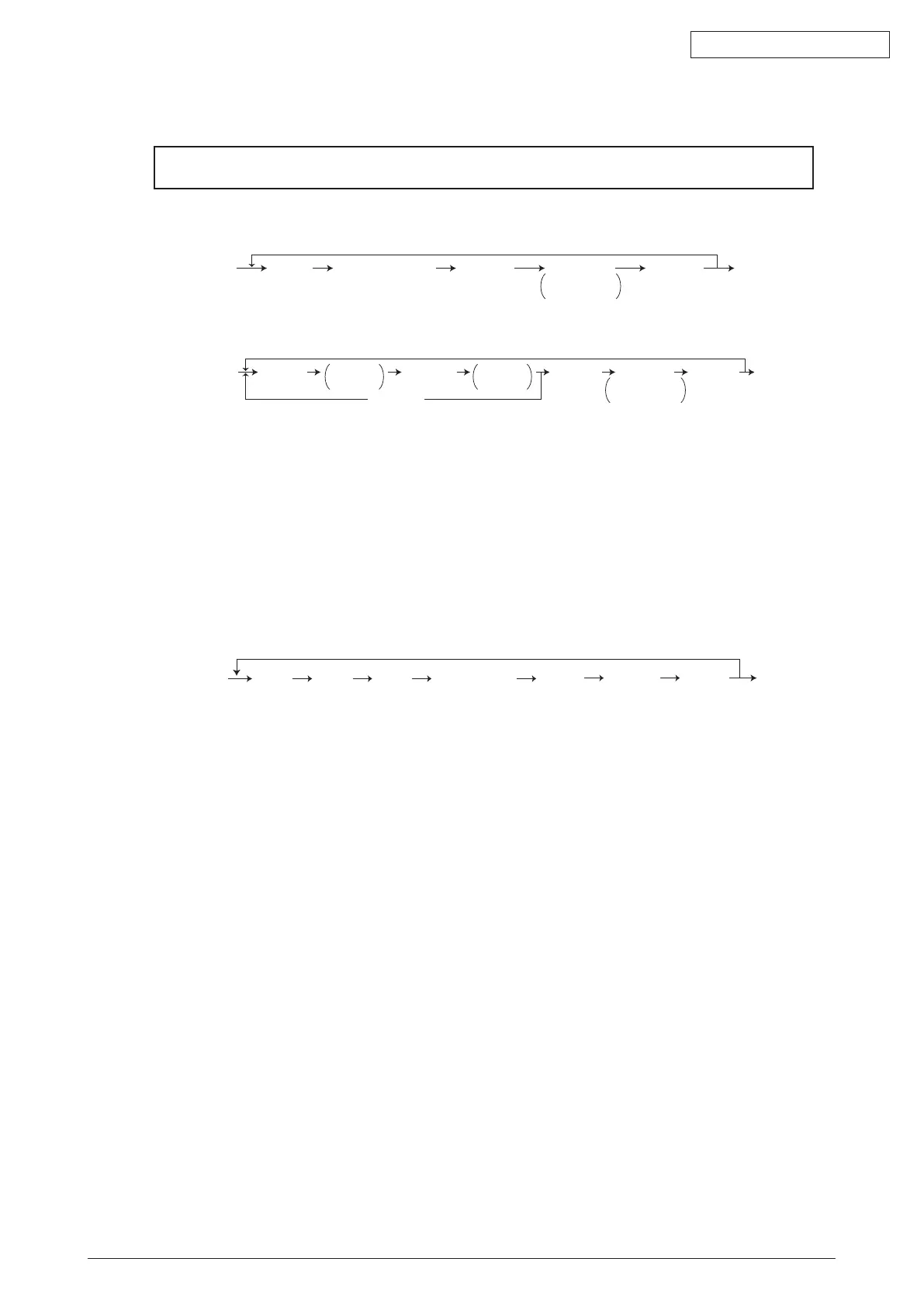45584901TH Rev.1
3-9 /
Oki Data CONFIDENTIAL
3.5 Test print mode (test mode 04)
The embedded test pattern can be printed out in the test print mode (04).
<Procedure 1>
[0][4]
[POWER]
OFF/ON
(Exit)
(Code) (Media selection)
[START]
[CLEAR]Operation
Continuous
Test Printing
<Procedure 2>
[0][4]
[POWER]
[POWER]
OFF/ON
(Exit)
(Code)
[START] [START]
[CLEAR]
[CLEAR]
Operation
Continuous
Test Printing
Color
selection
Media
selection
Remarks:
Inthe(Colorselection)of<Procedure2>,theprintingmethodisdifferentbetween[K(1)]and
[K(4)]asfollows.
• [K(1)]:PrintingbybringingoneKcolordeveloperunitintocontactwiththetransferbelt
• [K(4)]:Thedeveloperunitsoffour(YMCK)colorsarebroughtintocontactwiththetransfer
belt,butthetestpatternisprintedinKcoloronly.
* The number in parentheses indicates the contact of the developer unit and the transfer belt.
<Procedure 5>
[0][4]
[POWER]
(Code) (Media
selection)
[START]
[POWER]
OFF/ON
(Exit)
[CLEAR]Operation
(Continuous
Test Print)
(Color
selection)
[Digital key]
[CLEAR]
(Input density)
Notes:
• Whenanerroroccurs,itisindicatedonthepanel,buttherecoveryoperationisnot
performed.
Turn OFF the power and then back ON to clear the error.
• Duringtestprinting,the[CLEAR]buttonisdisabledwhen“Waitaddingtoner”isdisplayed.
Referto“Appendix”inthismanualforthecodesavailableinthetestprintmode.