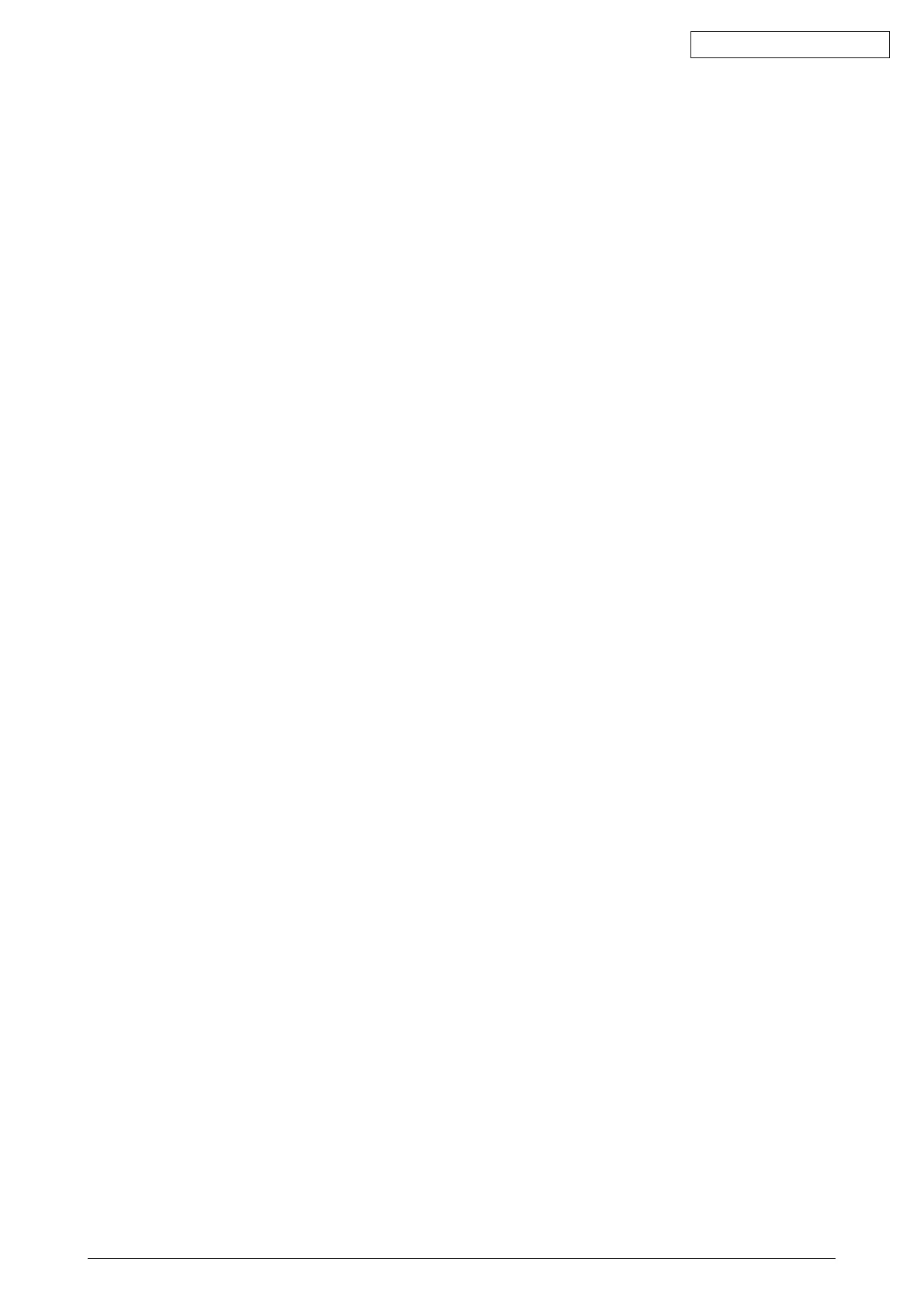45584901TH Rev.1
5-1 /
Oki Data CONFIDENTIAL
5. ERROR CODE AND TROUBLESHOOTING
5.1 General Descriptions
Thischapterexplainstheproceduresforsolvingtroublesoccurringintheequipment.
When a trouble occurs, checkif an error code is displayed on the LCD screen of the control
panelrst.Ifdisplayed,referto“
P.5-4“5.2ErrorCodeList””togureouttheclassicationand
contentsoftheerror,andthenreferto“
P.5-27“5.3DiagnosisandPrescriptionforEachError
Code”” to remove its cause.
Ifnotdisplayedandtheequipmentdoesnotoperateproperlyorimagesarenotprintedproperly,
referto“
P.5-98“5.4Othererrors””toremoveitscause.
Note:
Ifunusualodorisdetectedorifsmokeorrecomesoutoftheequipment,immediatelyturn
the power OFF.
Eveninthecasesotherthantheabove,fullyobservesafetyprecautions.
IfanyPCboardorHDDshallbereplaced,referto“6.3PrecautionsforInstallationofGP-1070
and Disposal of HDD/Board”.
5.1.1 If a problem continues even after performing all troubleshooting.
If a problem continues even after performing all troubleshooting and technical tips, report the
problem to the appropriate service center along with the following information. This information
willhelptheservicecenterunderstandyourproblemandtakequickactiontondthesolution.
1. Serial Number
2.ListPrint
Refer to the appropriate Service Manual / Service Handbook for the detailed procedure to
obtainaListPrint.
A.EnterthevaluegivenbelowtoobtainaListPrintbyCSVle.
9S-300:AllCSVles
B.EnterthevaluegivenbelowtoobtainaListPrintbyprintingitout.
9S-101: 05 code
9S-102: 08 code
9S-106: Error history (1000 cases max)
9S-108: Firmware update log (200 cases max)
9S-110: Power on/off log (100 cases max)
3.Forimage-relatedproblems,collectimagesampleswiththeproblemareasandthefeeding
direction marked rst.Then provide information about the media type and weight, and the
print data / spool files for duplicating the problem.
4.Forabnormalacousticnoise,describethesituationinasmuchdetailaspossible.
5.Forhardware-relatedproblems,providephotosofanybrokenparts,paperjams,etc.
Incaseofpaperjams,includethetypeofpaperanditsmanufacturer.
6.Forsoftware-relatedproblems,providelistprints,WebPageLogsandthedetailedprocedure
needed to duplicate the problem.
* Thisistheminimuminformationrequiredtoreportacomplaint.Itwouldbeappreciatedif
you could obtain additional information.
* Follow the directions of the service center if they request additional information as each
issueisuniquetosomedegree.