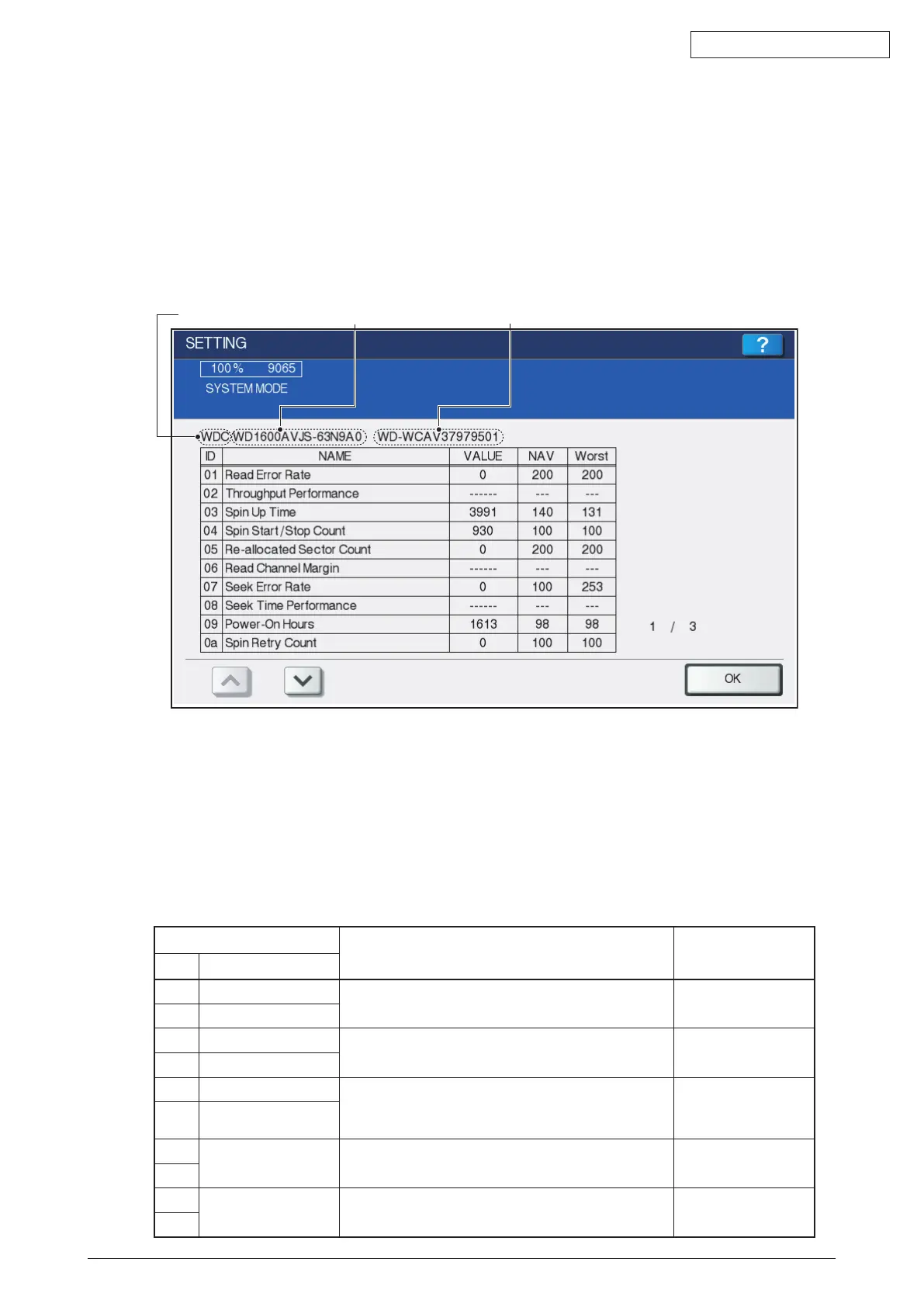45584901TH Rev.1
6-9 /
Oki Data CONFIDENTIAL
6.2.2 HDD fault diagnosis
This code displays theHDDoperationhistory, which is recorded in the HDD, on the control
panel. HDD failure can be diagnosed or predicted with the information displayed.
1. Display
The followingscreen is displayed with setting code 08-9065.You can also refer to the same
informationbypressingthe[POWER]buttonwhilepressing[5]and[C]simultaneouslyandthen
selecting“5.SMARTInfo”.
HDD manufacturer
Model name HDD serial number
Fig. 9-1
- Items supported differ depending on the HDD manufacturer.
- “---”isdisplayedontheVALUE,NAVandWorstcolumnsifitemsarenotsupported.
2. Usage
The combination of the valuesof ID=05 and c5 is used to diagnose whether or not the HDD
has a physical failure when HDD failure is suspected (service call F100 - F109 or F120 - F124
occurred).
Result
Description Diagnosis
ID VALUE
05 0 Lowpossibilityofphysicalfailure HDD replacement is
notrequired.
c5 0
05 From 1 to 999 Defective sector has been reassigned and HDD
is recovered.
HDD replacement is
notrequired.
c5 0
05 Any value High possibility of defective sector existence.
(There will be a possibility of physical failure
depending on the use of HDD.)
HDD replacement is
recommended.
c5 1 or more
05 Either one is at least
1000.
High possibility of physical failure HDD replacement is
recommended.
c5
05 All values are
displayedas“-------”.
Highpossibilityofphysicalfailure(AHDDconnector,
harness or CU board may be one of the causes.)
HDD replacement is
recommended.
c5
