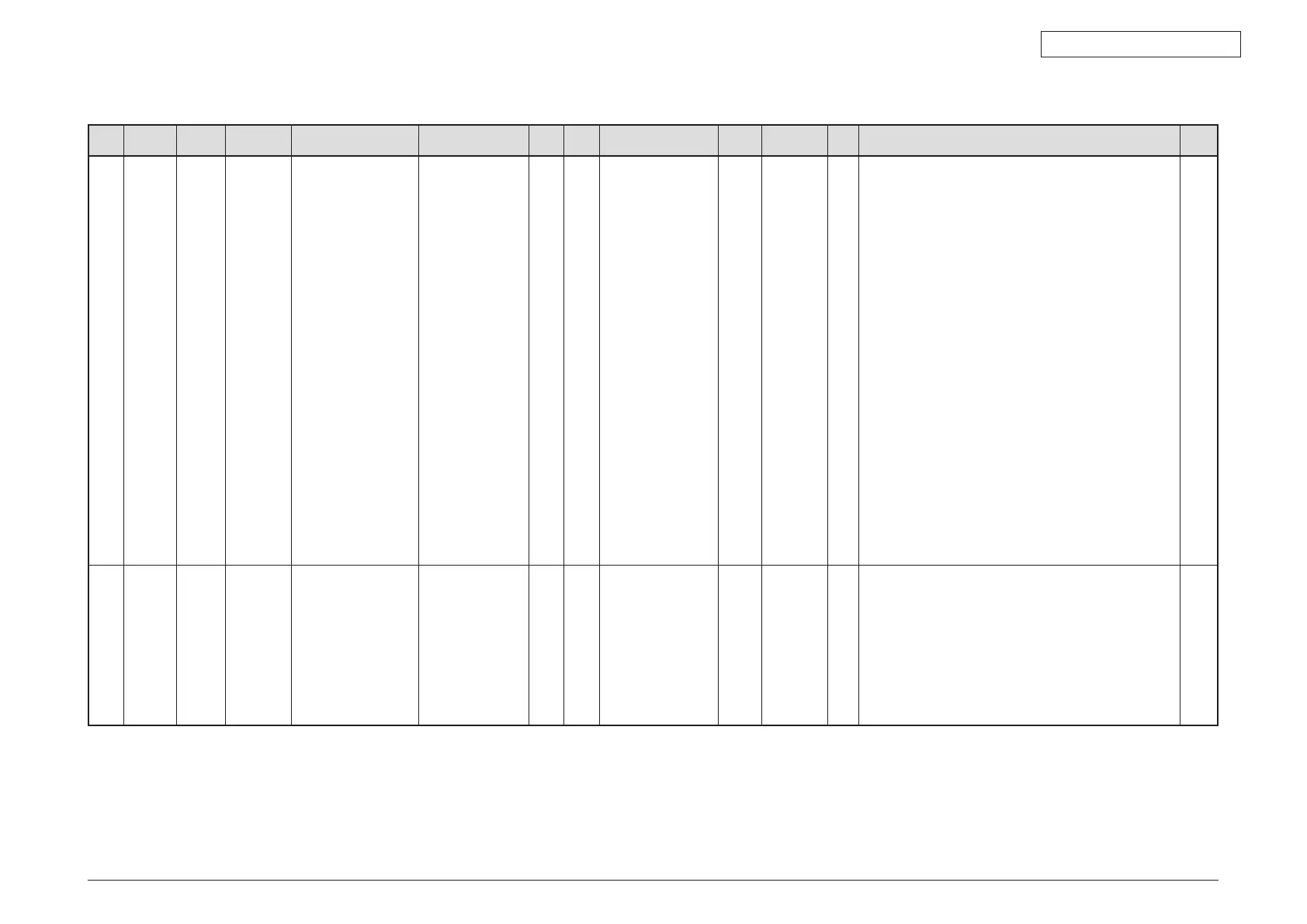45584901TH Rev.1
11-76 /
Oki Data CONFIDENTIAL
Setting Mode (08) Codes
05/08 Mode Element
Sub
element
Item Subitem Code
Sub-
code
Details
Default
value
Acceptable
value
RAM Contents
Proce-
dure
08 Setting
Mode
System User
interface
Card reading device 3500 Device setting 0006
0001
0-
4294967295
SYS Toenablethee-BridgeIDGate,acardreadingdevice
shouldbesetintheorderof"ABYYZZZZ".(Enterthe
correspondingvaluesto"A","B","YY"and"ZZZZ".)
- AB: Special setting
- A: Debugging NIC
0: Not used 1: Used
- B: Interface
0:USBconnection1:Serialconnection(KP-2003only)
-YY:Authentication
00: No authentication using card
02:FeliCa(KP-2003only)
03:Mifare(KP-2005only)
04:HID(KP-2004only)
07: USB keyboard emulation authentication device
08: Q-tag
09: Magnetic card I/F
10: NFC (Common setting for Felica/Mifare)
11: NFC (Separate setting for Felica/Mifare)
12: NFC (Dedicated setting for Felica)
13: NFC (Dedicated setting for Mifare)
-ZZZZ:Sub-code(SpeciestheusagetypeofcardID)
0000: No authentication using card
0001: IDm (Felica/NFC-Felica) and (or) UID (Mifare/NFC-
Mifare)
0002: Data (Felica/NFC-Felica/Mifare/NFC-Mifare)
0003: SSFC mode
5
08 Setting
Mode
System User
interface
Card reading device 3501 Card reader format
information -1
0
0-
4294967295
SYS ToaccessthedatainthenoncontactICcard,theKey
Information"LLLL"andtheSectorNumber"MMMM"
should be set.
The"LLLL"shouldbesetrst,andthen"MMMM".
KP-2003:
LLLL:Systemcode(hexadecimalnumber)
MMMM: Service code (hexadecimal number)
KP-2005:
LLLL:Keyinformation
MMMM: Sector number (hexadecimal number)
5
