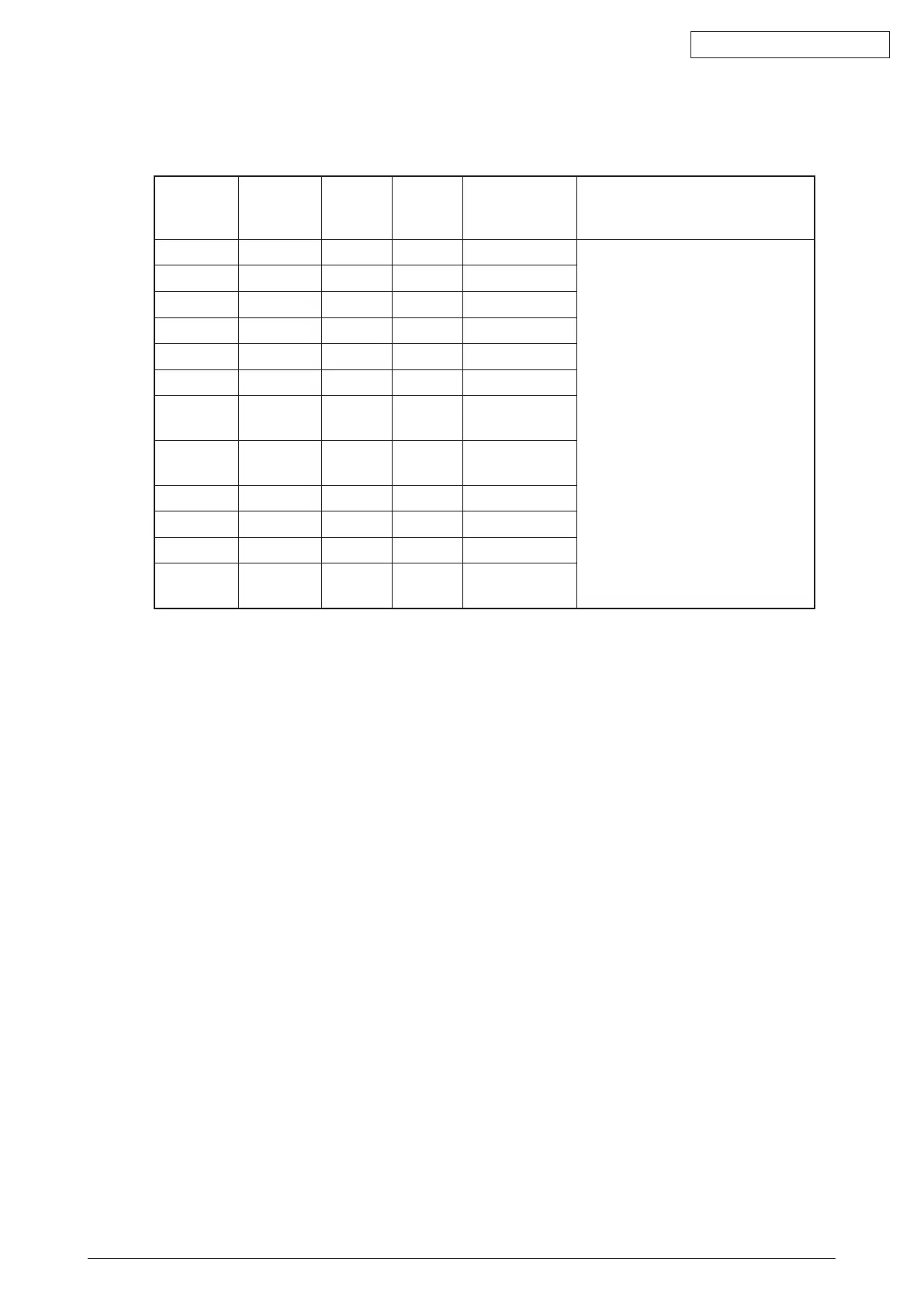45584901TH Rev.1
4-16 /
Oki Data CONFIDENTIAL
4.3.12 Toner limit threshold adjustment
<Adjustment Mode (05)>
Smooth/
Auto (PS/
PCL/XPS)
Detail (PS/
PCL/XPS)
Smooth/
Auto
(1200dpi)
Detail
(1200dpi)
Paper type Remarks
8071-0 8070-0 8090-0 8089-0 Plain paper Whenyousetalargervalue,the
density becomes high in some
parts of the high density area
since the maximum amount of
toner adhering increases.
Whenyousetasmallervalue,
the reproduction of the gradation
tends to be reduced since the
maximum amount of toner
adhering decreases and the
maximum density becomes low.
Be aware that if too large a
valueisset,offsettingoccurs.
Acceptable values: 0 to 255
(Default: 128)
8071-2 8070-2 8090-2 8089-2 Thick paper 5
8071-3 8070-3 8090-3 8089-3 Thick paper 1
8071-4 8070-4 8090-4 8089-4 Thick paper 2
8071-5 8070-5 8090-5 8089-5 Thick paper 3
8071-6 8070-6 8090-6 8089-6 Thick paper 4
8071-7 8070-7 8090-7 8089-7 Special paper
1,2
8071-8 8070-8 8090-8 8089-8 Special paper
4 to 6
8071-9 8070-9 8090-9 8089-9 User type
8071-10 8070-10 8090-10 8089-10 Plain (Thin)
8071-11 8070-11 8090-11 8089-11 Envelope
8071-12 8070-12 8090-12 8089-12 Special paper
3
<Procedure>
The procedure is the same as that of
P.4-9“4.3.2Gammabalanceadjustment(BlackMode)”.