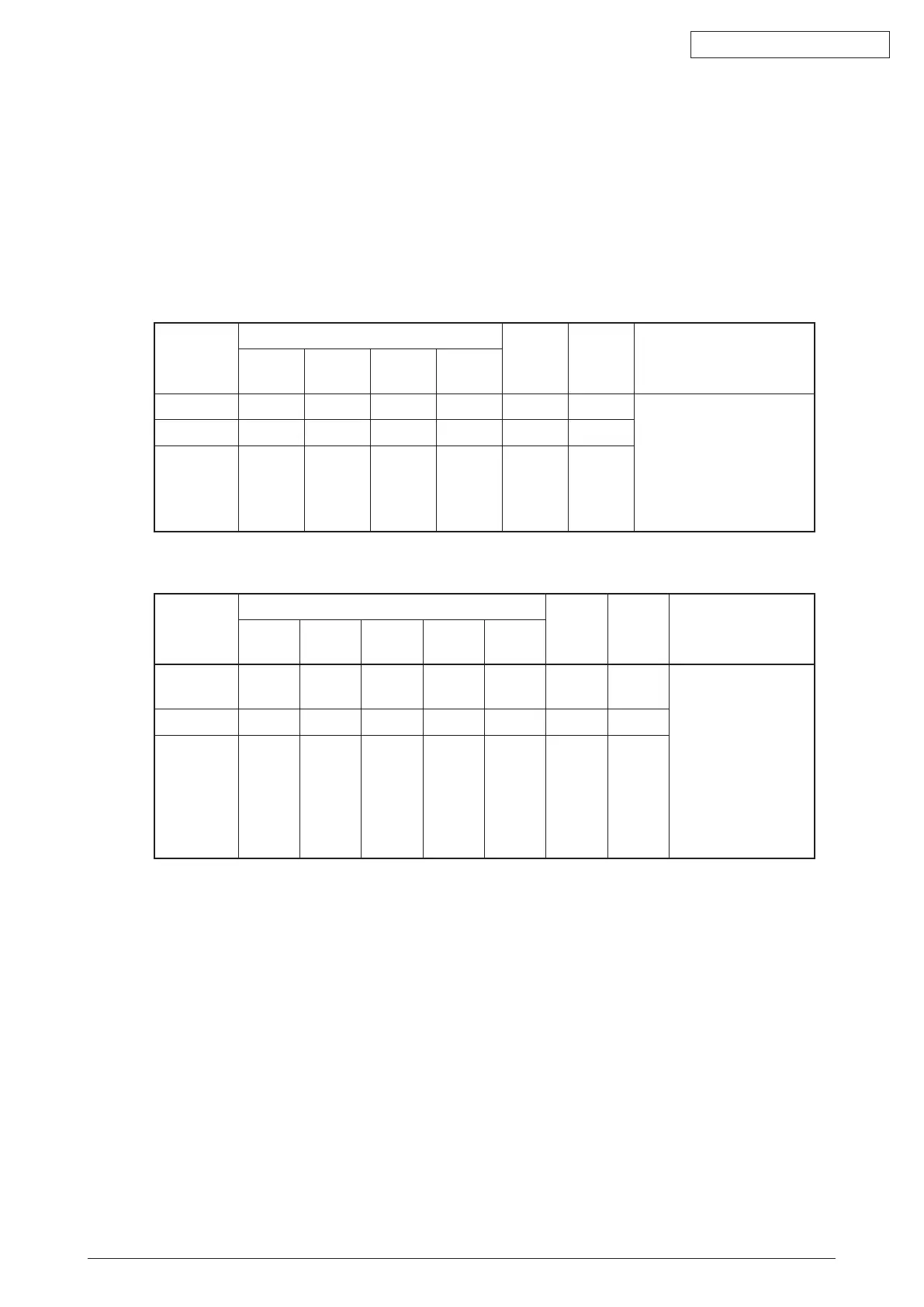45584901TH Rev.1
4-17 /
Oki Data CONFIDENTIAL
4.3.13 Sharpness adjustment
This adjustment is applied when images need to be softer or sharper. The adjustment for each
original mode is available.
The performance of this adjustment differs depending on the setting value of 05-7322 or 05-
8102with“
P.4-14“4.3.7Finelineenhancementswitchover””asshownbelow.
<Adjustment Mode (05)>
Whenthevalueof7322(forblack)or8102(forcolor/twincolor)is“0”
Item to be
adjusted
Color
Twin
color
Black Remarks
General Photo
Present-
ation
Lineart
Text 8110-0 8111-0 8112-0 8113-0 8108-0 8118-0 Thelargerthevalueis,
the sharper the image
becomes. The smaller
thevalueis,thesofter
the image becomes.
Acceptable values: 0 to
255 (Default: 128)
Graphics 8110-1 8111-1 8112-1 8113-1 8108-1 8118-1
Image 8110-2 8111-2 8112-2 8113-2 8108-2 8118-2
Whenthevalueof7322(forblack)or8102(forcolor/twincolor)is“1”
Item to be
adjusted
Color
Twin
color
Black Remarks
General Photo
Present-
ation
Lineart
Red Seal
Color
Text/
Others
8110-0 8111-0 8112-0 8113-0 8109-0 8108-0 8118-0 The larger the
valueis,the
sharper the image
becomes. The
smaller the value
is,thesofterthe
image becomes.
Acceptable
values: 0 to 255
(Default: 128)
Thin text 8110-1 8111-1 8112-1 8113-1 8109-1 8108-1 8118-1
Image 8110-2 8111-2 8112-2 8113-2 8109-2 8108-2 8118-2
<Procedure>
The procedure is the same as that of
P.4-9“4.3.2Gammabalanceadjustment(BlackMode)”.