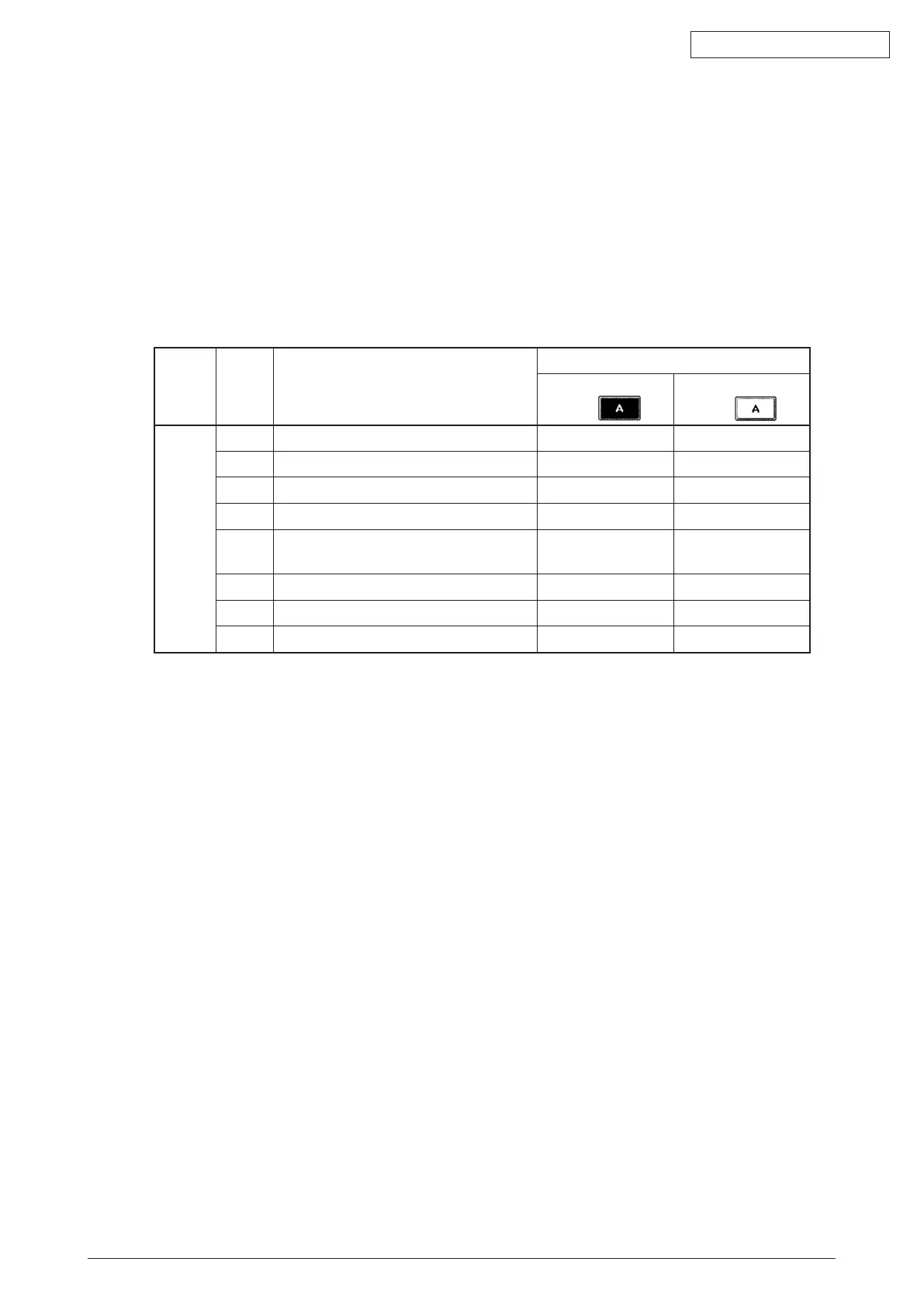45584901TH Rev.1
11-1 /
Oki Data CONFIDENTIAL
11. SELF-DIAGNOSIS CODE (03/04/05/08 CODE)
Test mode (03)/Test Print mode (04)
Input check (Test mode 03)
Itemstobecheckedandtheconditionoftheequipmentwhenthebuttons[A] to [H]are
highlighted are listed on the following pages.
[FAX]button:OFF/[COPY]button:ON/[SCAN]buttonOFF
(“C%”isdisplayed.)
Digital
key
Button Items to check
Contents
Highlighted display
e.g.
Normal display
e.g.
[0] A - - -
B - - -
C - - -
D Security enabler Connectable Not connectable
E Judgement for acceptable USB
storage device (*1)
Acceptable Not acceptable
F - - -
G - - -
H - - -
*1
- BesuretoinstalltheUSBstoragedevicetotheequipmentandcheckifthedevicecanbeusedwiththis
code.
- Be sure to turn OFF the write protection (the function to prevent data from erasure by the accidental
recordingordeleting)oftheUSBstoragedevicebeforeperformingthecheck,otherwisethiscodecannot
be used.
- It may take some time (2 sec. to 10 sec.) before this check is completed depending on the USB storage
device.
