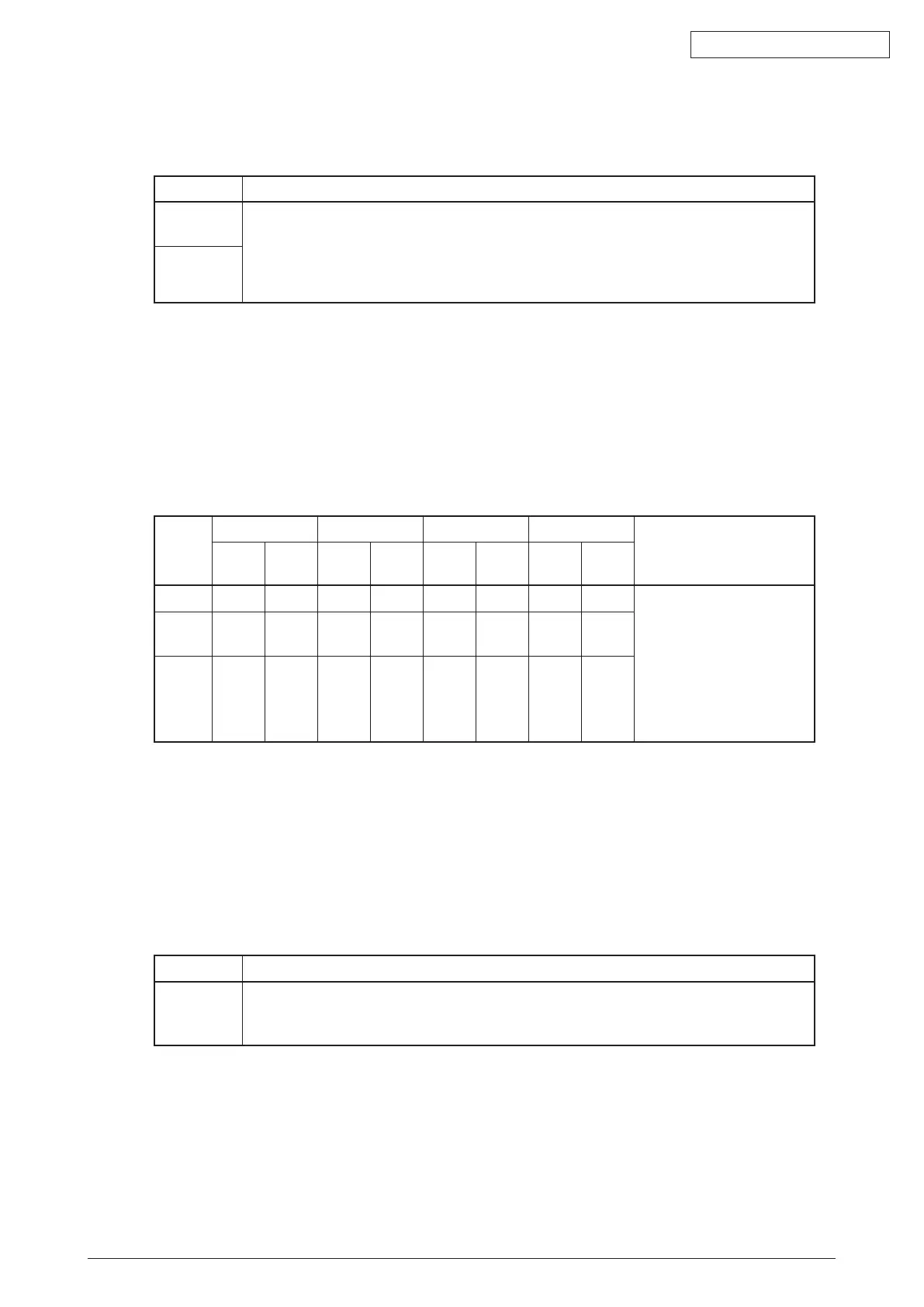45584901TH Rev.1
4-18 /
Oki Data CONFIDENTIAL
4.3.14 Thin line width lower limit adjustment
<Adjustment Mode (05)>
Code Remarks
8240
(600dpi)
Setsthelowerlimitvalueofthethinlinewidthwhen“DistinguishThinLines”is
selected in the screen selecting menu of the printer driver.
Thelargerthevalueis,thethicker(darker)thethinlinebecomes.
Acceptable values: 1 to 9
(Default: 2)
8241
(1200dpi)
<Procedure>
The procedure is the same as that of
P.4-13“4.3.4Adjustmentoffainttext”.
4.3.15 Offsetting adjustment for background processing
The density of background can be adjusted as follows.
<Adjustment Mode (05)>
Mode
PS (600dpi) PCL(600dpi) XPS(600dpi) PS (1200dpi)
Remarks
Smooth/
Auto
Detail
Smooth/
Auto
Detail
Smooth/
Auto
Detail
Smooth/
Auto
Detail
Color 8010-0 8013-0 8010-1 8013-1 8010-2 8013-2 8016 8017 The larger the value
is,thedarkerthe
background becomes.
The smaller the value
is,thelighterthe
background becomes.
Acceptable values: 0 to
255 (default: 128)
Twin
Color
8011-0 8014-0 8011-1 8014-1 8011-2 8014-2 - -
Black 8012-0 8015-0 8012-1 8015-1 8012-2 8015-2 8018 8019
<Procedure>
The procedure is the same as that of
P.4-9“4.3.2Gammabalanceadjustment(BlackMode)”.
4.3.16 Color/black judgment setting for twin color printing images
The color reproduction of the image object is specified in the twin color mode.
<Adjustment Mode (05)>
Code Remarks
8218 0 : Reproduced with black and the specified color
1 : Reproduced with black only
Acceptable values: 0 to 1 (Default: 0)
<Procedure>
The procedure is the same as that of
P.4-13“4.3.4Adjustmentoffainttext”.