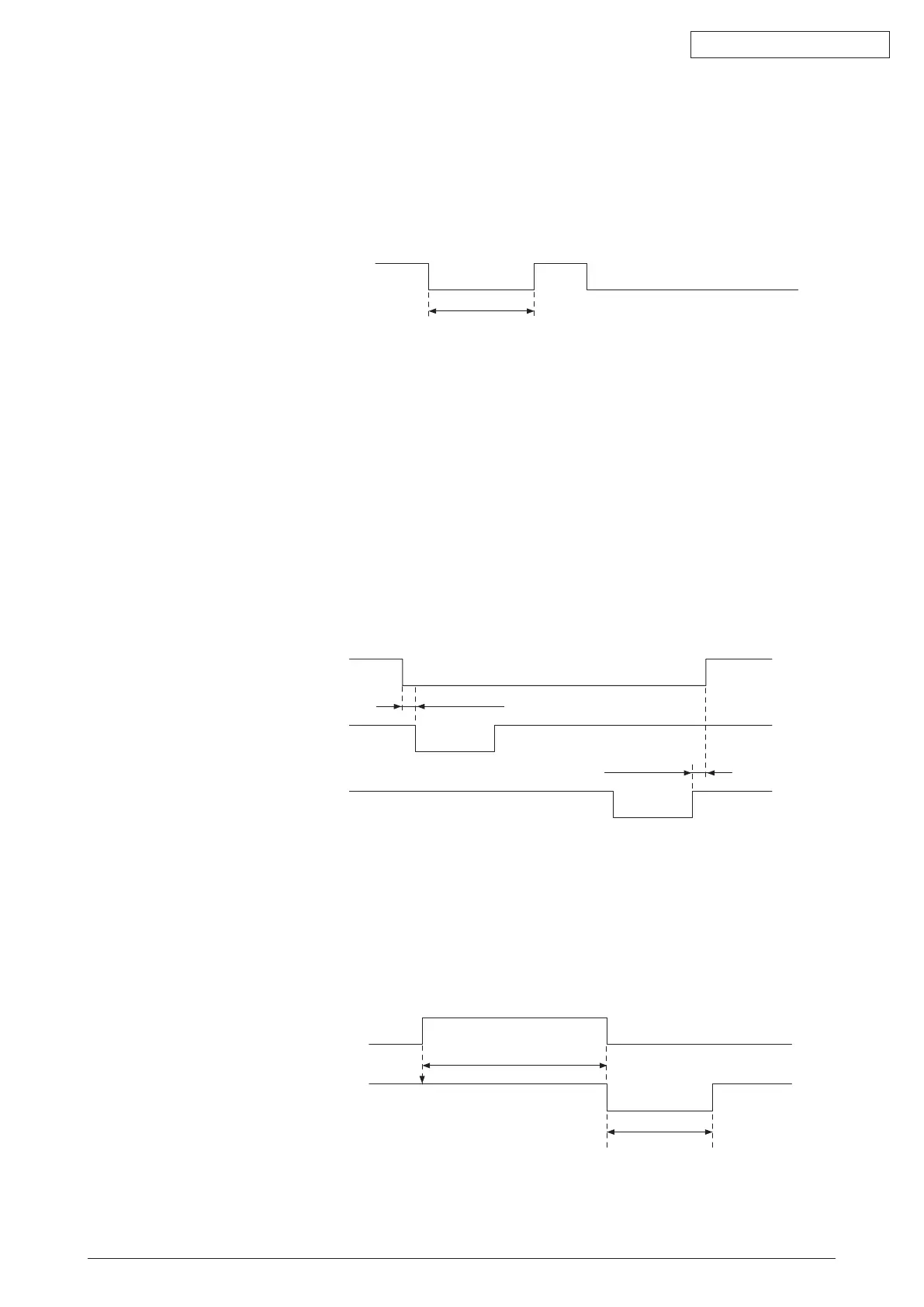45584901TH Rev.1
10-3 /
Oki Data CONFIDENTIAL
10.2.2 Details of the signals
1. CTRON signal (output signals)
Thesesignalsaresynchronizedwithelectronic counteroftheequipmentandtheybecome
“Low”whenonesheet ofpaperiscountedup.Theyarethesignalsforcoincontroller,and
outputfromtheLGCboard.
OFF
ON
<CTRON KCTRON>
Fixed time
Single count
Fig.10-1
2. CTRCNT signal (input signals)
The CTRCNT signal enables to accept copies when the coin controller is connected, and
copiescanbeacceptedwith“Low”.Incaseof“High”,“SetKeyCounter”appearsandcopies
cannot be made.
3. MCRUN signal (output signal)
TheMCRUNsignalischangedto“Low”duringcopying.Itbecomes“Low”at30msormore
beforetheCTRONsignalisturnedON,and“High”at50msormoreaftertheEXTCTRsignal
goes OFF.
However,ifcopyingisinterruptedduetoforcedtonersupplyorsimilar,thissignalis“High”
until copying is made possible again. This is the signal for the coin controller.
OFF
ON
<EXTCTR>
<CTRON>
OFF
ON
OFF
ON
Fixed time
Fixed time
Fig.10-2
4.EXTCTRsignal(outputsignal)
TheEXTCTRsignalissynchronizedwith“ExitsensorON”andbecomes“Low”(ON)for200
ms. The coin controller counts the number of times with this signal.
This is the signal only for the coin controller.
OFF
ON
<EXTCTR>
Fixed time
<PIS-EXIT: Paper exit sensor>
With paper
Without paper
(Paper length / Feeding speed)
Fig.13-1
