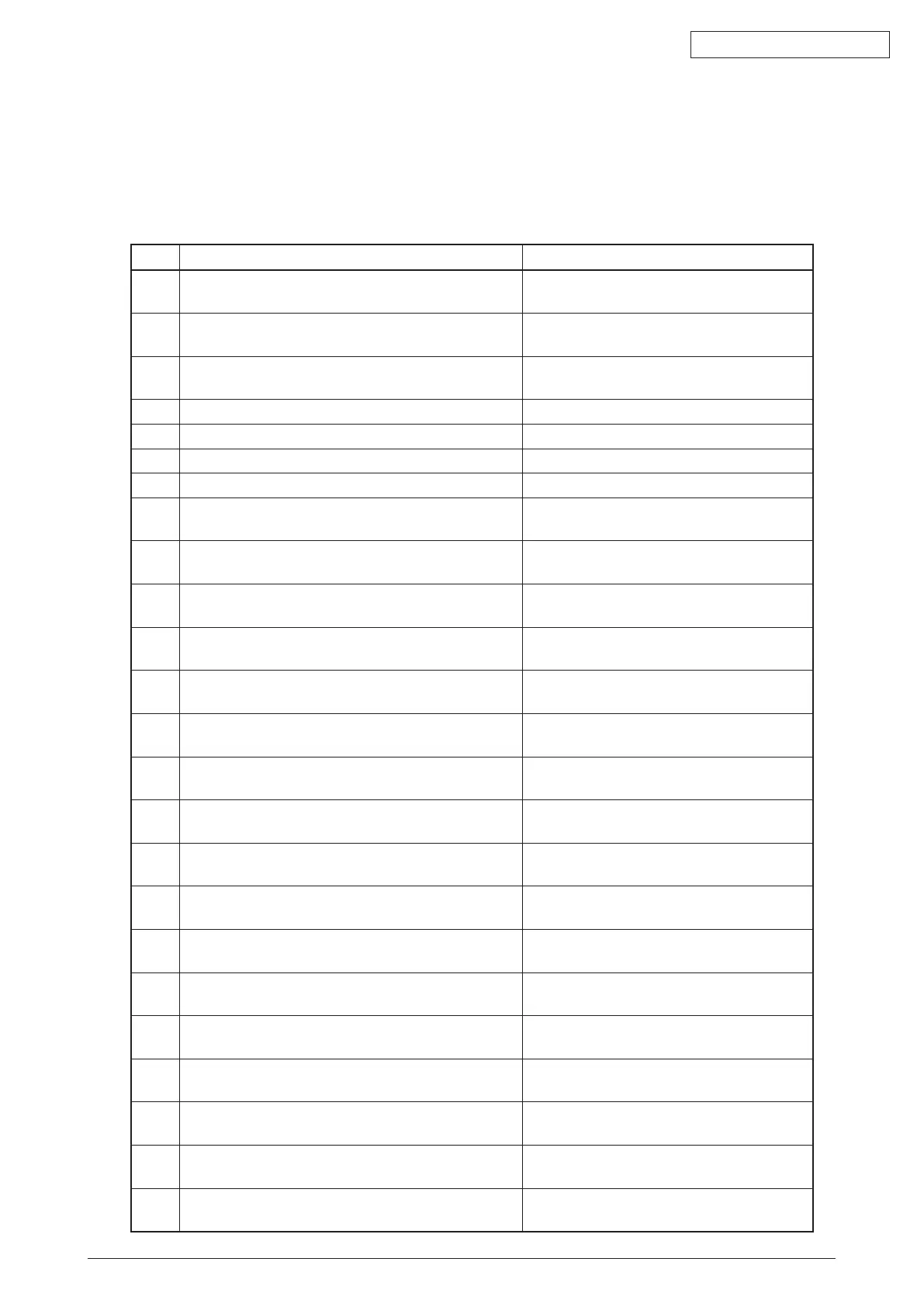45584901TH Rev.1
3-12 /
Oki Data CONFIDENTIAL
3.7 Test print pattern in Adjustment Mode (05)
Operation:
Onetest print isprintedoutwhen the[FAX]buttonis pressed afterthe codeis keyedinat
Standby Screen.
Code Types of test pattern Remarks
4 Copier gamma adjustment pattern
(Color & black integrated / All media types)
Refer to 4.2.1Automatic gamma adjustment
6 Copier gamma confirmation pattern
(Black / All media types)
Refer to 4.2.1Automatic gamma adjustment
7 Copier gamma confirmation pattern
(Color / All media types)
Refer to 4.2.1Automatic gamma adjustment
12 Secondaryscanningdirection32gradationsteps(Y) For checking the image of printer section
13 Secondary scanning direction 32 gradation steps (M) For checking the image of printer section
14 Secondary scanning direction 32 gradation steps (C) For checking the image of printer section
15 Secondaryscanningdirection32gradationsteps(K) For checking the image of printer section
70 Printer gamma correction table creation pattern
(Plain paper/PS/600dpi)
Refer to 4.3.1Automatic gamma adjustment
71 Printer gamma correction table confirmation pattern
(Plain paper/PS/600dpi)
Refer to 4.3.1Automatic gamma adjustment
74 Printer gamma correction table creation pattern
(Thick paper 5/PS/600dpi)
Refer to 4.3.1Automatic gamma adjustment
75 Printer gamma correction table confirmation pattern
(Thick paper 5/PS/600dpi)
Refer to 4.3.1Automatic gamma adjustment
76 Printer gamma correction table creation pattern
(Thick paper 1/PS/600dpi)
Refer to 4.3.1Automatic gamma adjustment
77 Printer gamma correction table confirmation pattern
(Thick paper 1/PS/600dpi)
Refer to 4.3.1Automatic gamma adjustment
78 Printer gamma correction table creation pattern
(Thick paper 2/PS/600dpi)
Refer to 4.3.1Automatic gamma adjustment
79 Printer gamma correction table confirmation pattern
(Thick paper 2/PS/600dpi)
Refer to 4.3.1Automatic gamma adjustment
80 Printer gamma correction table creation pattern
(Thick paper 3/PS/600dpi)
Refer to 4.3.1Automatic gamma adjustment
81 Printer gamma correction table confirmation pattern
(Thick paper 3/PS/600dpi)
Refer to 4.3.1Automatic gamma adjustment
82 Printer gamma correction table creation pattern
(Thick paper 4/PS/600dpi)
Refer to 4.3.1Automatic gamma adjustment
83 Printer gamma correction table confirmation pattern
(Thick paper 4/PS/600dpi)
Refer to 4.3.1Automatic gamma adjustment
86 Printer gamma correction table creation pattern
(Special paper 4/PS/600dpi)
Refer to 4.3.1Automatic gamma adjustment
87 Printer gamma correction table confirmation pattern
(Special paper 4/PS/600dpi)
Refer to 4.3.1Automatic gamma adjustment
88 Printer gamma correction table creation pattern
(Special paper 3/PS/600dpi)
Refer to 4.3.1Automatic gamma adjustment
89 Printer gamma correction table confirmation pattern
(Special paper 3/PS/600dpi)
Refer to 4.3.1Automatic gamma adjustment
90 Printer gamma correction table creation pattern
(Thin paper/PS/600dpi)
Refer to 4.3.1Automatic gamma adjustment