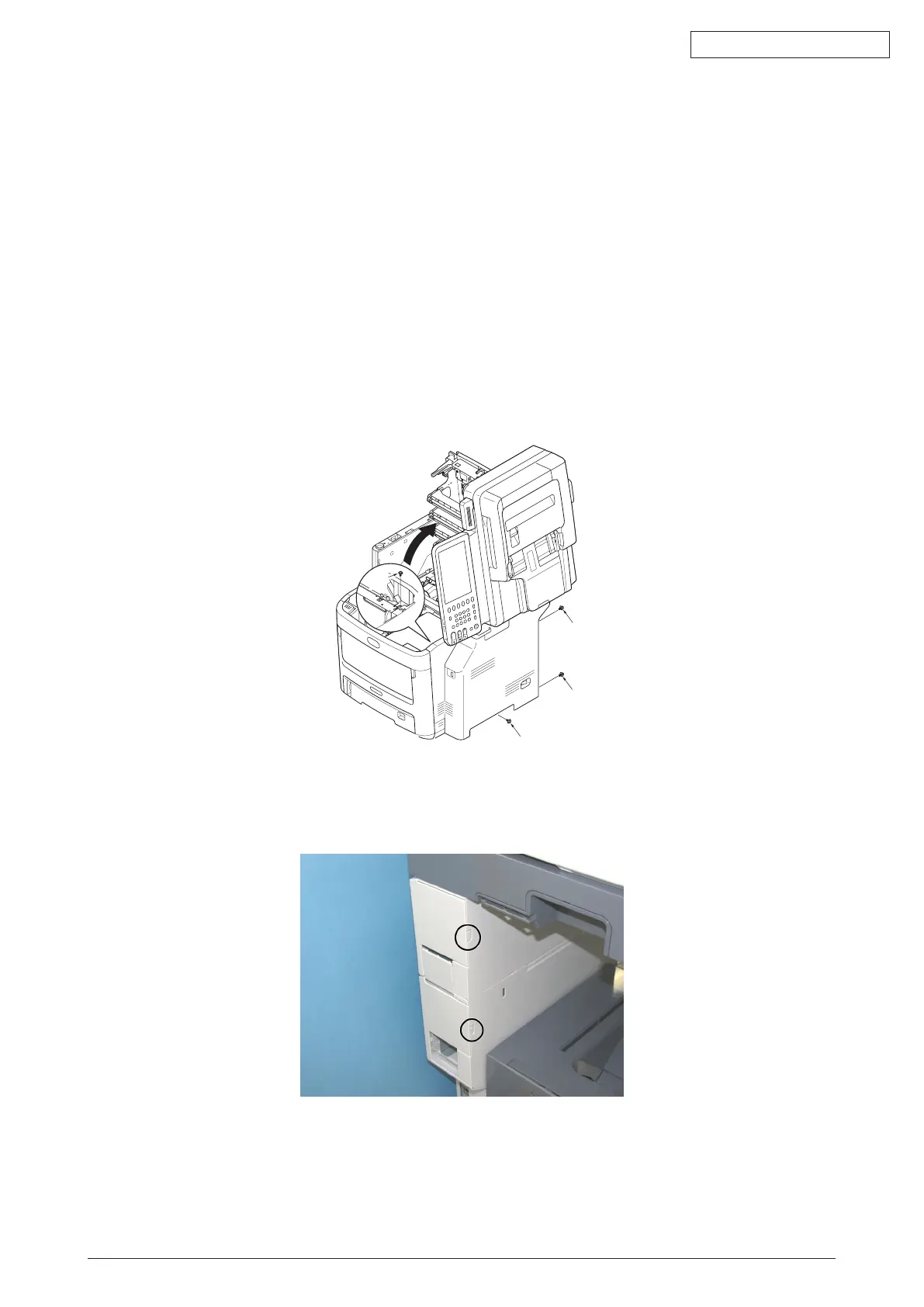45584901TH Rev.1
6-1 /
Oki Data CONFIDENTIAL
6. REPLACEMENT OF PC BOARDS/HDD
6.1 Removal and Installation of PC Boards/HDD
Refer to the Hardware Guide for the removal and installation procedures of the PC boards other
thantheCUboard,HDD,andSRAMboard<forCUboard>.
Notes:
WhenthePCboard/HDDisreplaced,refertotherespectiveNotesandCautionsof
“ReplacementofPCboardsandHDD”in
P.6-8“6.2Precautions,ProceduresandSettings
for Replacing PC Boards and HDD”.
6.1.1 Right side cover
(1) Open the scanner and top cover. Remove two screws [1] and two screws [2].
[1]
[2]
[2]
[1]
Fig.6-4
(2) Release 2 latches.
Fig.6-5