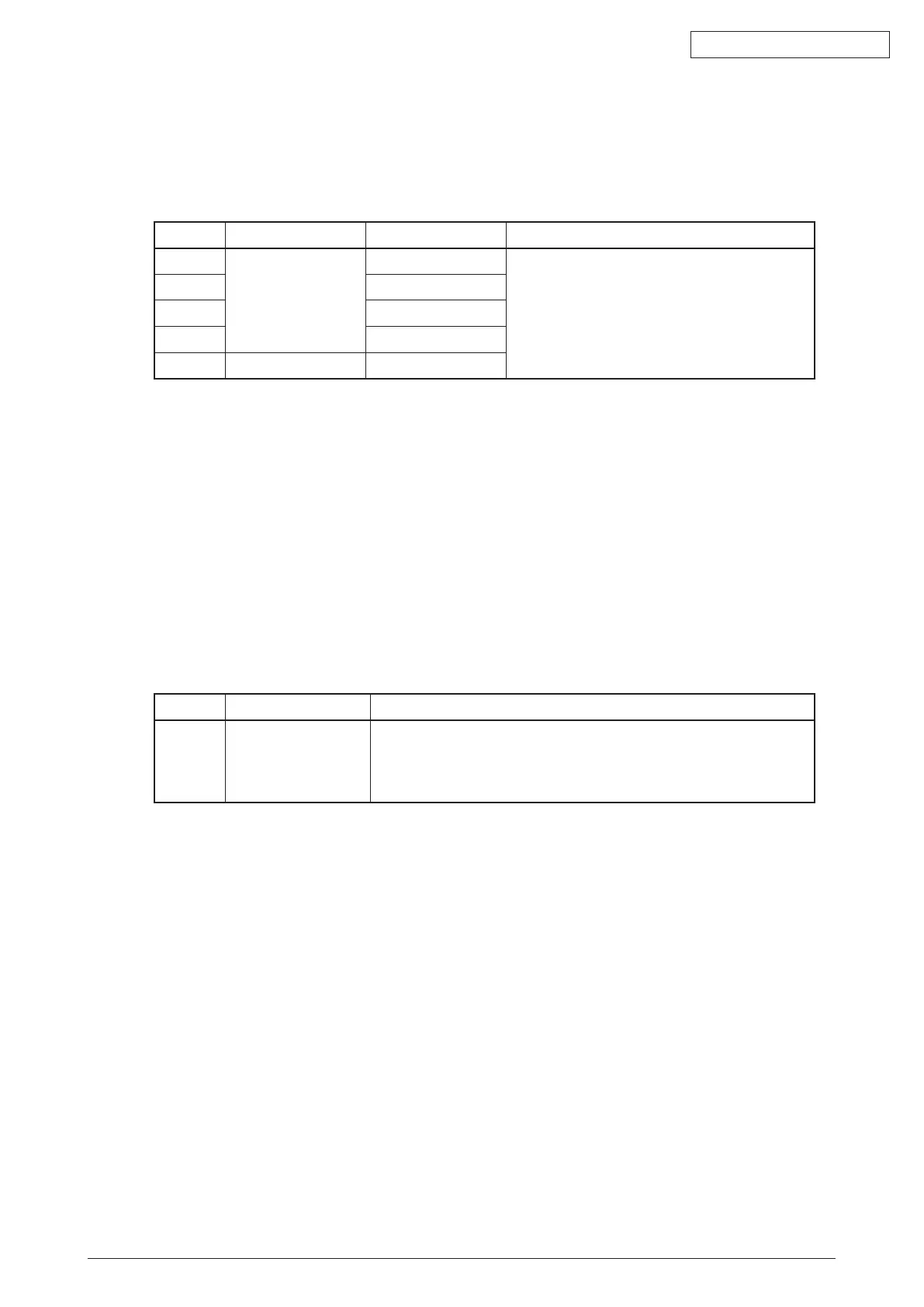45584901TH Rev.1
4-25 /
Oki Data CONFIDENTIAL
4.4.4 Background adjustment (Black/Grayscale)
The density of background can be adjusted as follows.
<Adjustment Mode (05)>
Code Color mode Original mode Remarks
7436 Black Text/Photo Thesmallerthevalueis,thebackground
becomes lighter.
Acceptable values: 0 to 255 (Default: 128)
7437 Text
7438 Photo
7441 Custom mode
7439 Grayscale -
<Procedure>
The procedure is the same as that of
P.4-23“4.4.2Densityadjustment”.
4.4.5 Judgment threshold for ACS (common for copy and network scan)
The judgment level is adjusted for the automatic identification of whether the original set on the
glass isblackor color. Namely, thisisto adjust the judgment level used when“AutoColor”is
selected at color modes. The same adjustment value is simultaneously applied to all cases of
originals on the original glass forcopier functions and network scanning functions, and those
placed on the RADF.
<Adjustment Mode (05)>
Code Item to be adjusted Contents
7630 Judgment
threshold for ACS
Thelargerthevalueis,themoreanoriginaltendstobejudged
asblackevenattheAutoColorMode.Thesmallerthevalueis,
the more it tends to be judged as color.
Acceptable values: 0 to 255 (Default: 70)
<Procedure>:
The procedure is the same as that of
P.4-23“4.4.2Densityadjustment”.
