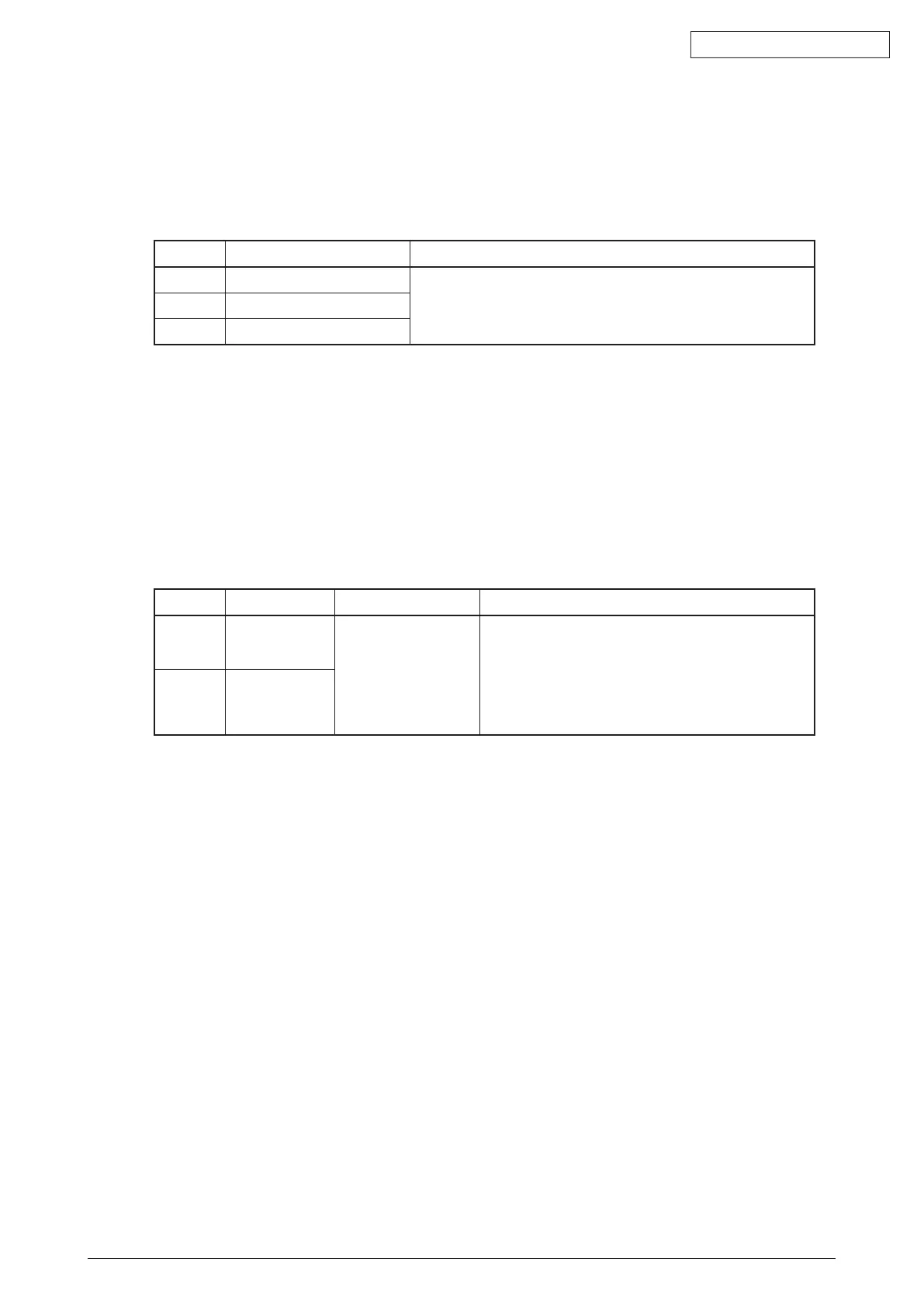45584901TH Rev.1
4-30 /
Oki Data CONFIDENTIAL
4.4.14 JPEG compression level adjustment
The compression level for saving the scanned data in the JPEG format can be adjusted as
follows.
<Adjustment Mode (05)>
Code Item to be adjusted Remarks
8304-0 Highquality Thelargerthevalueis,thebetterthequalitybecomes,
and the larger the size of file becomes.
Acceptable values: 0 to 255 (Default: 128)
8304-1 Standard
8304-2 Lowquality
<Procedure>
The procedure is the same as that of
P.4-23“4.4.2Densityadjustment”.
4.4.15 Color conversion table selection
The color conversion table for each original mode at color scanning can be selected as follows.
<Adjustment Mode (05)>
Code Original mode Item to be adjusted Remarks
8305 Text/Photo Color conversion
table
0: Color conversion for text or photo
1: Color conversion for text/photo
2: For reproduction of pure color
* "For reproduction of pure color" increases the
color reproduction of the pure color patch for
CMY.
8308 Custom mode
Notes:
When“Forreproductionofpurecolor”isselected,thecolorsotherthanpurecolorsofCMY
might change.
<Procedure>
(1) Whilepressing[0]and[5]simultaneously,turnthepowerON.
(2) Keyinthecodestobeadjustedandpressthe[START]button.
(3) Keyintheadjustmentvalue.
(Tocorrectavalueoncekeyedin,pressthe[CLEAR]button.)
(4) Pressthe[OK]or[INTERRUPT]buttontostorethevalueinmemory.
→
Theequipment
goes back to the ready state.
(5) Lettheequipmentrestartandperformthescanningjob.
(6) Ifthedesiredimagehasnotbeenattained,repeatstep(2)to(5).