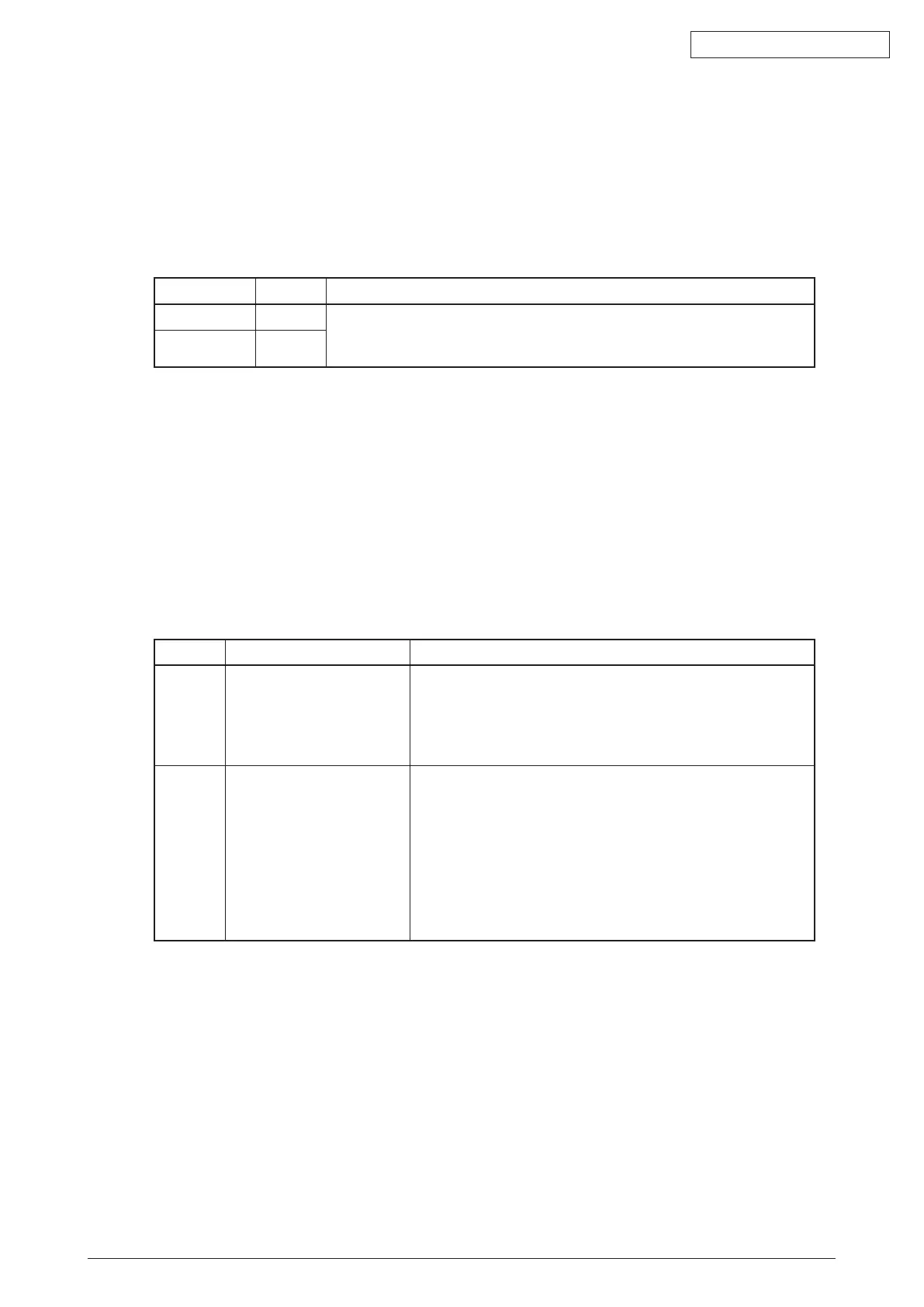45584901TH Rev.1
4-28 /
Oki Data CONFIDENTIAL
4.4.10 BackgroundoffsettingadjustmentforRADF(commonforcopy,scanandfax)
The background level for scanning originals with the RADF is adjusted when the background
fogging at the scanning of a manually-set original and an original used with the RADF is
different. This is to adjust the level of the background image removed when the scanning of the
originals with the RADF is performed.
<Adjustment Mode (05)>
Color mode Code Remarks
Color 7026 Thelargerthevalueis,thedarkerthebackgrounddensitybecomes.
Acceptable values: 0 to 255
(Default: 128)
Black 7025
<Procedure>
The procedure is the same as that of
P.4-23“4.4.2Densityadjustment”.
4.4.11 AdjustmentofthecapacityandimagequalityofSlimPDF
ThecompressionqualityortheresolutionisadjustedtoreducethelecapacityofaSlimPDFor
improveitsquality.
<Adjustment Mode (05)>
Code Item to be adjusted Remarks
9104 Compressionqualityof
SlimPDF background
processing
Thesmallerthevalue,thelessthelecapacityandthe
lowertheimagequalitybecomes.Thelargerthevalue,
the greater the file capacity and the higher the image
qualitybecomes.
Acceptable values: 0 to 10 (Default: 5)
9107 Resolution of SlimPDF
background processing
Thesmallerthevalue,thelessthelecapacityandthe
lowertheimagequalitybecomes.Thelargerthevalue,
the greater the file capacity and the higher the image
qualitybecomes.
0: 75dpi
1: 100dpi
2: 150dpi
3: 200dpi
Acceptable values: 0 to 3 (Default: 1)
<Procedure>
(1) Whilepressing[0]and[5]simultaneously,turnthepowerON.
(2) Keyinthecodestobeadjustedandpressthe[START]button.
(3) Keyintheadjustmentvalue.(Tocorrectavalueoncekeyedin,pressthe[CLEAR]button.)
(4) Pressthe[OK]or[INTERRUPT]buttontostorethevalueinmemory.
→
Theequipment
goes back to the ready state.
(5) Lettheequipmentrestart.AcquiretheSlimPDFleandcheckit.
(6) Ifthedesiredimagequalityhasnotbeenattained,repeatstep(1)to(5).