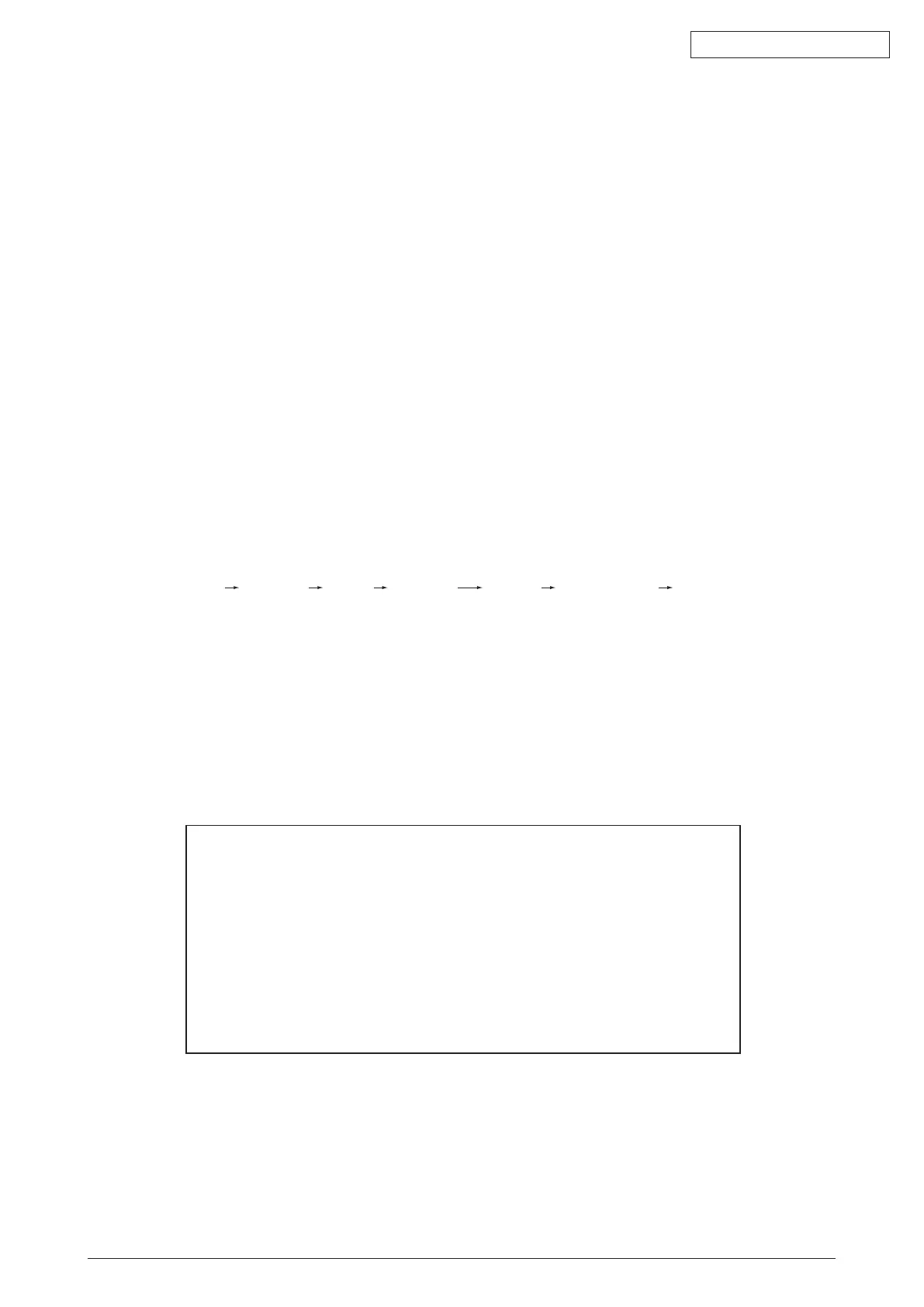45584901TH Rev.1
3-25 /
Oki Data CONFIDENTIAL
3.11 File System Recovery Mode (5C)
3.11.1 Overview
This is a mode to check if there is any damage to the file system (HDD) and recover it if
necessary. Use this mode only in the following cases:.
• Thereisapossibilityofdamagetothelesystem(HDD).
• Thereisanapparentdamagetothelesystem(HDD),requiringrecoveryorinitialization.
This mode enables you to have the following functions:
• CheckF/S:Checksthelesystem.
• RecoveryF/S:Recoversthelesystem.
• InitializeHDD:InitializespartitionsintheHDD.
• InitializeDB:Initializesdatabase(LDAPDB/logDB/languageDB).
• SMARTInfo:DisplaysthevariousinformationintheHDD.
• DISKInfo:DisplaystheusagerateofHDD.
• HDDUtility:Initializeslogles.
3.11.2 Operation procedure
[POWER]
[POWER] OFF/ON
(Exit)
(Selection)
(Selection)
[START]
(HDD formatting)
[START]
(DB formatting
such as log data)
Notes:
•DonotturnthemainpowerswitchOFFafteryouselectamenuandprocessinghasstarted
(during processing).
• Aftertheprocessingiscompleted,abeepsounds4timesandeither“Completed”or“Failed”
appears on the screen.
Turn ON the powerwhile pressing the [5] and [CLEAR] buttonsimultaneously.The following
screen is displayed.
File System(F/S) Recovery Mode -> Check F/S
Please Select Mode
>1. Check F/S
2. Recovery F/S
3. Initialize HDD
4. Initialize DB
5. SMART Info
6. DISK Info
7. HDD Utility
Fig. 3-13
Remark:
Whenthemodeisstarted,“1.CheckF/S”isselectedbydefault.
(“>”isdisplayedontheleftoftheselectednumber.)