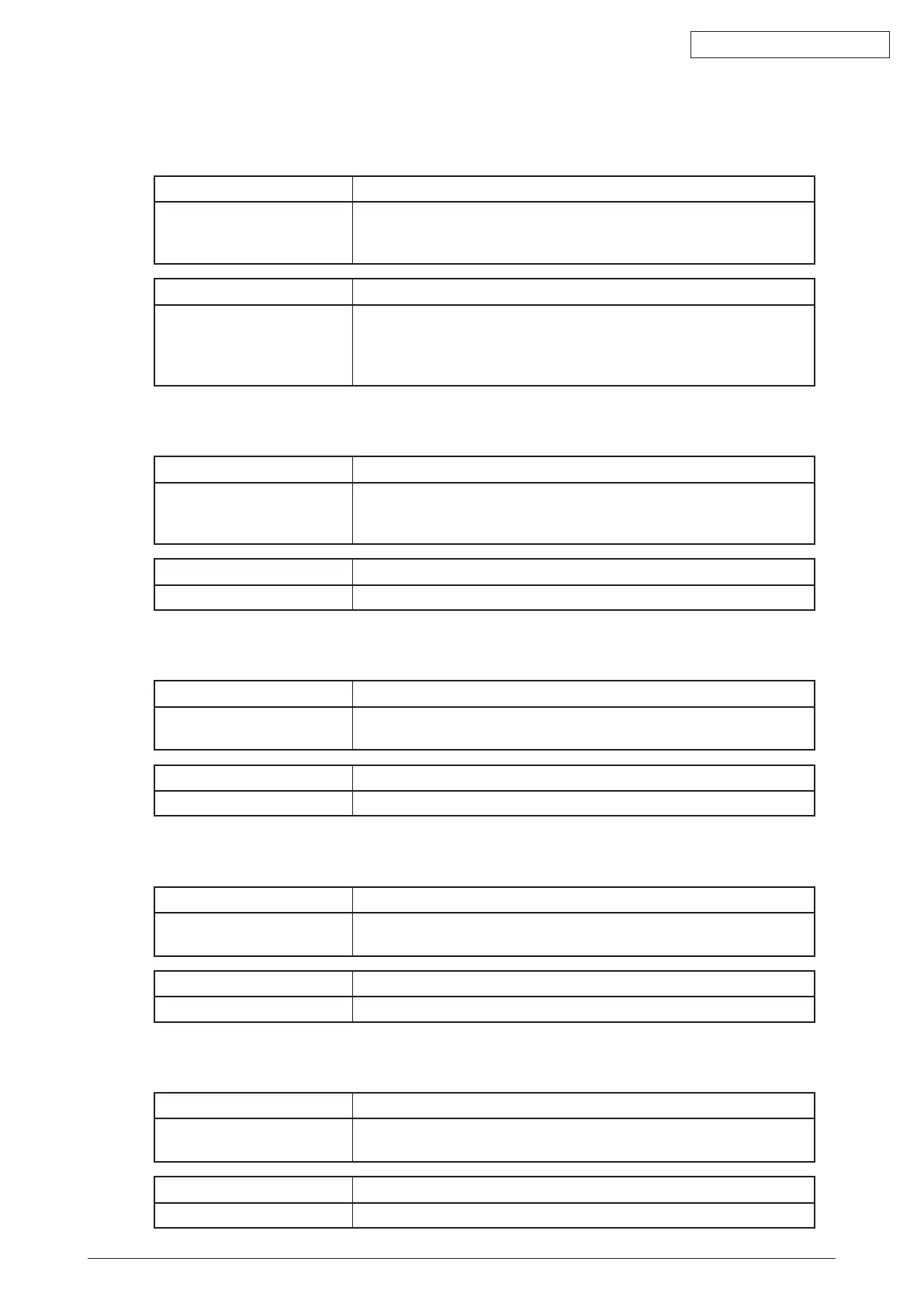45584901TH Rev.1
5-77 /
Oki Data CONFIDENTIAL
5.3.9 WebPagerelatederror/Communicationerrorwithexternalapplication
[5010] Internal setting error
Classification Error item
Communication error with
external application
Thereisaprintjob,aproofprintjob,aprivateprintjob,aprintjob
withoutasetdepartmentcode,ascanjoborafaxjobremaininginthis
equipment.
Check item Measures
Setting Delete the remaining jobs.
Turn the power OFF and then back ON. Until the initial registration is
begun,donotpressanybuttononthecontrolpanelorstartanyprintor
fax job.
[5012] Authentication error
Classification Error item
Communication error with
external application
A temporary password downloaded from e-Bridge and entered in this
equipmentisnotvalid,orthepermanentpasswordsetinthee-Bridgeis
not valid.
Check item Measures
Setting Perform the job again at a later date.
[5013] e-Bridge communication error
Classification Error item
Communication error with
external application
Communication is attempted while the e-Bridge is enabled for some
reason such as version upgrade.
Check item Measures
Setting Check if the MFP is connected to the eBR2 server.
[5014] No SSL certificate
Classification Error item
Communication error with
external application
ThereisnoSSLcerticateorthecerticateisnotinacorrectleformat.
Check item Measures
Setting InstallthecorrectSSLcerticate.
[5015] Invalid SSL certificate
Classification Error item
Communication error with
external application
SSLcerticateisnotvalid.
Check item Measures
Setting InstallthecorrectSSLcerticate.
