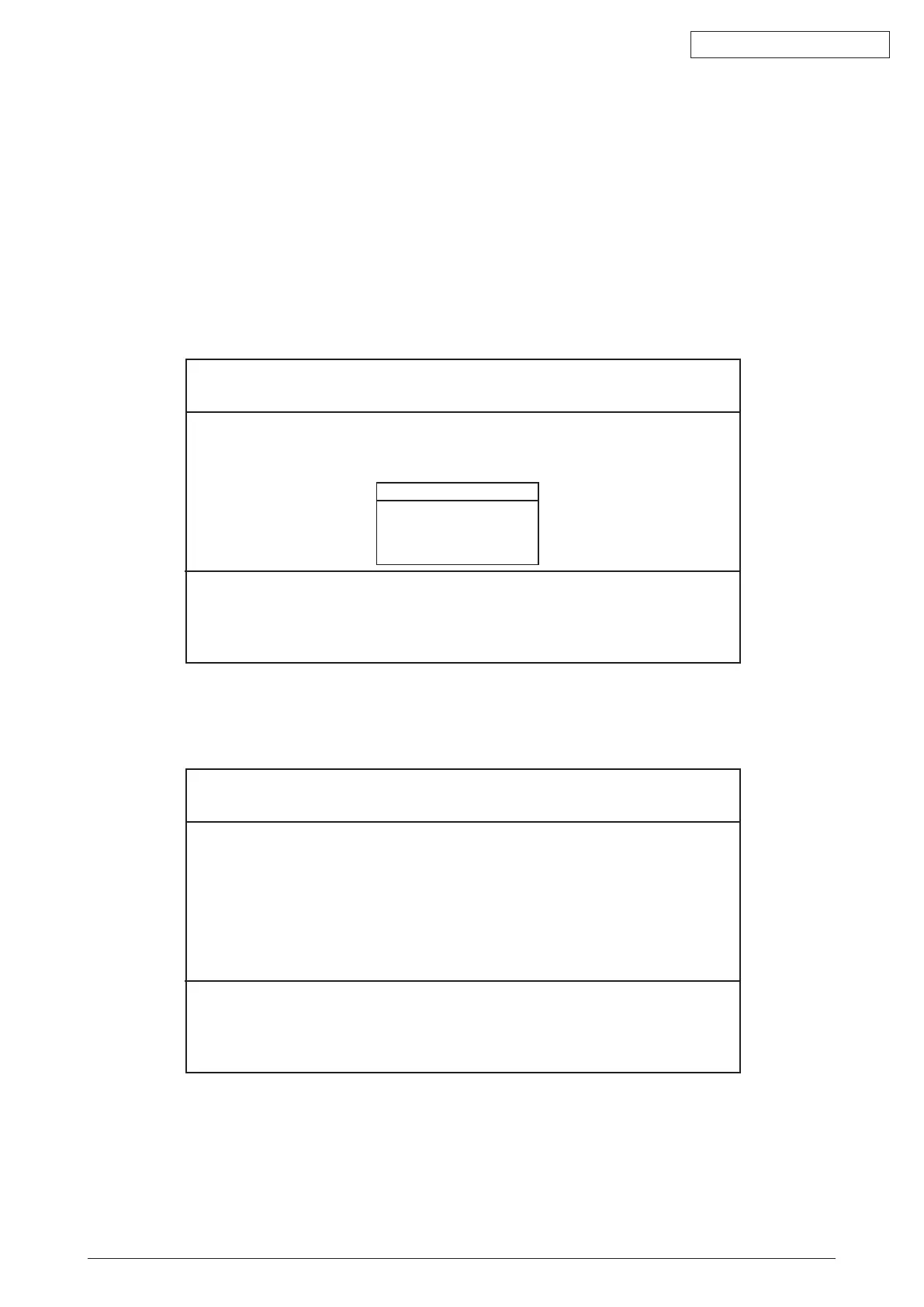45584901TH Rev.1
3-23 /
Oki Data CONFIDENTIAL
3.10.3 Functions
[A] 1. Revert factory initial status HDD
SelectthistodisposeoftheADI-HDDaswellastheequipment.
Whenthisitemisselected,alldataintheHDDaredeletedandtheHDDisrevertedtoits
initial status at the factory shipment.
Thisoperationrequiresonlyafewseconds;however,youmustcreatethepartitioninthe
HDD in the 3C mode (Format HDD) and reinstall the HDD data in the 49 mode to make the
HDD reusable.
When“1”isselectedandthen[START]buttonispressed,themenubelowappears.
Tostart,pressthe[START]button.
HDD Assist Mode
Current HDD type: ADI HDD
Select number (1-2) and press START key
1. Revert factory initial status HDD
2. Remove key
System Firmware Version
Update Mode
: xxxx(x.x.x.x)
: 4c Mode
=>
Confirmation Screen
Are you sure ???
Press START to continue
Press STOP to cancel
Fig. 3-10
Whentheoperationisnished,theresultappearsonthemenu.
HDD Assist Mode
Current HDD type: ADI HDD
Select number (1-2) and press START key
1. Revert factory initial status HDD
2. Remove key
System Firmware Version
Update Mode
: xxxx(x.x.x.x)
: 4c Mode
=>
Data in the HDD has been complately erased.
Press SoftPower Key to Switch Off
Fig.5-1
Note:
If the equipment is started in the normal mode with this condition, an HDD mounting error
occurs.