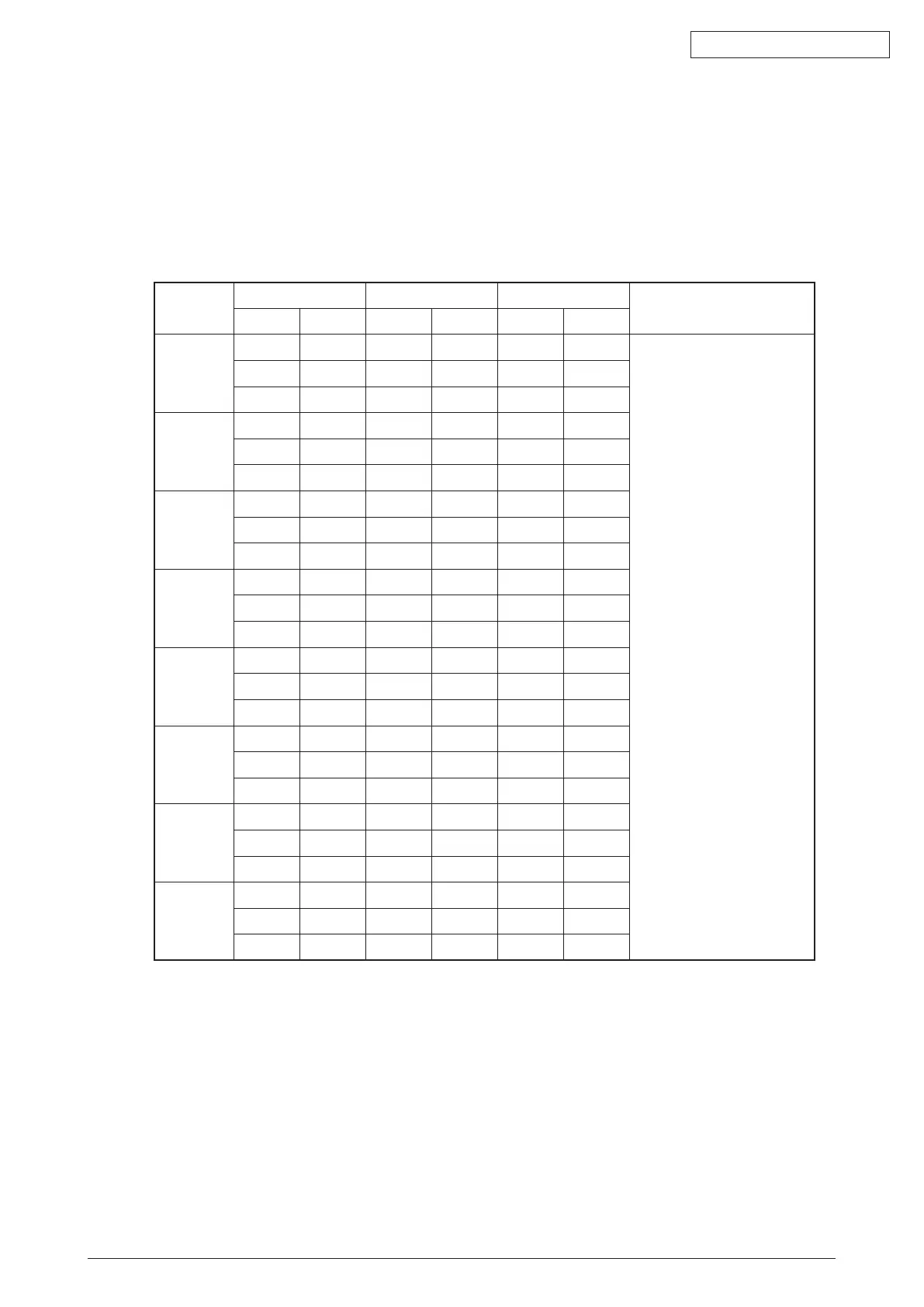45584901TH Rev.1
4-11 /
Oki Data CONFIDENTIAL
4.3.3 Color balance adjustment
The color balance is adjusted by adjusting the density of each color. The adjustment is
performedbyselectingitsdensityareafromthefollowing:lowdensity,mediumdensity,andhigh
density.
<Adjustment Mode (05)>
For color printing
Color
PS PCL XPS
Remarks
Smooth Detail Smooth Detail Smooth Detail
Yellow
(600dpi)
8050-0 8054-0 8058-0 8062-0 8042-0 8046-0 Thelargerthevalueis,
the darker the color to be
adjusted becomes.
Acceptable values:
0 to 255
(Default: 128)
8050-1 8054-1 8058-1 8062-1 8042-1 8046-1
8050-2 8054-2 8058-2 8062-2 8042-2 8046-2
Magenta
(600dpi)
8051-0 8055-0 8059-0 8063-0 8043-0 8047-0
8051-1 8055-1 8059-1 8063-1 8043-1 8047-1
8051-2 8055-2 8059-2 8063-2 8043-2 8047-2
Cyan
(600dpi)
8052-0 8056-0 8060-0 8064-0 8044-0 8048-0
8052-1 8056-1 8060-1 8064-1 8044-1 8048-1
8052-2 8056-2 8060-2 8064-2 8044-2 8048-2
Black
(600dpi)
8053-0 8057-0 8061-0 8065-0 8045-0 8049-0
8053-1 8057-1 8061-1 8065-1 8045-1 8049-1
8053-2 8057-2 8061-2 8065-2 8045-2 8049-2
Yellow
(1200dpi)
8268-0 8272-0 --- --- --- ---
8268-1 8272-1 --- --- --- ---
8268-2 8272-2 --- --- --- ---
Magenta
(1200dpi)
8269-0 8273-0 --- --- --- ---
8269-1 8273-1 --- --- --- ---
8269-2 8273-2 --- --- --- ---
Cyan
(1200dpi)
8270-0 8274-0 --- --- --- ---
8270-1 8274-1 --- --- --- ---
8270-2 8274-2 --- --- --- ---
Black
(1200dpi)
8271-0 8275-0 --- --- --- ---
8271-1 8275-1 --- --- --- ---
8271-2 8275-2 --- --- --- ---