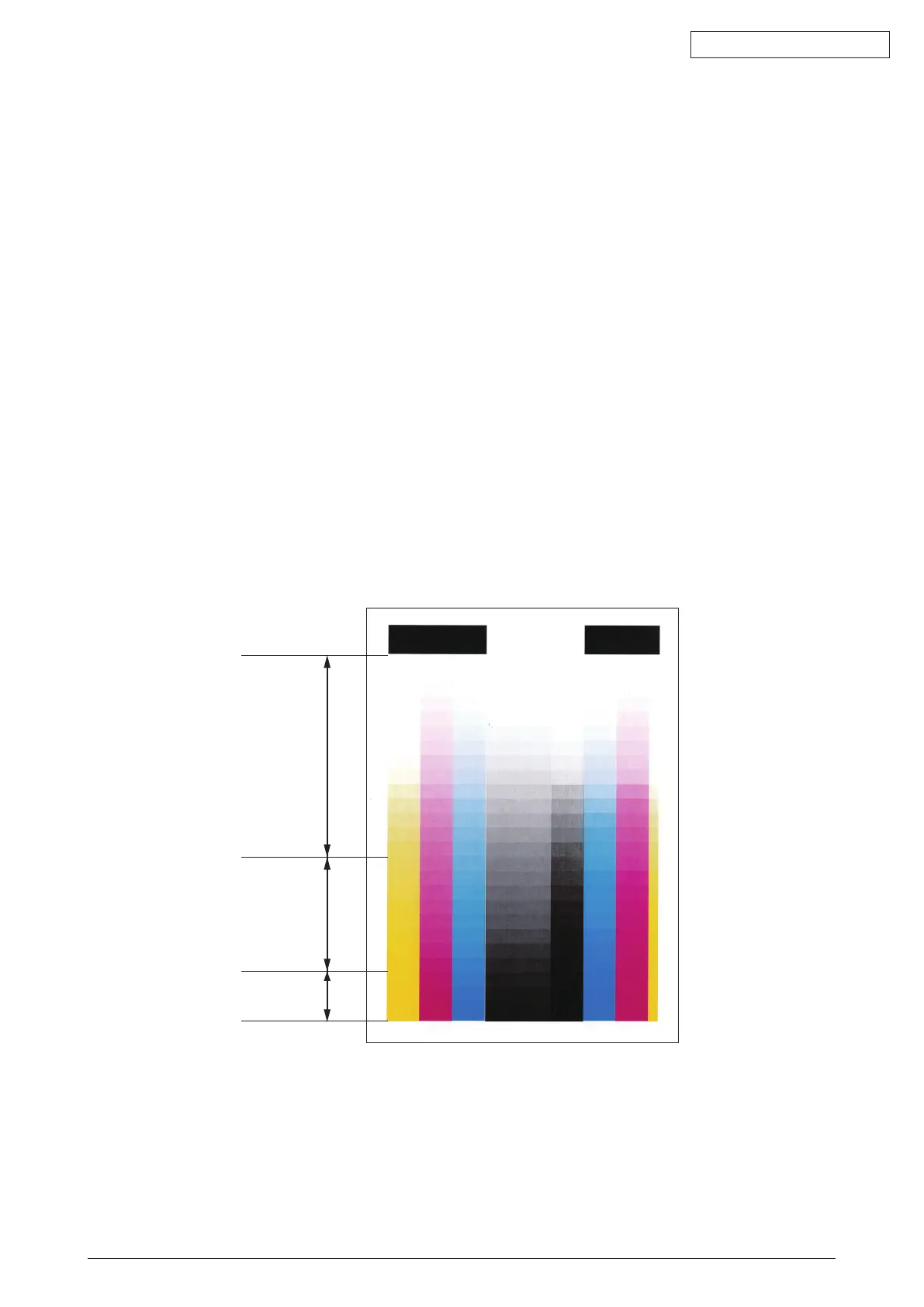45584901TH Rev.1
4-10 /
Oki Data CONFIDENTIAL
<Procedure>
(1) Whilepressing[0]and[5]simultaneously,turnthepowerON.
(2) Keyinthecodestobeadjusted(languageandscreen)andpressthe[START]button.
(3) Keyinthevaluecorrespondingtothedensityareatobeadjusted(0,1or2)andpressthe
[START] button.
0:Lowdensity1:Mediumdensity2:Highdensity/Highestdensity
(4) Keyintheadjustmentvalue.(Tocorrectthevalueoncekeyedin,pressthe[CLEAR]button.)
(5) Pressthe[OK]or[INTERRUPT]buttontostorethevalueinmemory.
→
Theequipment
goes back to the ready state.
(6) Forresettingthevalue,repeatstep(2)to(5).
(7) Lettheequipmentrestartandperformtheprintingjob.
(8) Iftheimagedensityhasnotbeenattained,repeatstep(1)to(7)
<Rangeofthedensityarea(lowdensity,mediumdensity,highdensity)>
Thecolorfromthe1sttothe14thstage(lowdensity),fromthe15thtothe22ndstage(medium
density)andfromthe23rdtothe26thstage(highdensity)in“Patchchartforgammaadjustment
([71][FAX])”outputasaconrmationin
P.4-7“4.3.1Automaticgammaadjustment”canbe
used asa guide forthe rangeofthe density area (lowdensity, medium density, high density)
inuencedbythechangeoftheadjustmentvalue.
1
2
3
4
5
6
7
8
9
10
11
12
13
14
15
16
17
18
19
20
21
22
23
24
25
26
Low
density
Medium
density
High density
Fig. 4-2