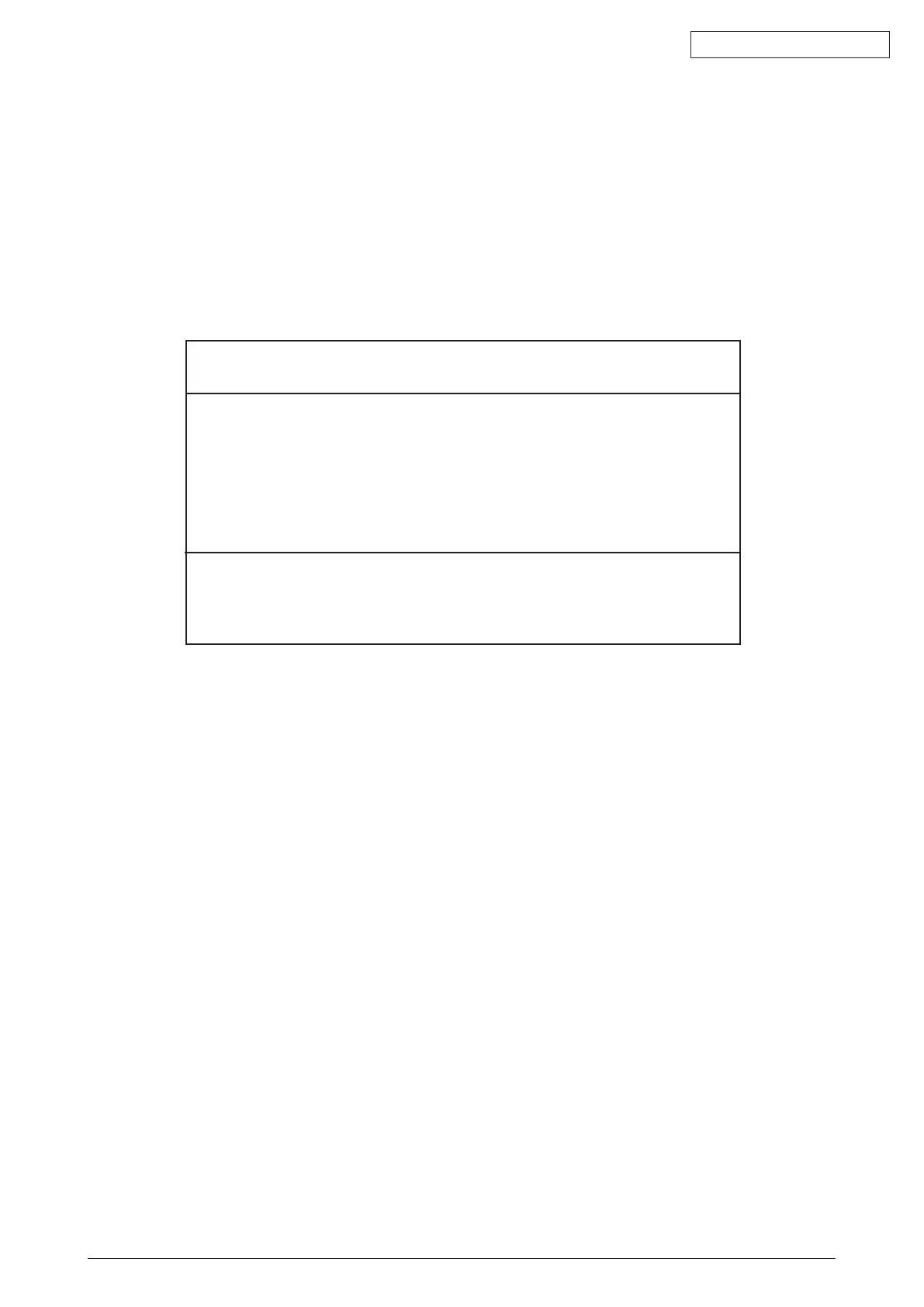45584901TH Rev.1
3-31 /
Oki Data CONFIDENTIAL
3.12.3 Functions
[A] 0. Set Serial Number
WhenreplacingSYS-SRAM,selectthistosettheserialnumberoftheequipmentsinceit
must be done in advance of recovery from SRAM backup data.
•ClearSRAMrstandthensettheserialnumberinthismode.
•RecoverfromSRAMbackupdataaftersettingtheserialnumber.
Refer to
P.9-2“9.1.4Cloningprocedure”
Select“0”andthenpressthe[START]button.Thenkeyintheserialnumberofthis
equipment.Thekeyedinserialnumberappearsonthemenu.
SRAM Clear Mode System Firmware Version
Update Mode
: xxxx(x.x.x.x)
: 6c Mode
0. Set Serial Number
1. Clear SRAM
2. Reset Date and Time
3. SRAM Re-Initialize Support
>
Serial Number Setting Complated.. xxxxxxxxxx
Fig. 3-21
[B] 1. Clear SRAM
SelectthistoclearallSRAMdatawhenreplacingSYS-SRAM.
•ReplacetheSRAMboardandthencleartheSRAMdata.
•AfterclearingtheSRAMdata,initializeSRAMfollowingitsreplacementprocedure.
Refer to
P.6-20“6.2.5PrecautionsandprocedurewhenreplacingtheSRAMboard(for
the CU board)”.
[C] 2. Reset Date and Time
Select this to clear an F800 error which occurred when the date and time were set as after
the end of the year 2037 or when the actual end of the year 2037 has come.
•Afterselectingthis,starttheequipmentinthenormalmodetoresetthedateandtime.
[D] 3. SRAM Re-Initialize Support
WhentheSRAMboard(fortheCUboard)andtheCUboardarereplacedatthesametime,
oranF900erroroccurs,themachineinformationneedstoberesetwiththisfunction.
Aftertheresettingiscompleted,initializeSRAMfollowingitsreplacementprocedure.
P.6-20“6.2.5PrecautionsandprocedurewhenreplacingtheSRAMboard(fortheCU
board)”