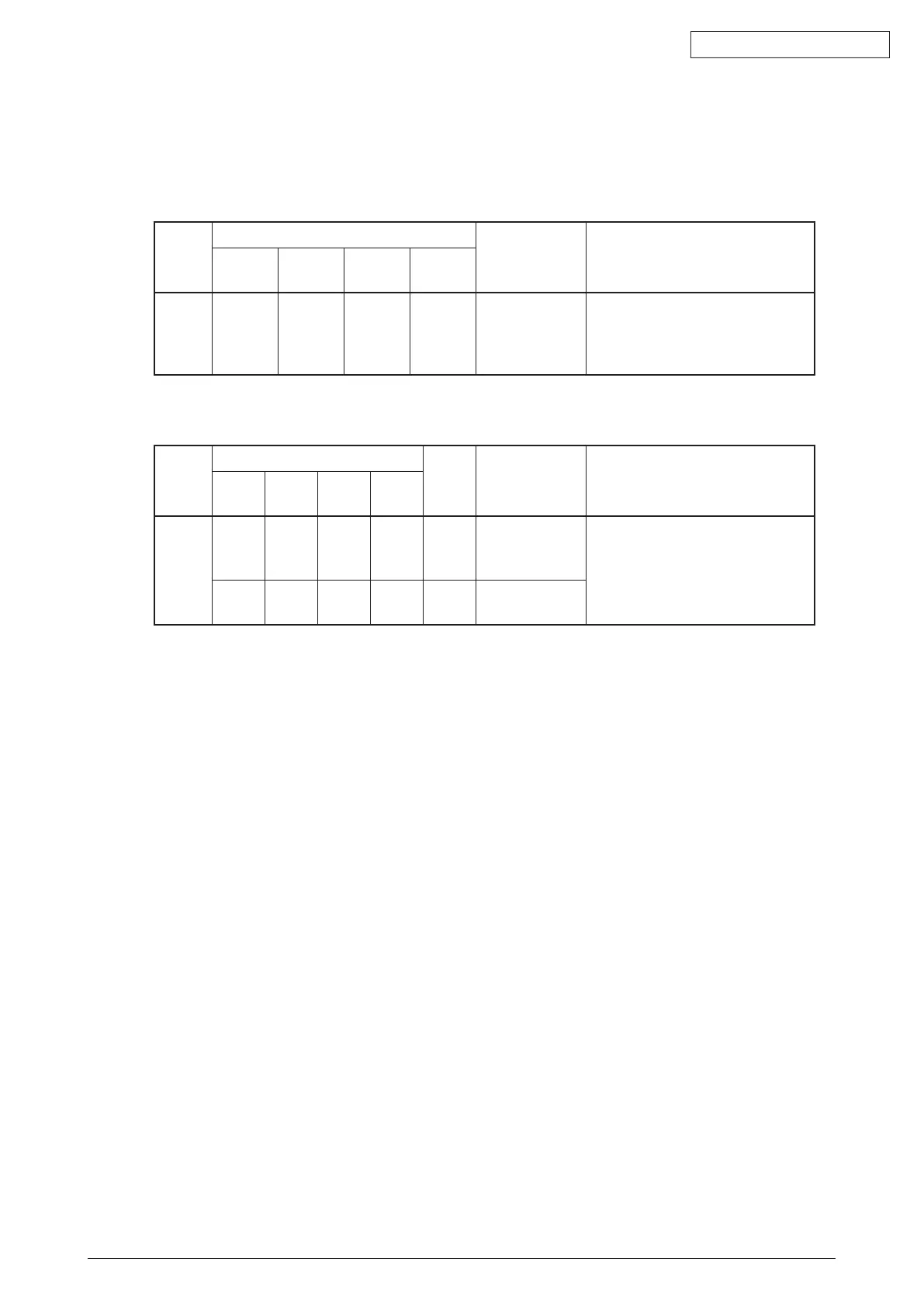45584901TH Rev.1
4-23 /
Oki Data CONFIDENTIAL
4.4.2 Density adjustment
Adjusts the center density.
<Adjustment Mode (05)>
Color
Mode
Original mode
Item to be
adjusted
Remarks
Text/
Photo
Text Photo
Custom
mode
Color 8339 8340 8341 8380 Manual
density center
value
Thelargerthevalueis,the
darker the image becomes.
Acceptable values: 0 to 255
(Default: 128)
<Adjustment Mode (05)>
Mode
Original mode
Gray
Scale
Item to be
adjusted
Remarks
Text/
Photo
Text Photo
Custom
mode
Black 7444 7445 7446 7475 7447 Manual
density center
value
Thelargerthevalueis,the
darker the image becomes.
Acceptable values: 0 to 255
(Default: 128)
7456 7457 7458 7478 7459 Automatic
density
<Procedure>
(1) Whilepressing[0]and[5]simultaneously,turnthepowerON.
(2) Keyinacodeandpressthe[START]button.
(3) Keyinanadjustmentvalue(acceptablevalues:0to255).
(Tocorrectavalueoncekeyedin,pressthe[CLEAR]button.)
(4) Pressthe[OK]or[INTERRUPT]buttontostorethevalueinmemory.
→
Theequipmentgoesbacktothereadystate.
(5) Lettheequipmentrestartandperformthescanning.
(6) Ifthedesiredimagequalityhasnotbeenattained,repeatstep(1)to(5).