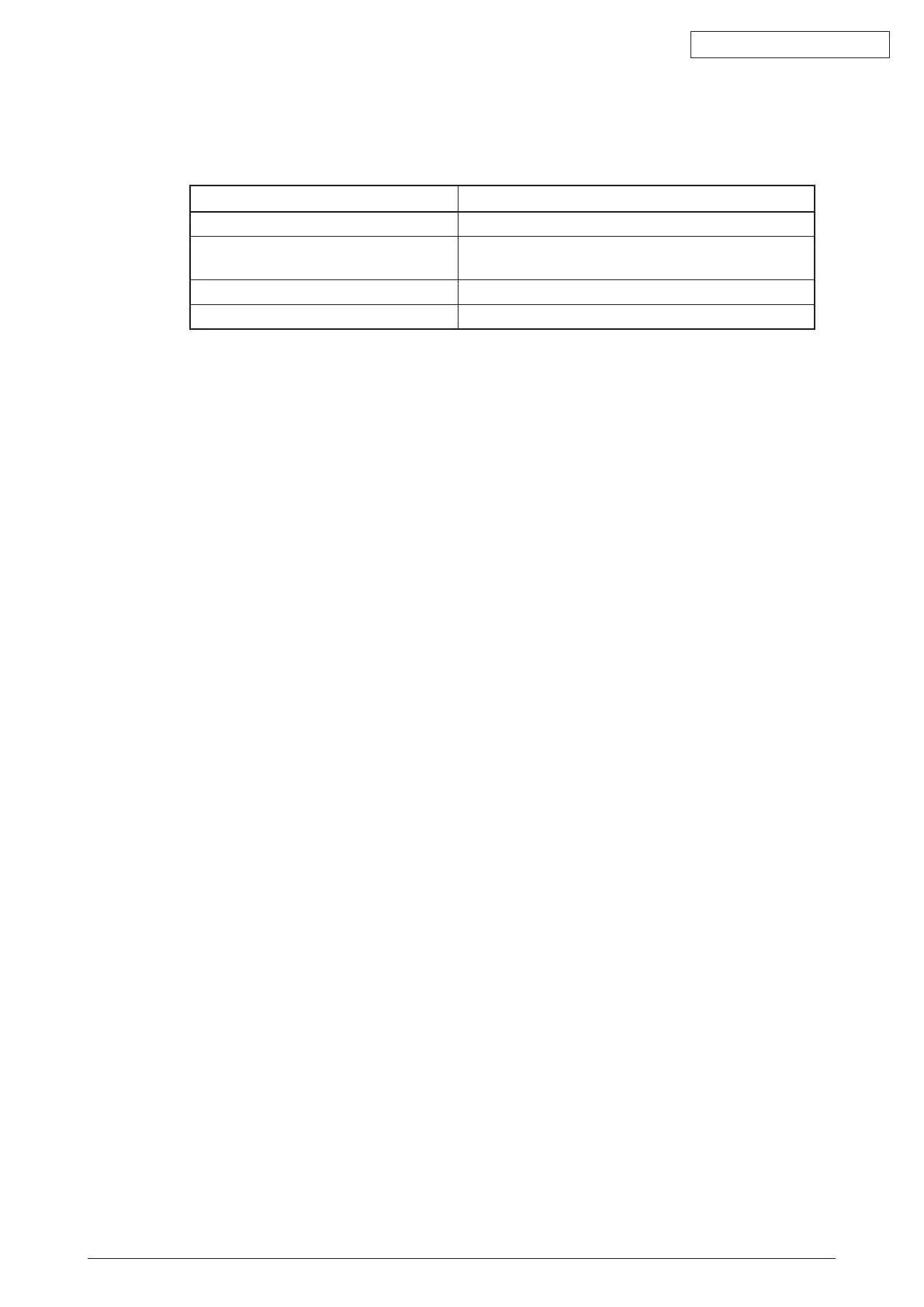45584901TH Rev.1
6-14 /
Oki Data CONFIDENTIAL
[F] Reset user’s setting items and restore data/information
Ask the user (machine administrator) to reset the user’s setting items and to restore data or
information. Refer to the following for the reset and restore:
Items to reset/restore Method
Printer driver Uploadtheminthe“Administrator”menuofWebPage.
F-codeinformation,Templateregistering
information,Addressbookdata
Restoretheminthe“Administrator”menuofWebPage
Department management data Importtheminthe“Administrator”menuofWebPage.
Image data in the Electronic Filing Uploadtheminthe“e-Filing”ofWebPage.
• WhentheSSLisenabled,performthesettingofthefollowingitemsagainwith“Self-signed
certicate”ofWebPage.
- Country Name
- State or Province Name
- LocalityName
- Organization Name
- Organizational Unit Name
- Common Name
- Email Address
• WhenwirelessLANisused,performthesettingagainontheLCDpanel.(onlywhen
securitywithacerticateisused)Also,uploadthefollowingcerticatelewith“Install
CerticateforWirelessLAN”ofWebPage.
- CA certificate
- User certificate
[G] Reset “FUNCTION LIST FOR MAINTENANCE”
(1) Printoutthe“FUNCTIONLISTFORMAINTENANCE”listaftertheformatting.Forhow
toprintitout,referto[B]Printout“FUNCTIONLISTFORMAINTENANCE”.
(2) Whilepressing[1]and[3]simultaneously,turnthepowerON.(FaxFunctionMode)
(RefertoFACSIMILESERVICEHANBOOKP.2-7"2.4FunctionMode(13)")
(3) Compare the lists which were printed before and after the formatting to check the
setting items having the different setting values. Set the value which was set before the
formatting.
(4) Turn the power OFF.
[H] Reset “FUNCTION” list
Resetthefaxfunctionbyreferringtothe“functionlist”thatwasprintedoutin[C]Printout
“FUNCTION”list.
(1) Press the [SETTING] button.
(2) Pressthe[ADMIN]button,enterthepassword,andthenpressthe[ENTER]button.
Notes:
Explain the user (machine administrator) about the next operation and ask him/her
to enter his/her password.
(3) Pressthe[FAX]buttonandthenthe[TERMINALID]buttontoseteachitem.
(4) Pressthe[INITIALSETUP]buttontoseteachitem.
