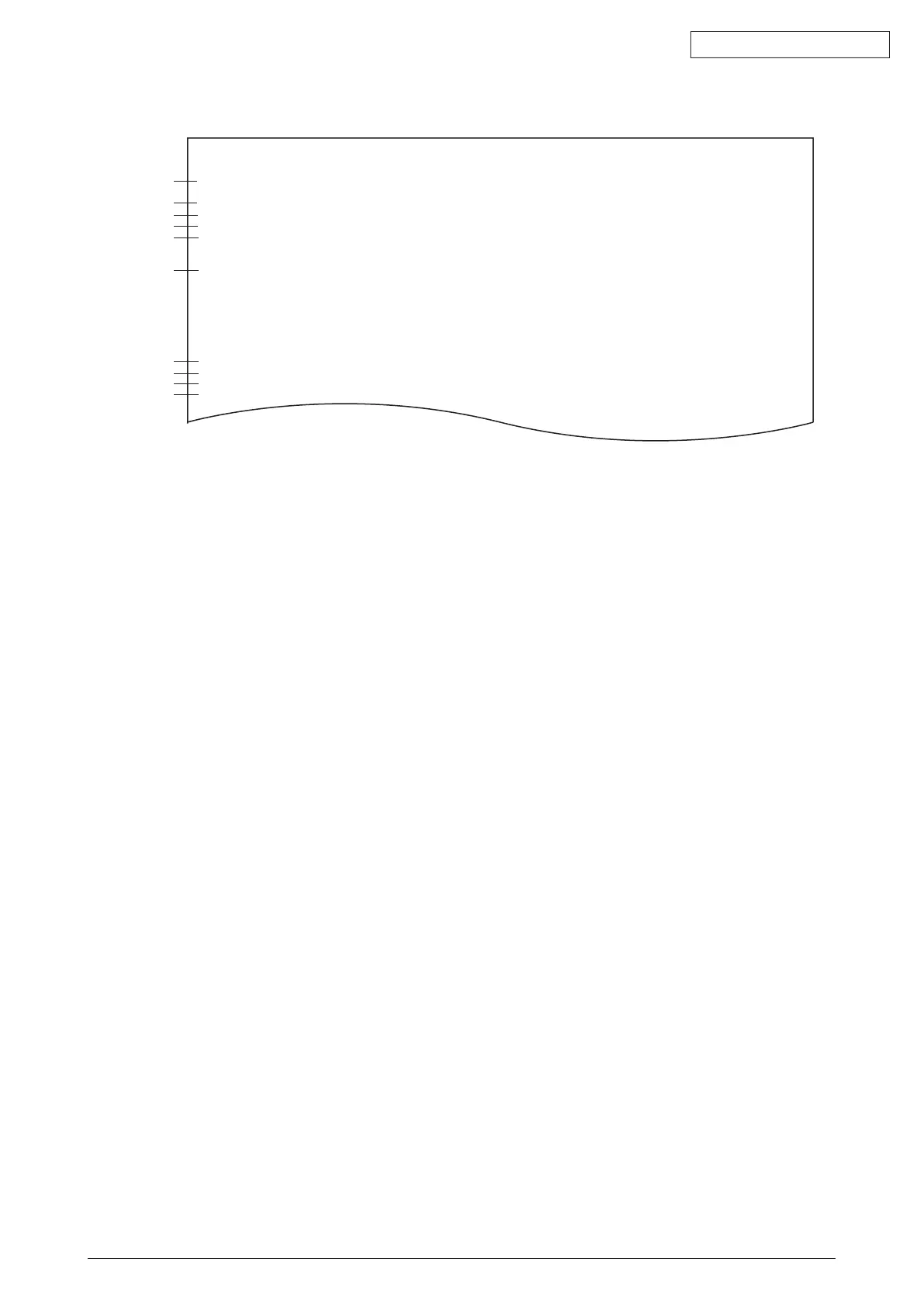45584901TH Rev.1
7-32 /
Oki Data CONFIDENTIAL
Sheet 3
41
42
43
44
35
36
37
38
39
40
Toner Cartridge Information:
Toner Near-Empty Counter
Setting 00000000
Current 00000000
Color code 1
Point Of Destination 0
Used History
Developer Counter 00000056
Developer Driving Time 00000057
Drum Driving Time 00000058
Toner Information
Yellow Remaining Quantity (%) : 00000059
Magenta Remaining Quantity (%) : 00000060
Cyan Remaining Quantity (%) : 00000061
Black Remaining Quantity (%) : 00000062
COUNTER NOTIFICATION (*1)
Fig.7-40
1. Date
2. Machine model name
3. Serial number
4. Total counter value
5. Customer information
6. Service technician information
7. Supplier information
8. Count setting of large-sized paper (Fee charging system counter)
9. Definition setting of large-sized paper (Fee charging system counter)
12. NumberofoutputpagesintheCopierFunction(BLACK)
13. NumberofoutputpagesinthePrinterFunction(BLACK)
14. NumberofoutputpagesattheListPrintMode(BLACK)
15. NumberofoutputpagesintheFAXFunction(BLACK)
16. Number of scanning pages in the Network Scanning Function (Full color)
17. NumberofscanningpagesintheCopierFunction(BLACK)
18. NumberofscanningpagesintheFAXFunction(BLACK)
19. NumberofscanningpagesintheNetworkScanningFunction(BLACK)
20. NumberoftransmittedpagesintheFAXFunction(BLACK)
21. NumberofreceivedpagesintheFAXFunction(BLACK)
34. History of error
35. Toner cartridge information
36. Toner near-empty counter
37. Setting value of toner cartridge rotation time counter
38. Current value of toner cartridge rotation time counter
