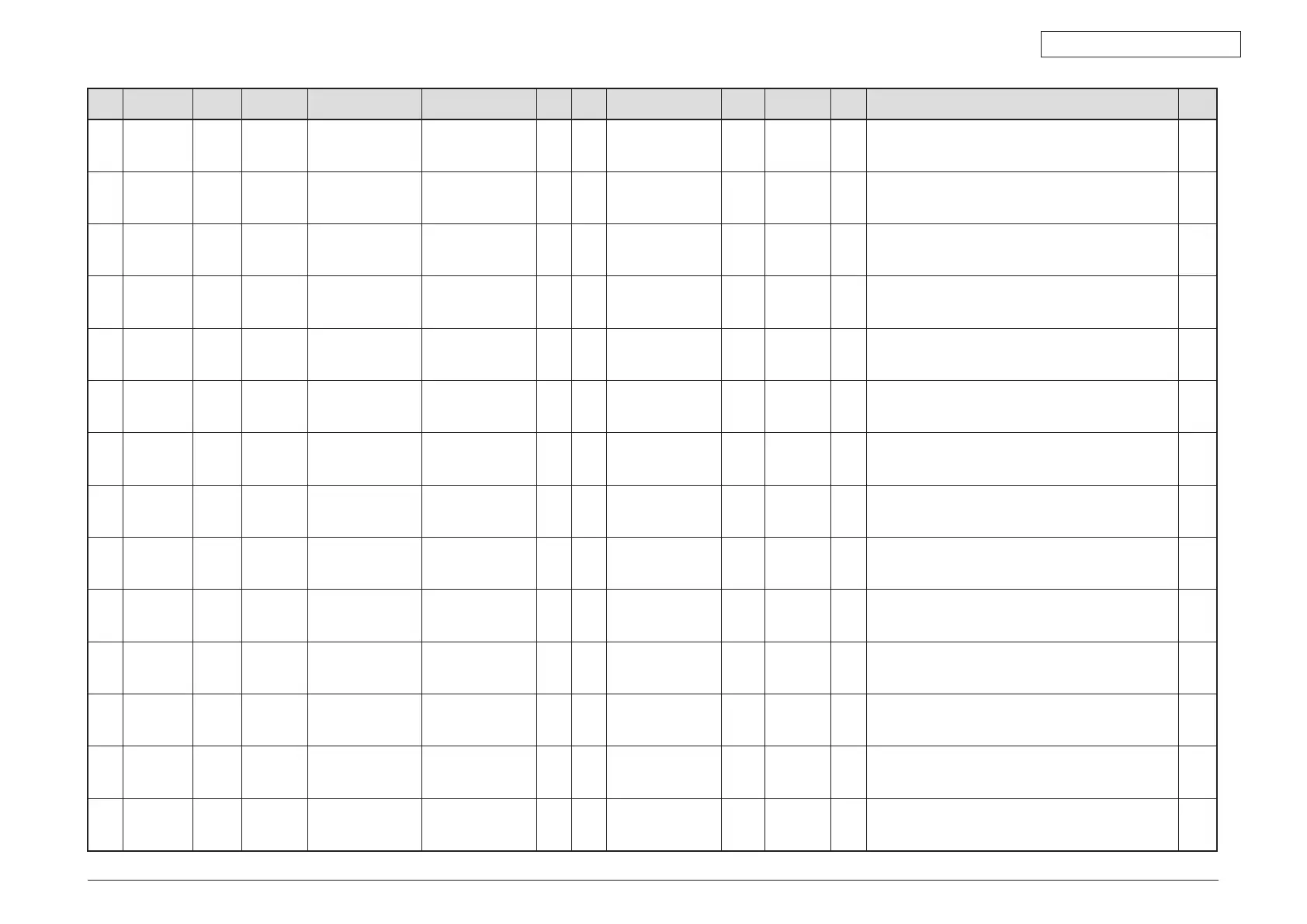45584901TH Rev.1
11-7 /
Oki Data CONFIDENTIAL
05/08 Mode Element
Sub
element
Item Subitem Code
Sub-
code
Details
Default
value
Acceptable
value
RAM Contents
Proce-
dure
05 Adjustment
mode
Image
Proce-
ssing
Sharpness
adjustment
PPC(black) 7056 Text/Photo 128 0-255 SYS Thelargerthevalue,thesharpertheimagebecomes.
Thesmallerthevalue,thesoftertheimagebecomes
and the less moire appears.
1
05 Adjustment
mode
Image
Proce-
ssing
Sharpness
adjustment
PPC(black) 7057 Tex t 128 0-255 SYS Thelargerthevalue,thesharpertheimagebecomes.
Thesmallerthevalue,thesoftertheimagebecomes
and the less moire appears.
1
05 Adjustment
mode
Image
Proce-
ssing
Sharpness
adjustment
PPC(black) 7058 Photo 128 0-255 SYS Thelargerthevalue,thesharpertheimagebecomes.
Thesmallerthevalue,thesoftertheimagebecomes
and the less moire appears.
1
05 Adjustment
mode
Image
Proce-
ssing
Sharpness
adjustment
PPC(black) 7061 Gray scale 128 0-255 SYS Thelargerthevalue,thesharpertheimagebecomes.
Thesmallerthevalue,thesoftertheimagebecomes
and the less moire appears.
1
05 Adjustment
mode
Image
Proce-
ssing
Smudged/
faint text
adjustment
PPC(black) 7097 Text/Photo 2 0-4 SYS 0: Faint text is suppressed most.
4: Smudged text is suppressed most.
1
05 Adjustment
mode
Image
Proce-
ssing
Smudged/
faint text
adjustment
PPC(black) 7098 Tex t 2 0-4 SYS 0: Faint text is suppressed most.
4: Smudged text is suppressed most.
1
05 Adjustment
mode
Image
Proce-
ssing
Back-
ground
adjustment
PPC(black) 7100 Text/Photo 128 0-255 SYS Thelargerthevalue,thedarkerthebackground
becomes.Thesmallerthevalue,thelighterthe
background becomes.
1
05 Adjustment
mode
Image
Proce-
ssing
Back-
ground
adjustment
PPC(black) 7101 Tex t 128 0-255 SYS Thelargerthevalue,thedarkerthebackground
becomes.Thesmallerthevalue,thelighterthe
background becomes.
1
05 Adjustment
mode
Image
Proce-
ssing
Back-
ground
adjustment
PPC(black) 7102 Photo 128 0-255 SYS Thelargerthevalue,thedarkerthebackground
becomes.Thesmallerthevalue,thelighterthe
background becomes.
1
05 Adjustment
mode
Image
Proce-
ssing
Back-
ground
adjustment
PPC(black) 7105 Gray scale 128 0-255 SYS Thelargerthevalue,thedarkerthebackground
becomes.Thesmallerthevalue,thelighterthe
background becomes.
1
05 Adjustment
mode
Image
Proce-
ssing
Back-
ground
adjustment
PPC(black) 7106 User custom 128 0-255 SYS Thelargerthevalue,thedarkerthebackground
becomes.Thesmallerthevalue,thelighterthe
background becomes.
1
05 Adjustment
mode
Image
Proce-
ssing
Density
adjustment
PPC(black) Manual
adjustment/
Center value
7114 Text/Photo 128 0-255 SYS Thelargerthevalue,thedarkertheimageatthecenter
value becomes.
1
05 Adjustment
mode
Image
Proce-
ssing
Density
adjustment
PPC(black) Manual
adjustment/
Center value
7115 Tex t 128 0-255 SYS Thelargerthevalue,thedarkertheimageatthecenter
value becomes.
1
05 Adjustment
mode
Image
Proce-
ssing
Density
adjustment
PPC(black) Manual
adjustment/
Center value
7116 Photo 128 0-255 SYS Thelargerthevalue,thedarkertheimageatthecenter
value becomes.
1
