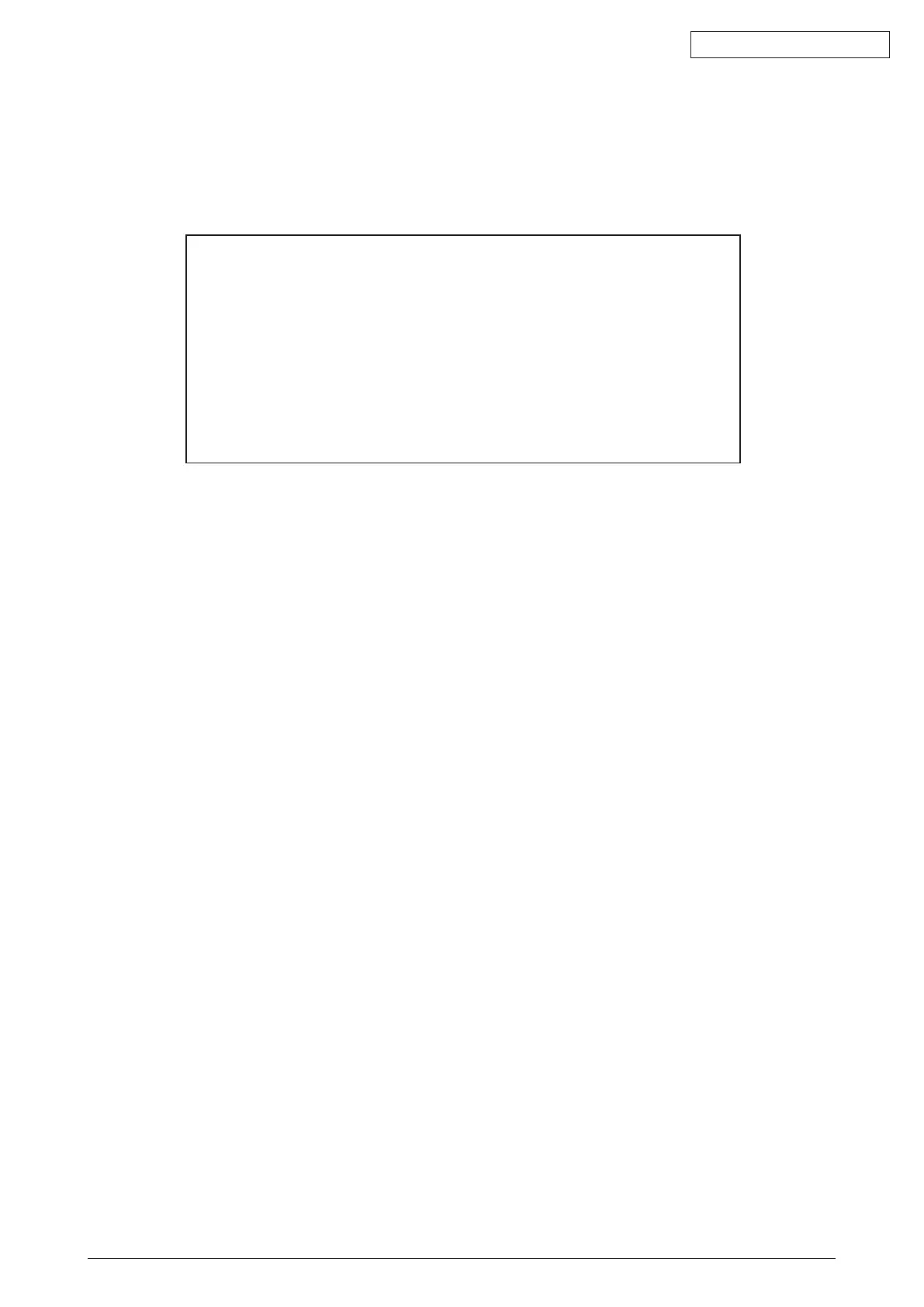45584901TH Rev.1
3-27 /
Oki Data CONFIDENTIAL
[C] Initialize the File System (Initialize HDD)
In case that an error occurs during the file system check and the partition cannot be
recoveredwiththerecovery,eachpartitioncanbeinitialized.
It is recommended to export the user information such as address book before performing
this function.
File System(F/S) Recovery Mode -> Initialize HDD
Please Select Partition
1. Except /
2. /work
3. /registration
4. /backup
5. /imagedata
6. /storage
7. /encryption
8. /TAT
Fig. 3-16
Explanation for each item
•1:Initializespartitionsotherthanrootoneandcreatesinitialles.
•2:Initializesapartition(/work)andcreatesaninitialle.
•3:Initializesapartition(/registration)andcreatesaninitialle.
•4:Initializesapartition(/backup)andcreatesaninitialle.
•5:Initializesapartition(/imagedata)andcreatesaninitialle.
•6:Initializesapartition(/storage)andcreatesaninitialle.
•7:Initializesapartition(/encryption)andcreatesaninitialle.
•8:Initializesapartition(/TAT)andcreatesaninitialle.
Remark:
Morethanonepartitioncanbeselected.(“>”isdisplayedontheleftoftheselected
number.)
Notes:
• If[1.Except/]isselected,minimaldatanecessaryfornormalstartupare
automatically recovered.
• If[1.Except/]isselected,logdatabaseisalsoinitialized.Backupthedatabefore
initializing if necessary.
