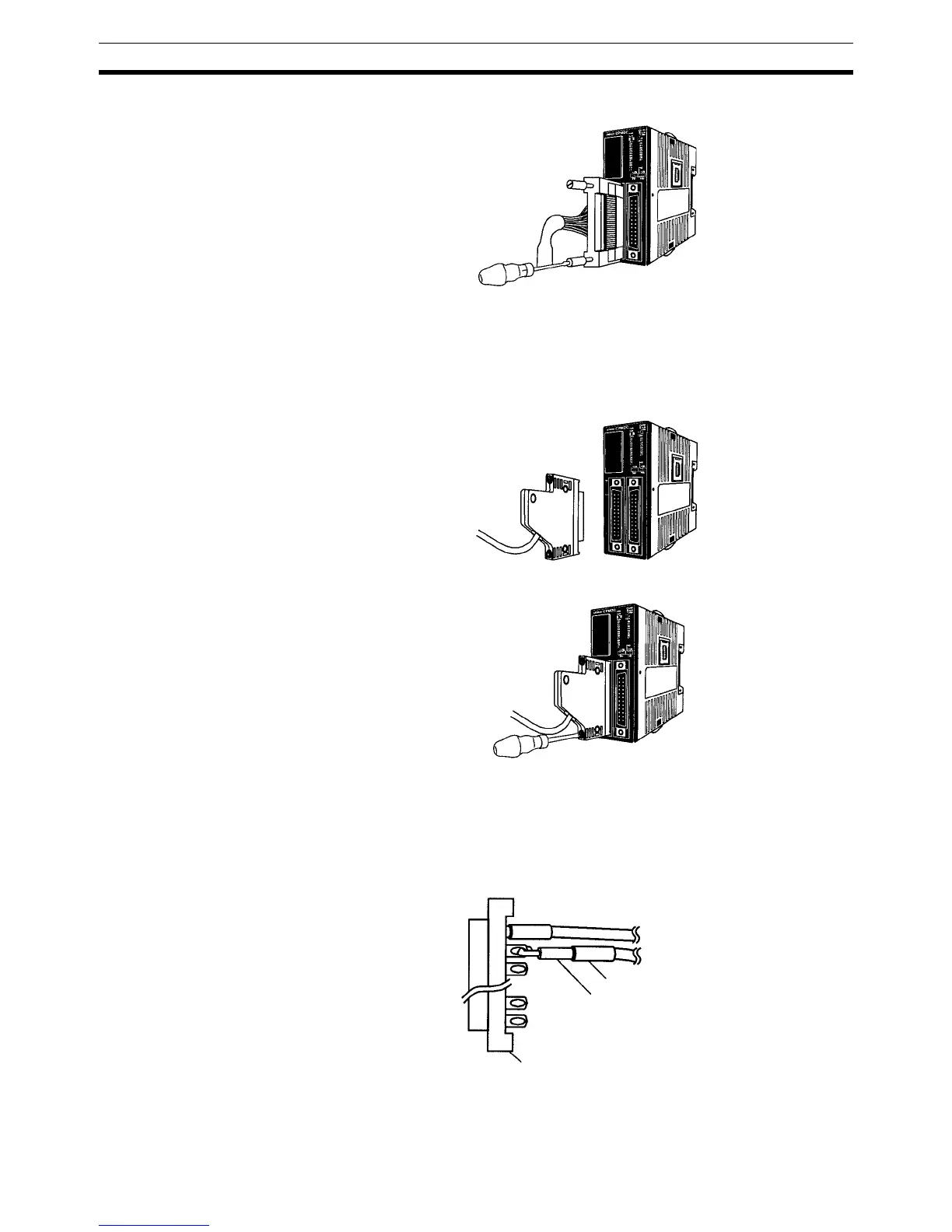96
Wiring and Connections Section 3-4
2. Use a flat-blade screwdriver to tighten the connector’s fastening screws.
Connecting I/O
Connectors
(Soldered Connectors)
Use the following procedure when connecting a soldered connector.
1,2,3... 1. Align the connector and insert it into the Unit.
2. Use a Phillips screwdriver to tighten the connector’s fastening screws.
Assembling Soldered
Connectors
Use the following procedure when wiring and assembling a soldered connec-
tor (OMRON C500-CE241).
1,2,3... 1. Slide heat-shrink tubing over the power supply wires and solder the wires
to the appropriate pins on the socket.
Flat-blade screwdriver
Philli