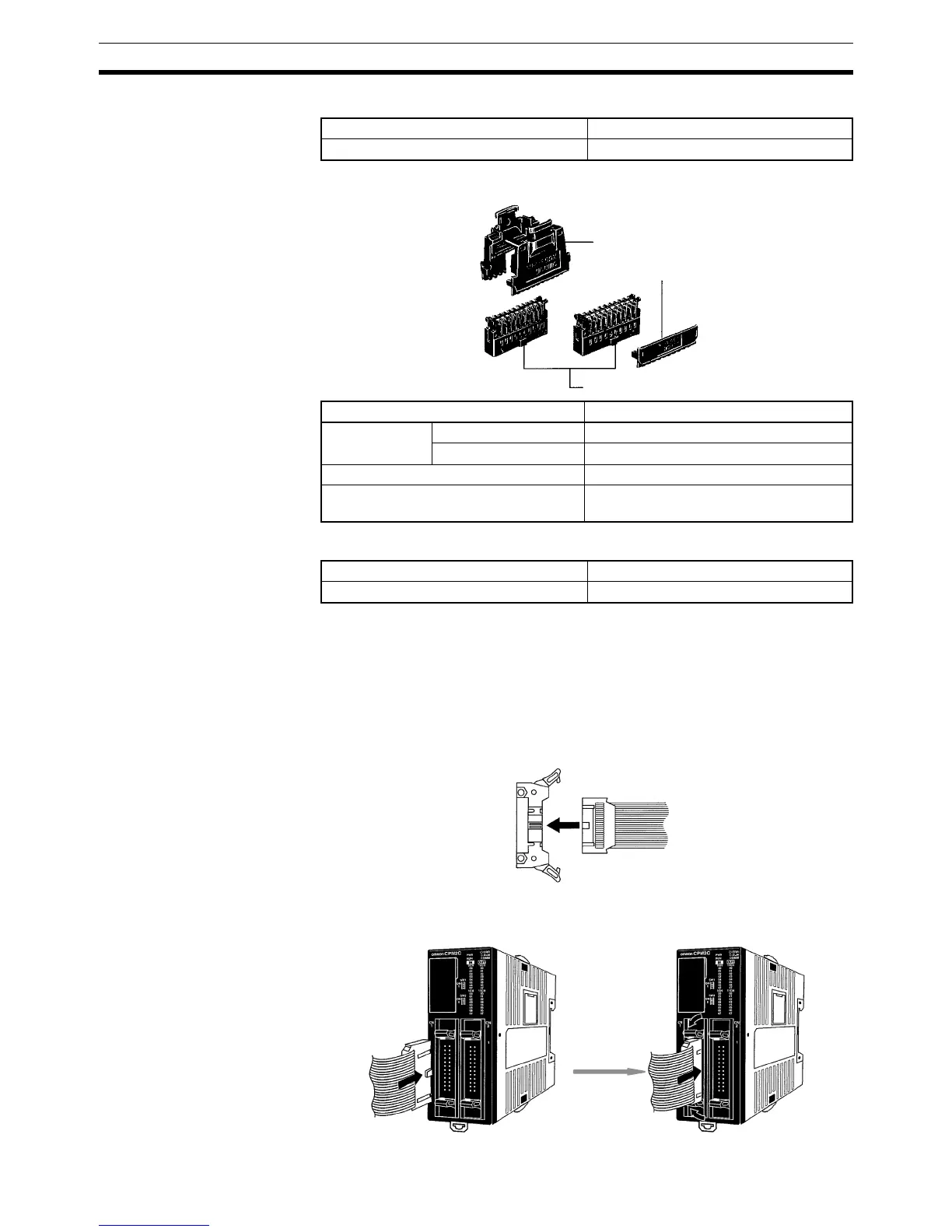98
Wiring and Connections Section 3-4
Crimp Tools (OMRON)
MIL Loose-wire, Pressure-fitted Connectors
Pressure Fitting Tools (OMRON)
Connecting and
Disconnecting MIL I/O
Connectors
Use the following procedure to connect and disconnect MIL I/O connectors.
1,2,3... 1. Open the lock levers on both sides of the connector before connecting the
cable.
2. Insert the cable into the connector and press in firmly until the lock levers
lock into place.
Crimp Tool XY2B-0002
Attachment XY2B-1007
Name Model
Socket AWG24 XG5M-2032-N
AWG26 to AWG28 XG5M-2035-N
Hood Cover XG5S-2012
Semi-cover
(Two required for each Socket.)
XG5S-1001
Pressure Fitting Tool Set (Handiplex) XY2B-2104
Simple Pressure Fitting Tool XY2B-7006
Hood Cover
Semi-cover
Sockets