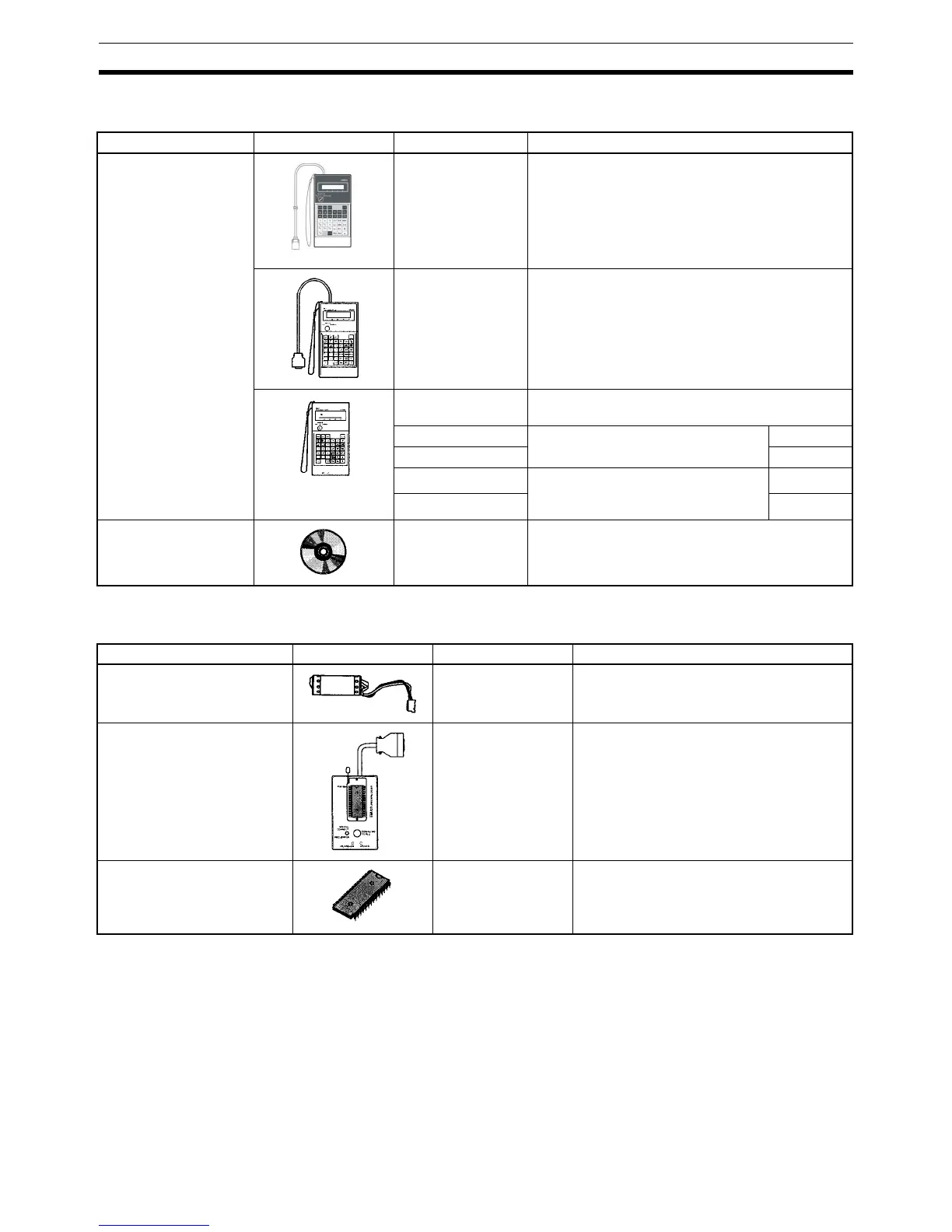270
Standard Models Appendix A
Peripheral Devices
Maintenance Accessories
Name Appearance Model Number Specifications
Programming Console CQM1H-PRO01-E 2-m Connecting Cable attached
Connects directly to the CPM2C.
CQM1-PRO01-E 2-m Connecting Cable attached
CS1W-CN114 or CPM2C-CN111 also required.
C200H-PRO27-E Hand-held, w/backlight; requires one of the Con-
necting Cables listed below.
C200H-CN222 Connects the C200H-PRO27-E to a
peripheral port.
2-m cable
C200H-CN422 4-m cable
CS1W-CN224 Connects the C200H-PRO27-E
directly to the CPM2C CPU Unit’s
communications port.
2-m cable
CS1W-CN624 6-m cable
CX-Programmer WS02-CXPC1-E For MS-Windows 95/98 (CD-ROM)
Name Appearance Model Number Specifications
Backup Battery CPM2C-BAT01 ---
Expansion Memory Unit CPM1-EMU01-V1 Uploads the ladder program and DM 6144
to DM 6655 from the PC to the EEPROM
and downloads the ladder program and
DM 6144 to DM 6655 from the EEPROM to
the PC.
EEPROM EEROM-JD 256 Kbits