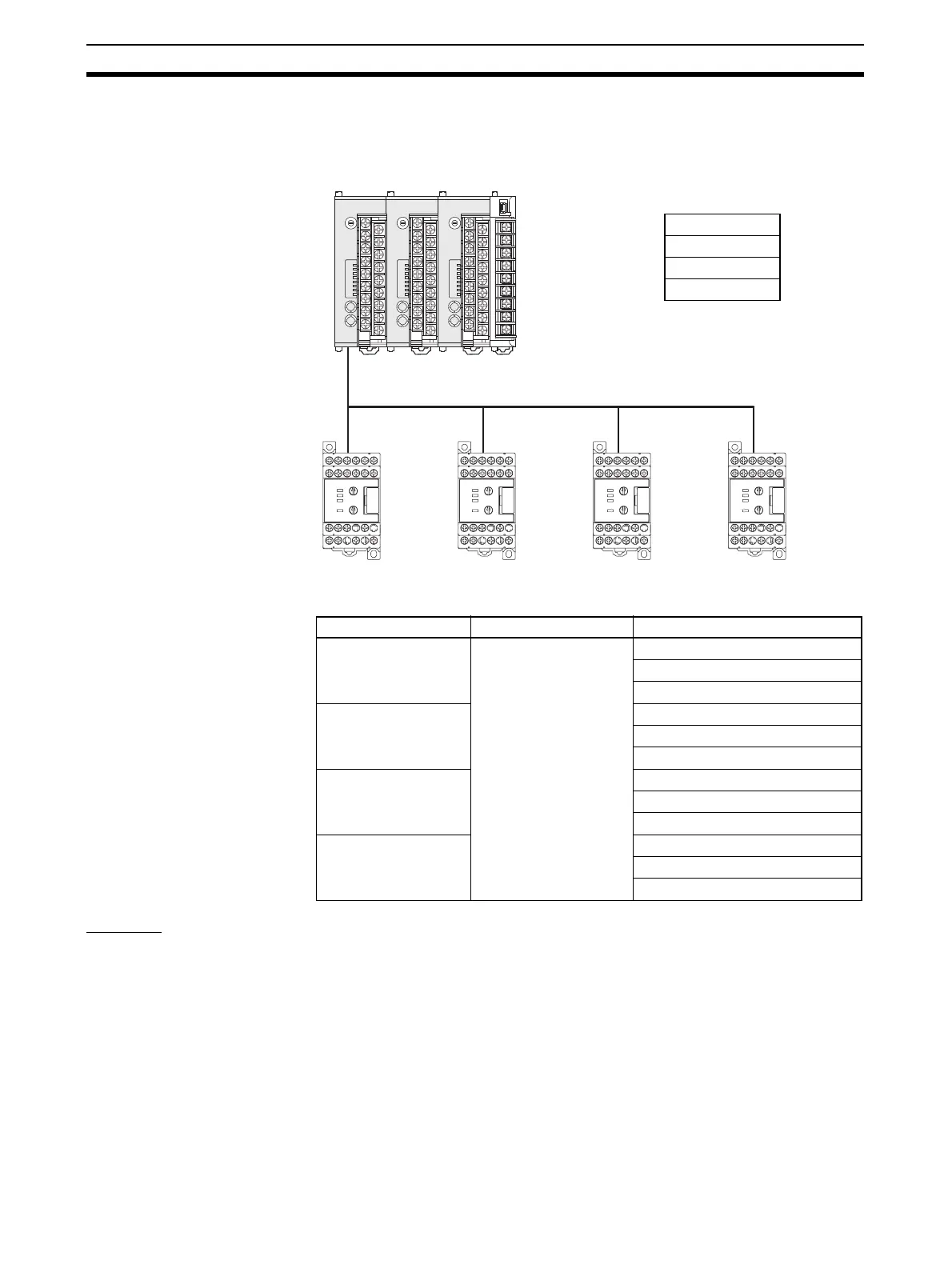104
Other Functions (TC4 and TC2) Section 4-7
Example: In this example, the G3ZA Units have been set to unit numbers 0, 1,
7, and 8.
The following diagram shows how the G3ZA Units are associated with the
EJ1.
Settings The G3ZA settings are read and written through the Basic Unit.
The Basic Unit has addresses allocated in its variable area for use with the
G3ZA. The G3ZA set values can be read and written by reading and writing
that variable area. Refer to Parameter List on page 193 for details on the vari-
able area for the G3ZA. Refer to the G3ZA Multi-channel Power Controller
User’s Manual (Cat. No. Z200) for details on the corresponding functions and
settings.
■ Example
In this example, G3ZA settings are changed.
Unit number Variable type Parameter name
0 DA/9A G3ZA1 - CH1 Slope
G3ZA1 - CH1 2 Slope
···
1 G3ZA2 - CH1 Slope
G3ZA2 - CH1 2 Slope
···
7 G3ZA3 - CH1 Slope
G3ZA3 - CH1 2 Slope
···
8 G3ZA4 - CH1 Slope
G3ZA4 - CH1 2 Slope
···
G3ZA
Unit No. 0 Unit No. 1 Unit No. 7 Unit No. 8
Unit 0 ⇒ G3ZA1
Unit 1 ⇒ G3ZA2
Unit 7 ⇒ G3ZA3
Unit 8 ⇒ G3ZA4
