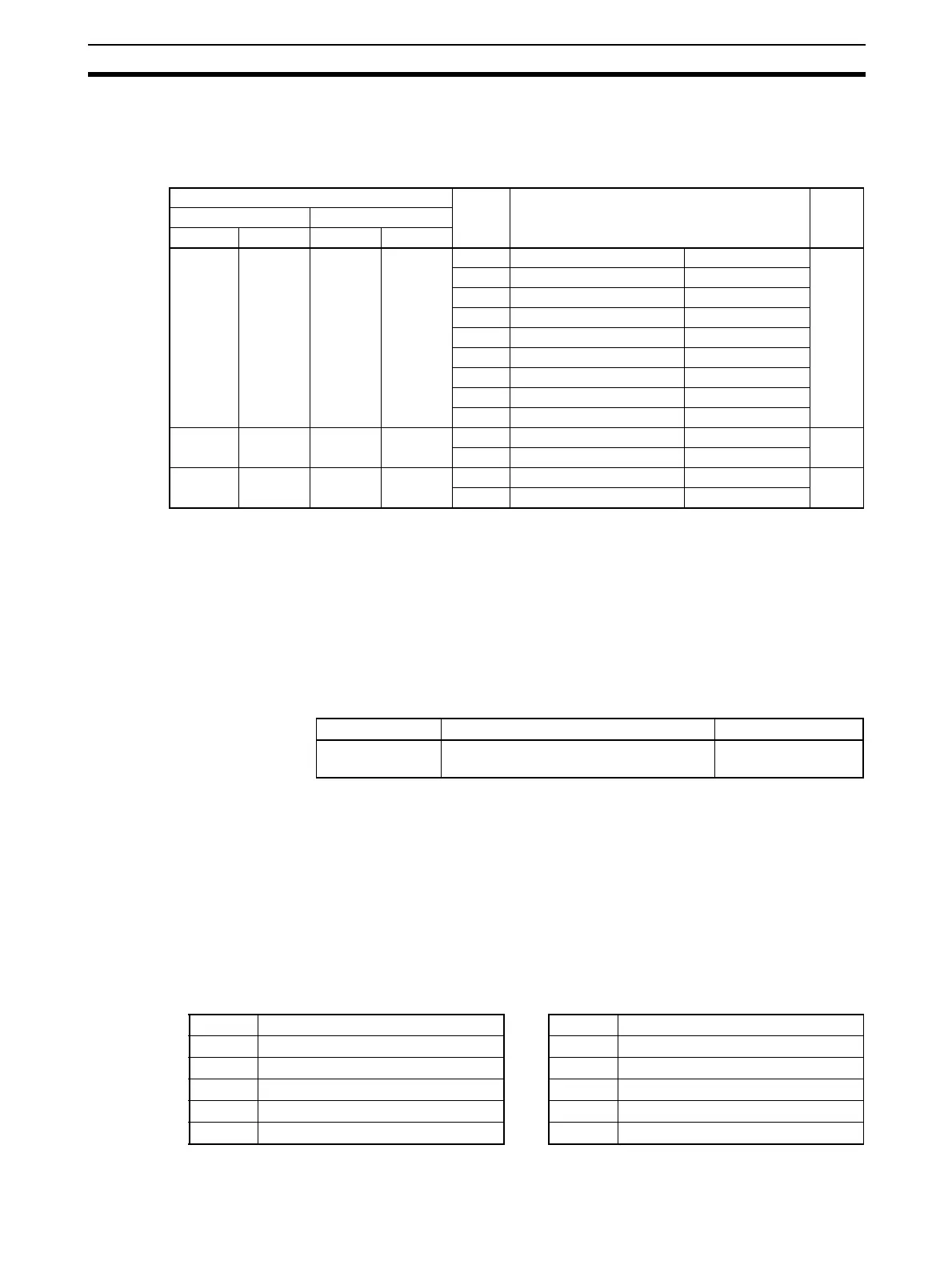111
Programless Communications Section 5-1
2. Make the PLC settings.
Use the CX-Programmer to make the communications port settings for the
Serial Communications Unit. The settings can be easily made using IO Ta-
ble and Unit Setup. Be sure to transfer the settings to the PLC.
Note (1) m = D30000 + 100
× Unit No. (word address)
(2) When using a communications port of the CPU Unit, start the CX-Pro-
grammer and set the Host Link port settings in the PLC Settings. Be sure
to transfer the settings to the PLC.
(3) The same serial port on the CS/CJ-series Serial Communications Board/
Unit cannot be connected to both the EJ1 and an NS-series Programma-
ble Terminal.
The following settings are also required if the models listed below are used.
3. Set the EJ1 parameters.
No particular EJ1 parameter settings are required when using SYSMAC
CS/CJ Series PLCs. Leave the parameters set to their default settings.
For the default settings, the EJ1 monitor and set values are allocated in the
DM Area in the PLC as shown in the following table.
If the allocated words shown below are already in use, change the words
referring to Programless Communications Upload/Download Data Area
(Variable Type: F0/B0) on page 120 and to Programless Communications
Upload/Download Start Address (Variable Type: F0/B0) on page 120.
DM Area Bits Settings Set
value
Board CS Series only Unit CS/CJ Series
Port 1 Port 2 Port 1 Port 2
D32000 D32010 m m+10 15 Port settings Setting not required. 0200H
14 to 12 Reserved ---
11 to 08 Serial communications mode 1:N NT Links
07 to 05 Reserved ---
04 Start bits Setting not required.
03 Data length Setting not required.
02 Stop bits Setting not required.
01 Parity Setting not required.
00 Parity Setting not required.
D32001 D32011 m+1 m+11 15 to 04 Reserved --- 000AH
03 to 00 Baud rate High-speed NT Link
D32006 D32016 m+6 m+16 15 to 03 Reserved --- 0000H
02 to 00 Maximum unit number 0
Model Terminating resistance ON/OFF switch 2-wire/4-wire switch
CJ1W-SCU41-V1
CS1W-SCB41-V1
ON 2
DM Area Contents (monitor value) DM Area Contents (set value)
D00000 Read Response Bits D00500 Read Request Bits
D00001 Setting Change Response Bits D00501 Setting Change Request Bits
D00002 Operation Command Response Bits D00502 Operation Command Request Bits
D00003 Communications Status D00503 Operation Command Code
D00004 Monitor Value A D00504 Set Value A