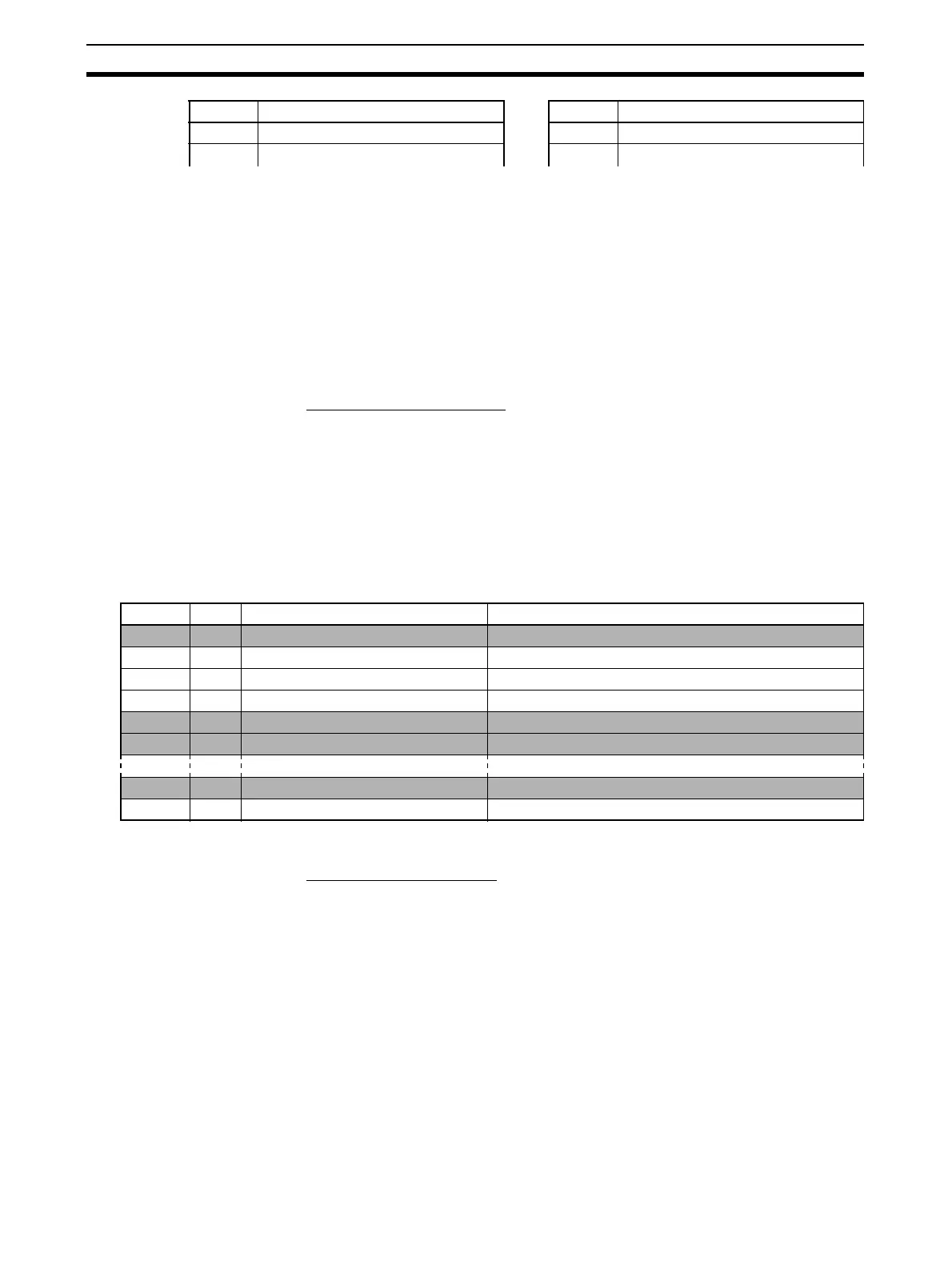112
Programless Communications Section 5-1
Note When setting programless uploads and downloads, be sure that the words
being used in PLC memory are not otherwise used in the program or by other
devices.
4. Check operation.
Turn OFF the power to the EJ1 and PLC and then turn the power back ON.
It does not matter which one is turned ON first.
Refer to the following information and check the operation.
Basic Operations
■ Monitoring EJ1 Set Values
Use the following procedure to confirm that the channel 1 and channel 2 pro-
cess values can be read.
1,2,3... 1. Set the Read Request Bits allocated in PLC memory (D00500) to 0002.
2. Confirm that the Read Response Bits (D00000) are set to 0002.
3. Confirm that D00004 and D00005 are set to the channel 1 and channel 2
process values.
The EJ1 set value will be continuously read if D00500 is set to 0002. Set
D00500 to 0000 to stop reading the set value.
■ Changing EJ1 Set Values
Use the following procedure to confirm that the channel 1 and channel 2 set
points change.
1,2,3... 1. Set D00504 and D00505 in PLC memory to 0064.
2. Set the Setting Change Request Bits (D00501) to 0001.
3. Confirm that the Setting Change Response Bits (D00001) have been set
to 0001.
4. Use the EST2-2C-MV3 CX-Thermo Support Software to confirm that the
EJ1 channel 1 and channel 2 set points have changed to 100. To check op-
eration again, set D00501 to 0000 and once D00001 has changed to 0000
repeat the procedure from step 1.
D00005 Monitor Value B D00505 Set Value B
···
···
···
···
DM Area Contents (monitor value) DM Area Contents (set value)
DM Area Value Meaning Procedure step number and confirmation item
D00000 0002 Read Response Bits Step 2: Set to 0002 by the system.
D00001 0000 Setting Change Response Bits
D00002 0000 Operation Command Response Bits
D00003 *000 Communications Status
D00004 Step 3 Channel 1 Process Value Step 3: Set to the channel 1 process value by the system.
D00005 Step 3 Channel 2 Process Value Step 3: Set to channel 2 process value by the system.
D00500 0002 Read Request Bits Step 1: Set from PLC user program.
D00501 0000 Setting Change Request Bits