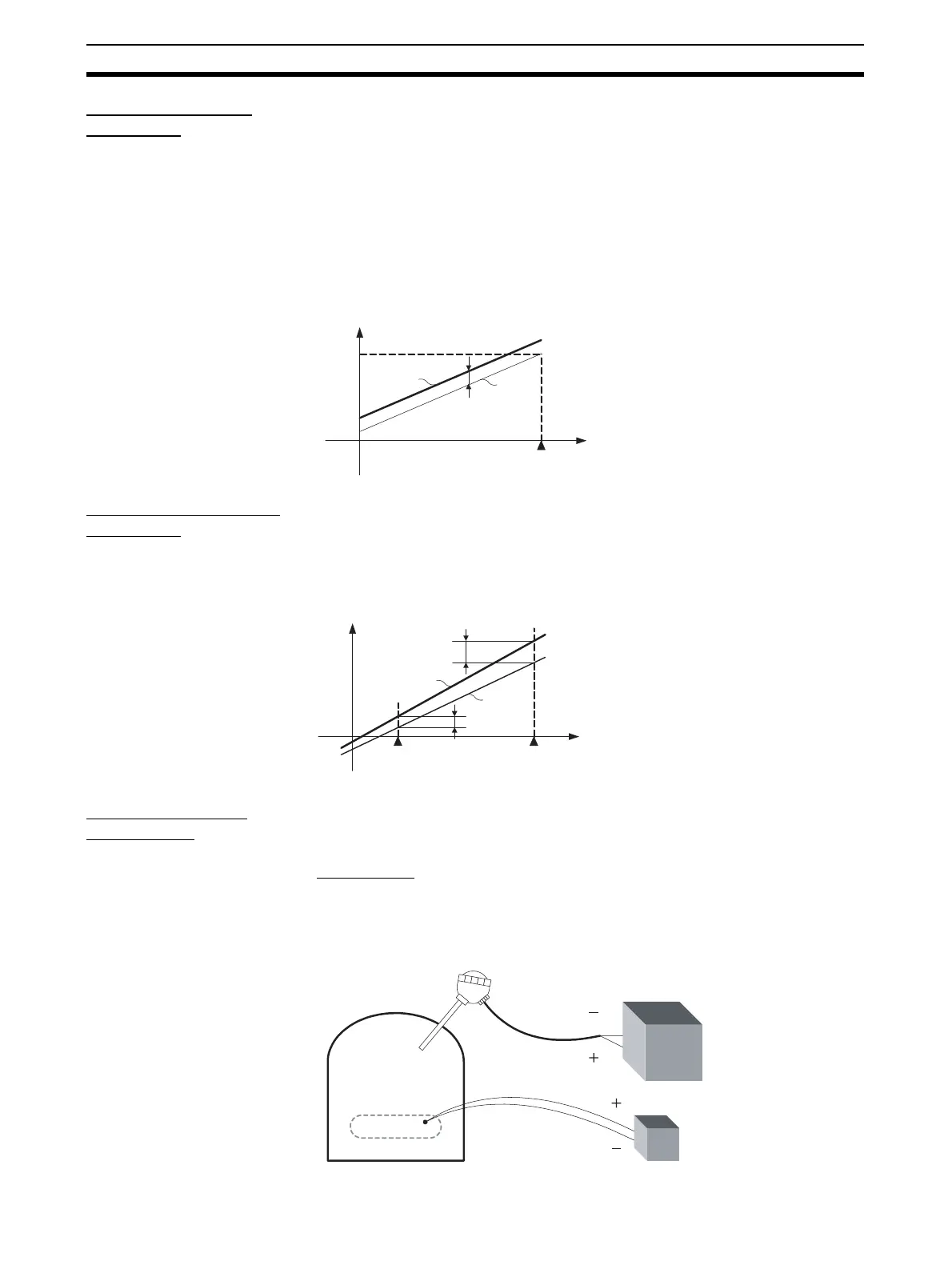54
Setting Input Specifications Section 4-1
Simple Shift: One-
point Shift
The temperature measurements at all points in the sensor range are shifted.
For example, make the following settings if you want to increase the tempera-
ture by 1.2°C.
• Input Shift 1 = Input Shift 2 = 1.2
Note It is not necessary to set the Input Value 1 for Input Correction or Input Value
2 for Input Correction parameters. Leave these parameters set to their default
settings.
When the measured value after the setting is 200°C, the process value will
become 201.2°C
Advanced Shift: Two-
point Shift
A linear compensation can be applied by setting the Input Value 1 for Input
Correction in Input Shift 1 and independently setting the Input Value 2 for
Input Correction in Input Shift 2. If different shift values are set for Input Shift 1
and Input Shift 2, the slope of the line may be different before and after apply-
ing the input shift.
Calculating Input
Shift Values
Measure the temperature at two points: the present value displayed by the
EJ1 and the location (control target) that needs to be displayed.
Preparations
1. Set the input type to match the sensor being used.
2. Prepare a thermometer capable of measuring the temperature of the con-
trol target as shown in the following diagram so that a 2-point shift can be
performed.
Inpu
Temperature
0
Input shift value
After
shifting
Before
shifting
100%
Upper
limit
Lower
limit
After shifting
Before
shifting
Input Value 2
for In
ut Correction
Input
Display
0
Input Value 1
for In
ut Correction
Input Shift 1
Input Shift 2
(A) EJ1 Temperature Controlle
(B) Thermometer
500°C
550°C