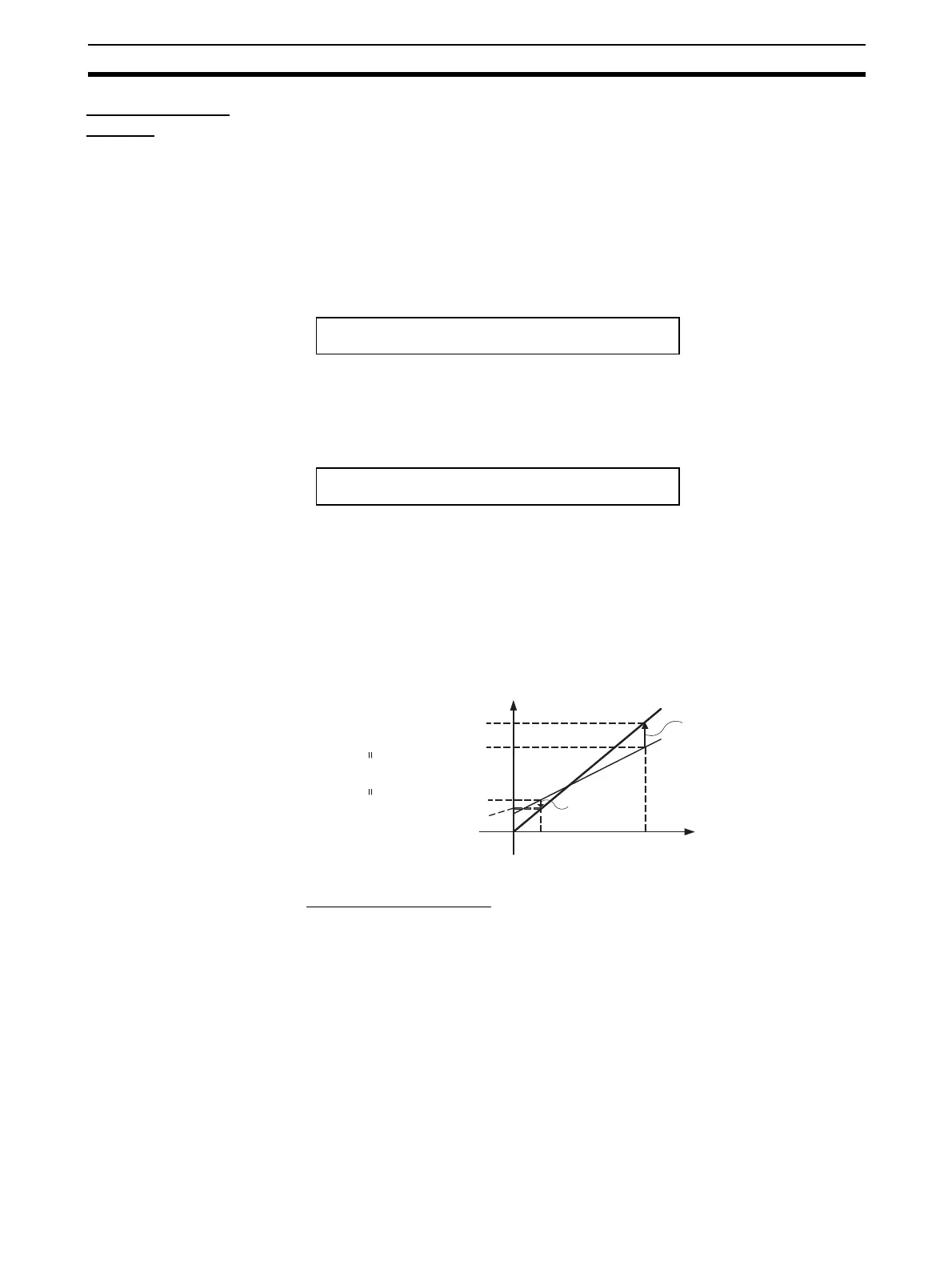55
Setting Input Specifications Section 4-1
Two-point Shift
Method
1,2,3... 1. Shift the controller readout at two reference temperatures, near room tem-
perature and near the value at which the temperature of the control target
is to be controlled. Bring the temperature of the control target close to room
temperature and close to the set point, and check control target tempera-
ture (B) and controller readout (A).
2. Check the temperature of the control target near room temperature (B) and
the controller readout (A), and calculate the temperature difference as
shown below.
Set the temperature difference as Input Shift 1 and set the controller read-
out (A) as Input Value 1 for Input Correction.
3. Check the temperature of the control target near set-point temperature (B)
and the controller readout (A), and calculate the temperature difference as
shown below.
Set the temperature difference as Input Shift 2 and set the controller read-
out (A) as Input Value 2 for Input Correction.
4. After you have set the calculated values, check controller readout (A) and
control target temperature (B).
5. In this case, the two-point shift was performed near room temperature and
the set-point temperature, but if you want to improve accuracy near the set
point, perform the two-point shift at points above and below the set-point
temperature. An example shift is shown in the following diagram.
■ Two-point Shift Example
In this example, the input type is set to K (5): −200°C to 1,300°C.
Check the temperature of the control target.
When room temperature (B) = 25°C,
the Controller readout (A) = 40°C.
When the temperature near the set point (B) = 550°C,
the Controller readout (A) = 500°C.
In this case, the input shift parameters are calculated as follows:
Input Value 1 for Input Correction = Controller readout (A) = 40°C
Input Shift 1 = Object temperature (B) - Controller readout (A) =
25°C
− 40°C = −15.00°C
Object temperature (B) − Controller readout (A)
Object temperature (B) − Controller readout (A)
Control target temperature (B)
Controller readout (A)
0
Before shifting
After shifting
Input Shift 2
Controller readout after shifting (e.g., 550°C)
Room temperature
(e.g., 25°C)
Controller readout before shifting (e.g., 500°C)
Input value 2 for Input Correction
Input value 1 for Input Correction
Controller readout before shifting (e.g., 40°C)
Controller readout after shifting (e.g., 25°C)
Temperature near set point
(e.g., 550°C)
Input Shift 1
