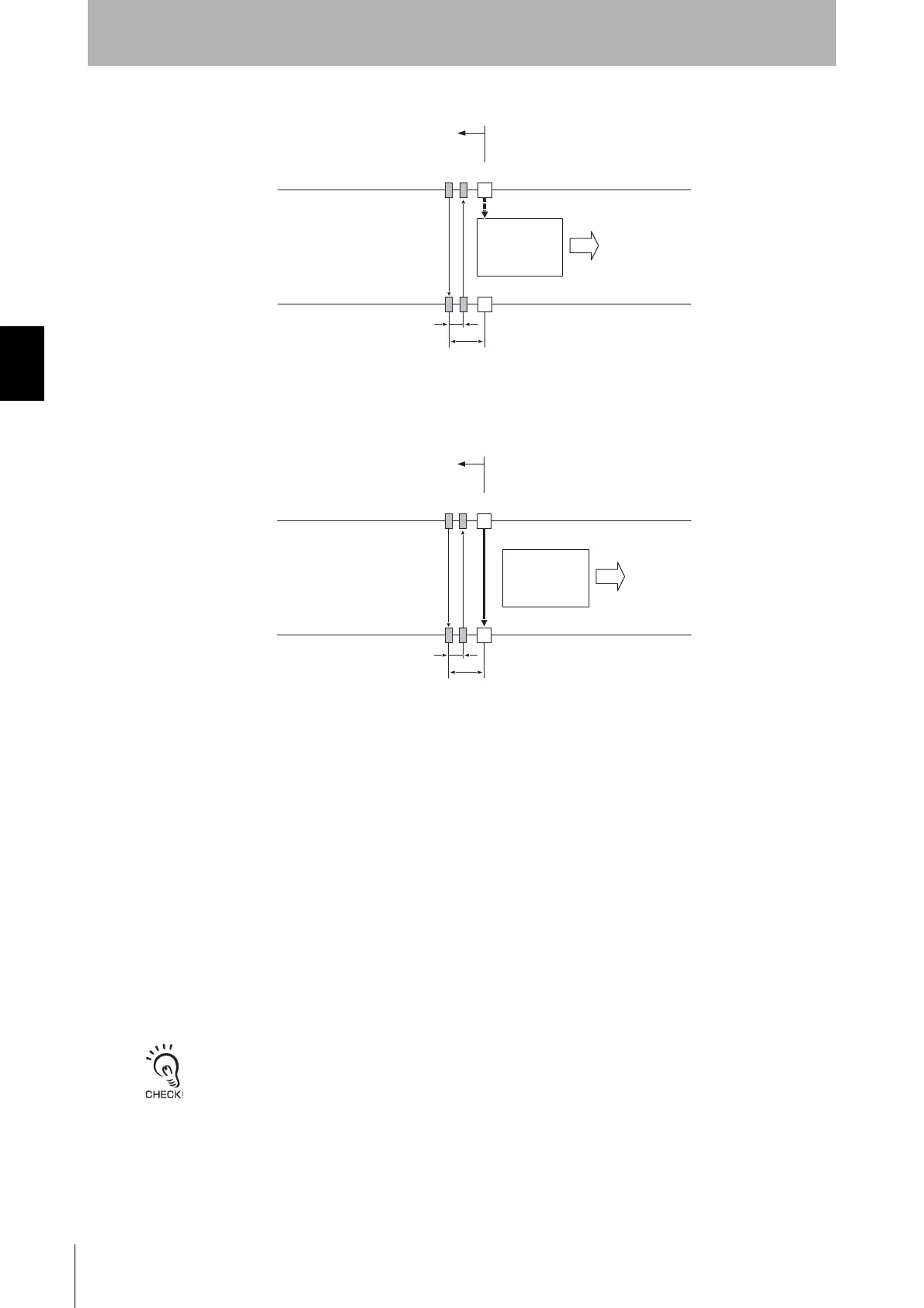84
Chapter3 Setting Adjusted to Application
F3SJ-A
User’s Manual
What can be done by the setting tool
4. Muting sensor B1 is turned OFF
A workpiece finished passing the muting sensor B1 and the sensor is turned OFF. F3SJ disables its
safety function if it is within a exit only muting delay time.
5. A workpiece passed F3SJ’s detection zone
A workpiece passed F3SJ’s detection zone. When muting end waiting time: T4 (0.1s) passed after
F3SJ received light, muting state is released.
• Installation Distance
Distances between muting sensors A1, B1, and F3SJ must be configured based on speed of a
workpiece.
Distance d1 between muting sensors A1 and B1 must satisfy Equations (1) and (2).
Distance d2 between muting sensor A1 and F3SJ must satisfy Equations (3) and (4).
Time t1 [ s ] to turn muting sensors A1 and B1 in this order is:
t1 = d1 / V . . . . . . . . . . . Equation (1) d1 [ m ] : Distance between muting sensors A1 and B1
V [ m/s ] : Approach speed of a workpiece
Time t1 in Equation (1) for F3SJ to enter muting state is within a range shown below:
T1min < t1 < T1max. . . . Equation (2) T1min [ s ] : Muting input time limit value (minimum)
T1max [ s ] : Muting input time limit value (maximum)
The PC tool for F3SJ can change T1min and T1max.
Time t2 [ s ] for a workpiece to pass F3SJ’s detection zone after passing the muting sensor A1 is:
t2 = d2 / V . . . . . . . . . . . Equation (3) d2 [ m ] : Distance between muting sensor A1 and F3SJ
V [ m/s ] : Approach speed of a workpiece
Workpiece
F3SJA1 B1
Hazardous zone
A1 : Muting sensor to be connected
to muting input 1
B1 : Muting sensor to be connected
to muting input 2
V
d2
d1
Workpiece
F3SJA1 B1
Hazardous zone
1 : Muting sensor to be connected
to muting input 1
B1 : Muting sensor to be connected
to muting input 2
V
d2
d1
