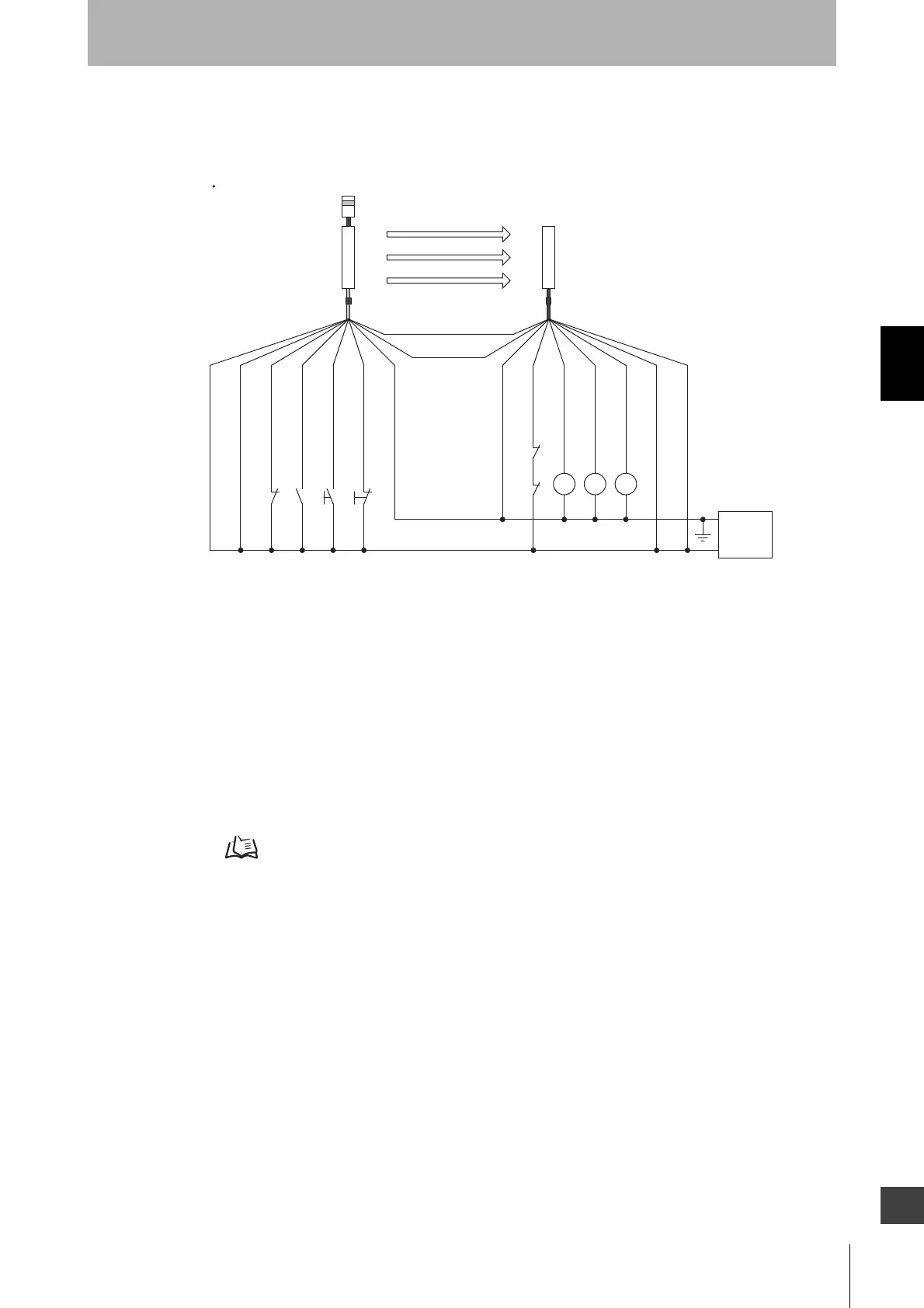87
F3SJ-A
User’s Manual
Chapter3 Setting Adjusted to Application
What can be done by the setting tool
E
• For Wiring
Muting inputs 1 and 2 must be N.O. and N.C. contact types of heterogeneous redundant input system
respectively are recommended.
• Installation Example of Position Detection Muting Mode
Shown below is an installation example of position detection muting mode.
This is an application that places a workpiece on a machine’s turntable surrounded by guard fence.
When hazardous part of the machine is on the opposite side of a human body, safety function of F3SJ
can be disabled so that an operator should be able to place a workpiece on the turntable.
K1
K2
S1
*1
*1 *2
S2
A1B1
M1 *4
*3
*4
*5
K1 K2K3
+24V DC
0V
0V(Blue)
0V(Blue)
Power
supply
Emitter
Receiver
(Grey)Communication line (+)
(Pink)
Communication line (-)
Shield
Shield
Reset input(Yellow)
24V(Brown)
24V(Brown)
External device monitoring input(Red)
Auxiliary output 1(Yellow)
Safety output 2(White)
Muting input 1
(White)
Muting input 2(Red)
S1
S2
A1
B1
K1, K2
K3
M1
: External test switch (connect to 24V if a switch is not required)
: Lockout reset switch (connect to 0V if a switch is not required)
: Limit switch, etc.
: Limit switch, etc.
: Relay or other device that controls hazardous parts of the machine
: Load or PLC, etc. (for monitoring)
: Muting lamp
Wiring when using differential muting mode and external device monitoring function
*4
*7
*7
Test input(Black)
Safety output 1(Black)
*1 Use a switch for small loads (input specifications: 5V, 1mA)
*2 Can work as an interlock reset switch when interlock function is used.
*3 F3SJ operates even when K3 is not connected.
*4 Connect a muting lamp to either of external indicator output or auxiliary output 1 of an emitter or a
receiver. To connect a muting lamp to the auxiliary output 1, setting must be changed by the setting
tool.
*5 When external device monitoring is not used, see below.
*6 Two-wire type muting sensor cannot be used.
*7 Green for the single-ended cable F39-JCA.
Wiring When External Device Monitoring Function Is Not Required p.41
