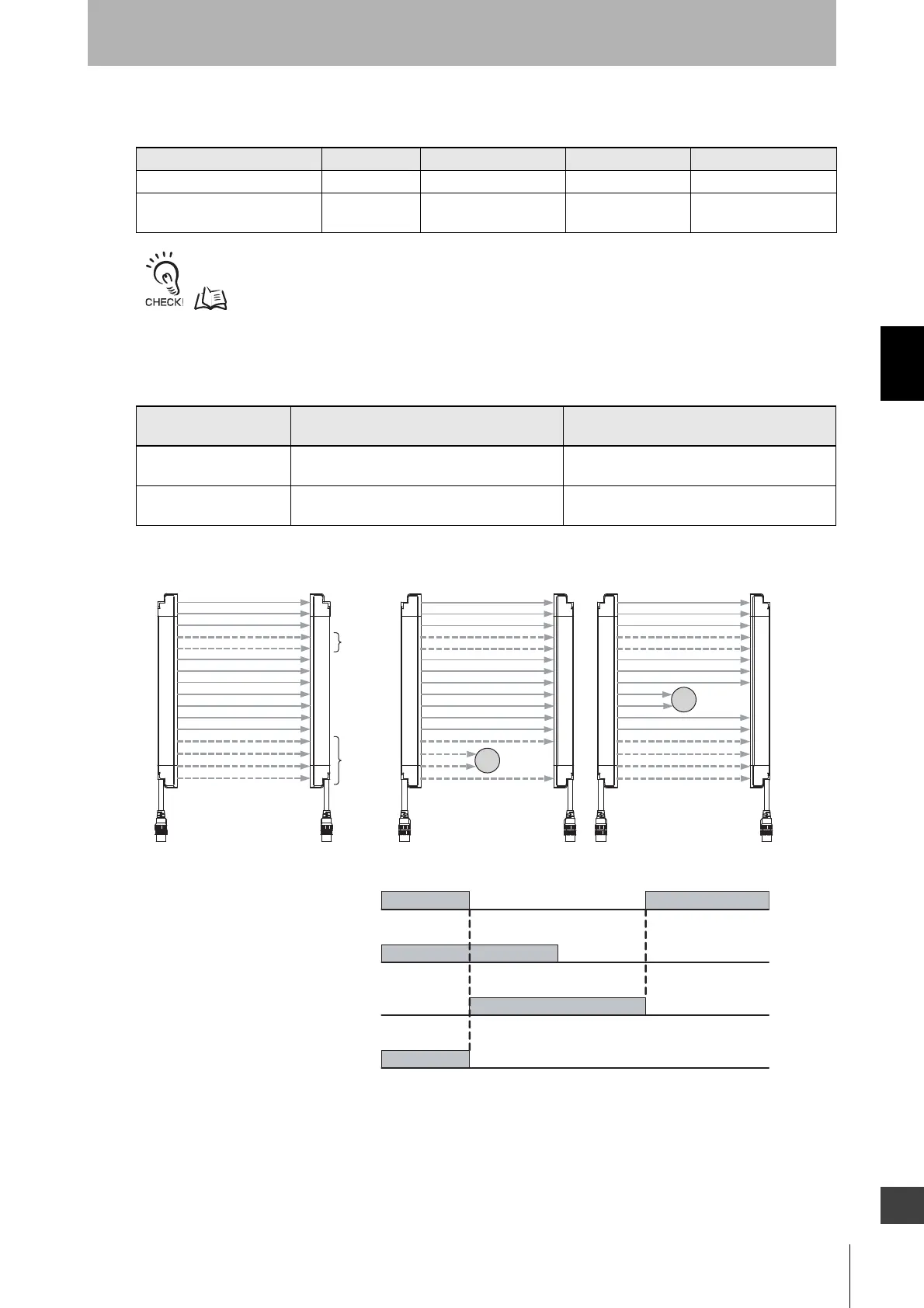97
F3SJ-A
User’s Manual
Chapter3 Indicator/Input & Output Setting
What can be done by the setting tool
E
Setting Change
Configure for each CH in case of a series connection.
- If you need output of designated beam’s incidence/interruption status, set output mode of auxiliary output or external
indicator output to designated beam information.
- Auxiliary Output (Non-Safety Output) p.94
- External Indicator Output (Non-Safety Output) p.98
- Combination of reverse output mode of external indicator output or auxiliary output enables setting of designated
beam output as shown below.
• Operation Example
Designated beam incidence state: ON when interrupted
Function Initial Setting Available Setup Item Setting Console PC Tool For F3SJ
Designated Beam Zone Setting 0 Any beam –
Designated Beam Incidence
State
ON when
Interrupted
ON when Interrupted/On
when receiving
–
Designated Beam
Incidence State
Reverse Output Mode: Disabled Reverse Output Mode: Enabled
ON when Interrupted ON if 1 or more beams are interrupted
(OFF when all beams are receiving light)
OFF even if 1 or more beams are interrupted
(ON when all beams are receiving light)
ON when Receiving Light ON if 1 or more beams are receiving light
(OFF when all beams are interrupted)
OFF if 1 or more beams are receiving light
(ON when all beams are interrupted)
Safety output ON Safety output OFF Safety output OFF
Specified beam output OFF Specified beam output OFFSpecified beam output ON
Figure 1 Figure 2 Figure 3
Specified
beam
Specified
beam
F3SJ Unblocked/Blocked
F3SJ Unblocked/Blocked
(Specified beam)
Unblocked
Blocked
(Other than specified beam)
Specified beam output
ON
OFF
Unblocked
Blocked
Safety output
ON
OFF
