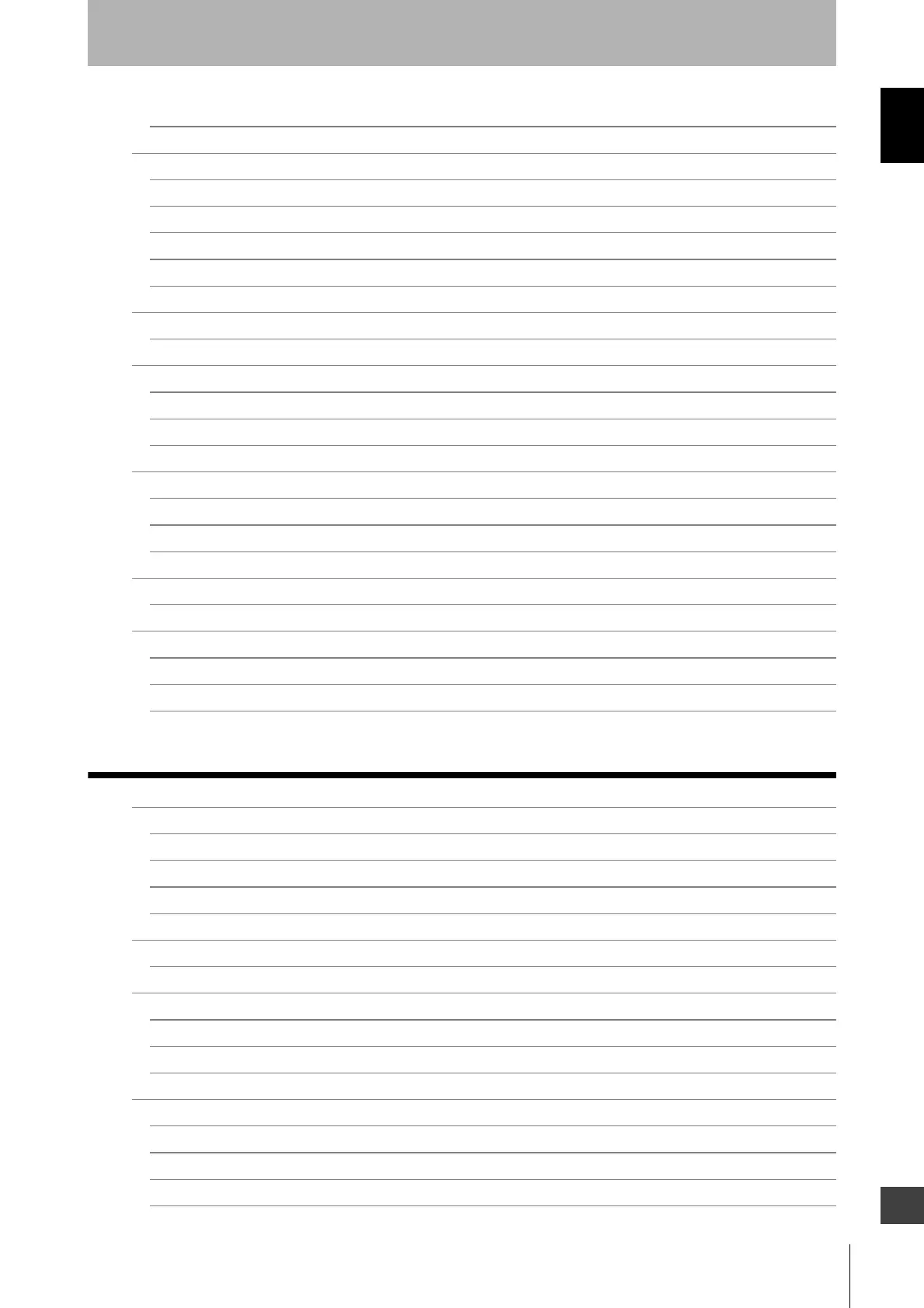xv
F3SJ-A
User’s Manual
Introduction
Contents
E
Setting Zone Adjacent Conditions 91
Indicator/Input & Output Setting 94
Auxiliary Output (Non-Safety Output) 94
Designated Beam Output Function 96
External Indicator Output (Non-Safety Output) 98
Interlock Function 99
External Device Monitoring Function 101
Operating Range Change 102
Operating Range Change Function 102
Operation Monitoring 103
Incident Light Level Display 103
Disturbance Light Level Display 103
Status Information Display 104
Maintenance Information 105
Error History 105
Power-on Time 105
Load Switching Frequency 107
Setting Recovery 108
Setting Recovery Function 108
Other 109
Safety Distance Calculation Function 109
Connection Cable Length Calculation Function 109
Rated Response Time Check 109
Chapter4 Wiring/Installation 111
Installation Conditions 112
Detection Zone and Approach 112
Safety Distance 113
Distance from Reflective Surfaces 116
Mutual Interference Prevention 117
Series Connection 120
Connection Procedure 122
Attaching External Indicators 124
Connection Procedure 124
Output Operation 125
Setting Change by the Setting Tool 125
Dimensions 126
When Using Standard Mounting Brackets 126
When Using Optional Mounting Brackets 129
F39-A01Po-PAC External Indicator Set 146
When Using Spatter Protection Covers 146
