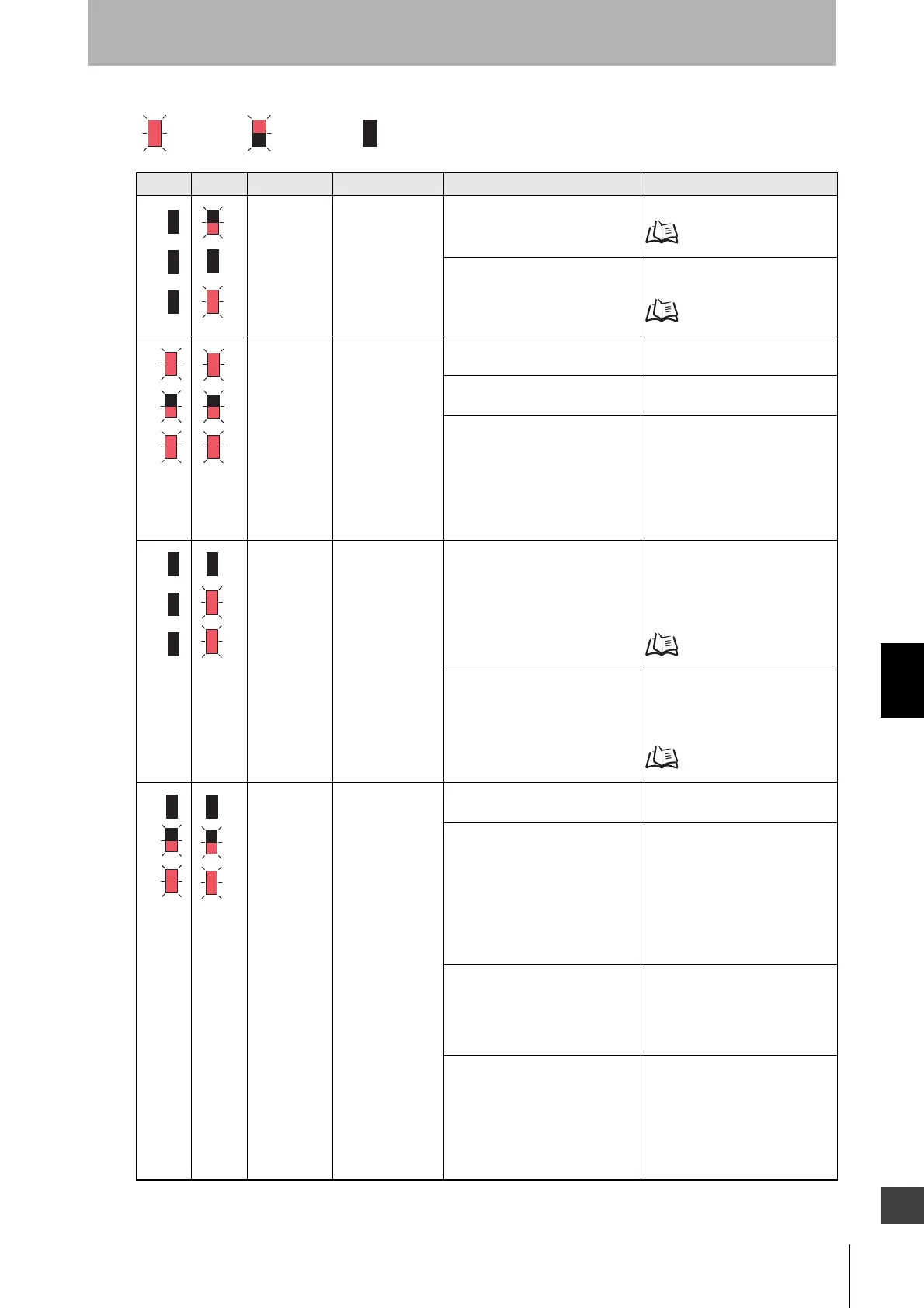181
F3SJ-A
User’s Manual
Chapter7 Troubleshooting
Appendix
E
Emitter
Receiver
Error code Error Description Cause Solution
10, 11 Mutual
interference error
Disturbance light is received. Block the disturbance light.
p.118
The receiver is receiving light
emitted from another photoelectric
switch or F3SJ.
See Chapter 4 "Mutual
Interference Prevention".
p.117
19, *2 Power supply
capacity error
Power supply voltage is outside
the rated range.
Connect to a 24VDC± 20% power
supply voltage.
Voltage fluctuation due to
insufficient power supply capacity.
Replace the power supply with
one that has a larger capacity.
Instantaneous break or
instantaneous stop due to power
sharing with other devices.
Do not share the power supply
with other devices, and connect to
a power supply that is dedicated
to devices for electrical-detection
protective functions, such as the
F3SJ, safety controller, muting
sensor, etc.
20 Blanking
monitoring error
A fixed blanking beam other than
allowable beams received light.
Adjust a position of the device so
that a fixed blanking beam other
than allowable beam should not
receiver light. Or, configure fixed
blanking setting again.
p.66
Number of interrupted beams is
less than (number of floating
blanking beams - number of
allowable beams).
Set number of floating blanking
beams and number of allowable
beams based on a size of
interrupting object.
p.70
30, 31, 32,
37, 39
Communication
error
The communication line or other
wiring is broken or short-circuited.
Check the wiring and cables.
Communication error due to
noise.
Check the noise level in the
environment around the
communication line. The inductive
noise tends to be induced
especially if the signal line and the
power line are arranged in
parallel. Be sure to lay the power
line away from the signal line.
If the wiring is extended without
using the exclusive cord (F39-
JC), no cord with the same
performance or more than the
exclusive cord is used.
Use a cord (twisted-pair cable)
with the same performance or
more than the exclusive cord
(F39-JC). Otherwise connect
the shield to the 0V line.
A power cable or series
connection cable connector is
detached. If not, a contact failure
due to the loose connector, the
intrusion of liquid (oil etc.) into the
connector, or the attachment of a
foreign material has occurred.
Check connectors of power cable
and series-connection cables.
After cleaning the inside of the
cap (if any foreign material is
attached), tighten the cap more
closely. Replace the cap if any
liquid such as oil has intruded.
ON Blink OFF
A
B
C
A
B
C
A
B
C
