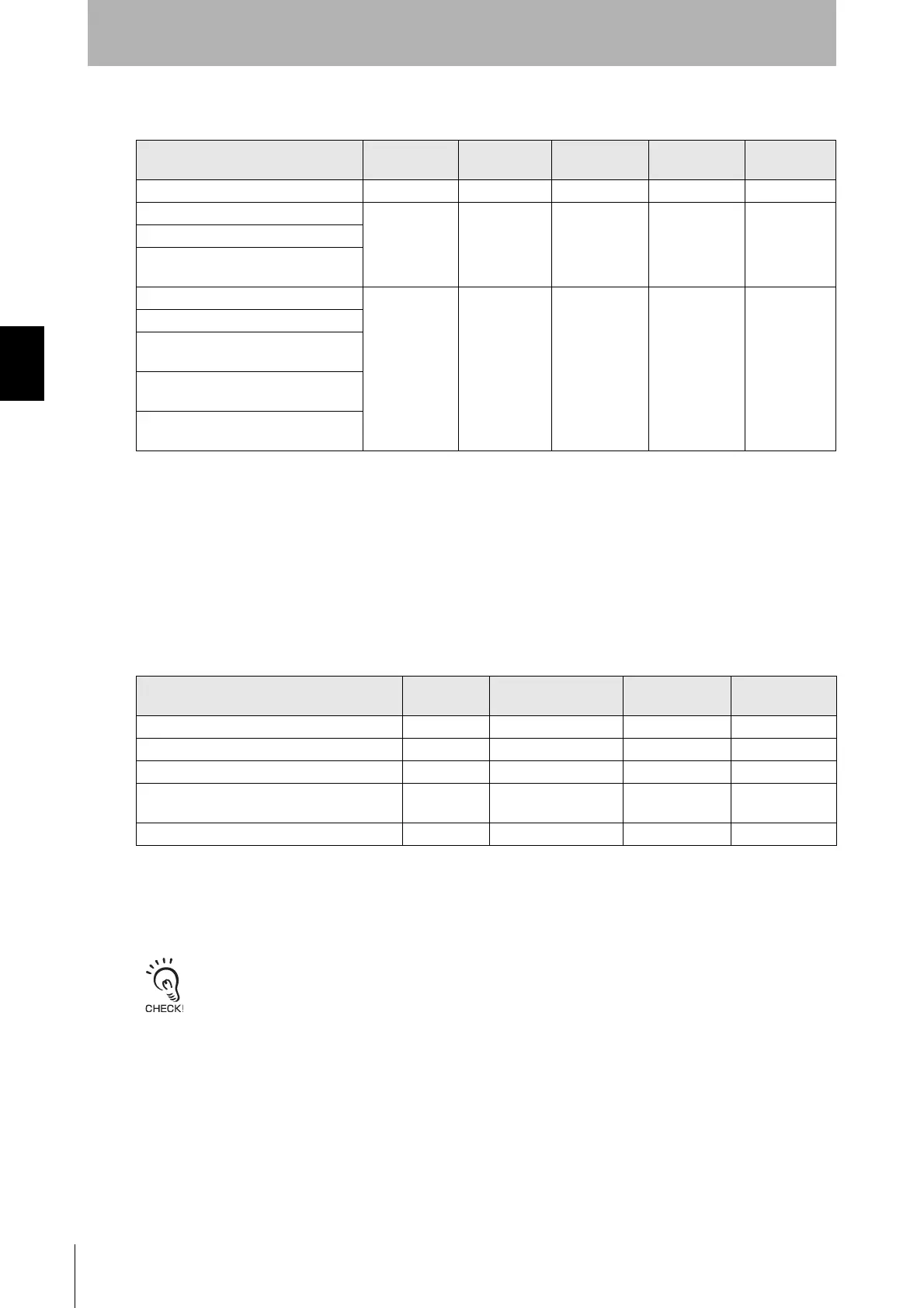68
Chapter3 Setting Adjusted to Application
F3SJ-A
User’s Manual
What can be done by the setting tool
For detection capability when allowable beam is configured, see next table.
Detection capability for allowable beam configuration [mm]
• Internal Indicators of F3SJ
For basic system: When fixed blanking function is enabled, emitter's BLANKING/TEST indicator is
turned on.
For muting system: When fixed blanking function is enabled, receiver's BLANKING/TEST indicator is
turned on.
Setting Change
Configure for each CH in case of a series connection.
*1
When a fixed blanking zone with 3 beams or more is configured by the setting console, allowable
beams are automatically configured.
For a fixed blanking zone with 2 beams or less, allowable beams are not configured. For details, see
instruction manual of the setting console.
With the PC tool for F3SJ, perform the same settings for fixed blanking zones 2 to 5.
Allowable Beam
F3SJ-A
N14
F3SJ-A
N20
F3SJ-A
N25
F3SJ-A
N30
F3SJ-A
N55
Disable 1420253055
Lower 1 beam is enabled 23 35 45 55 105
Upper 1 beam is enabled
Lower 1 beam and upper 1 beam are
enabled
Lower 2 beams are enabled 32 - - - -
Upper 2 beams are enabled
Lower 2 beams and upper 1 beam are
enabled
Lower 1 beam and upper 2 beams are
enabled
Lower 2 beams and upper 2 beams are
enabled
Function Initial Setting Available Setup Item
Setting
Console
PC Tool For
F3SJ
Fixed Blanking Function Disable Disable/Enable
Fixed Blanking Zone Bottom Beam 0 1 to Number of Beams
Fixed Blanking Zone Top Beam 0 1 to Number of Beams
Fixed Blanking Monitoring Function Lockout Lockout/Blanking
Zone Cancellation
– (lockout only)
Allowable Beam Disable See table above –
*1
