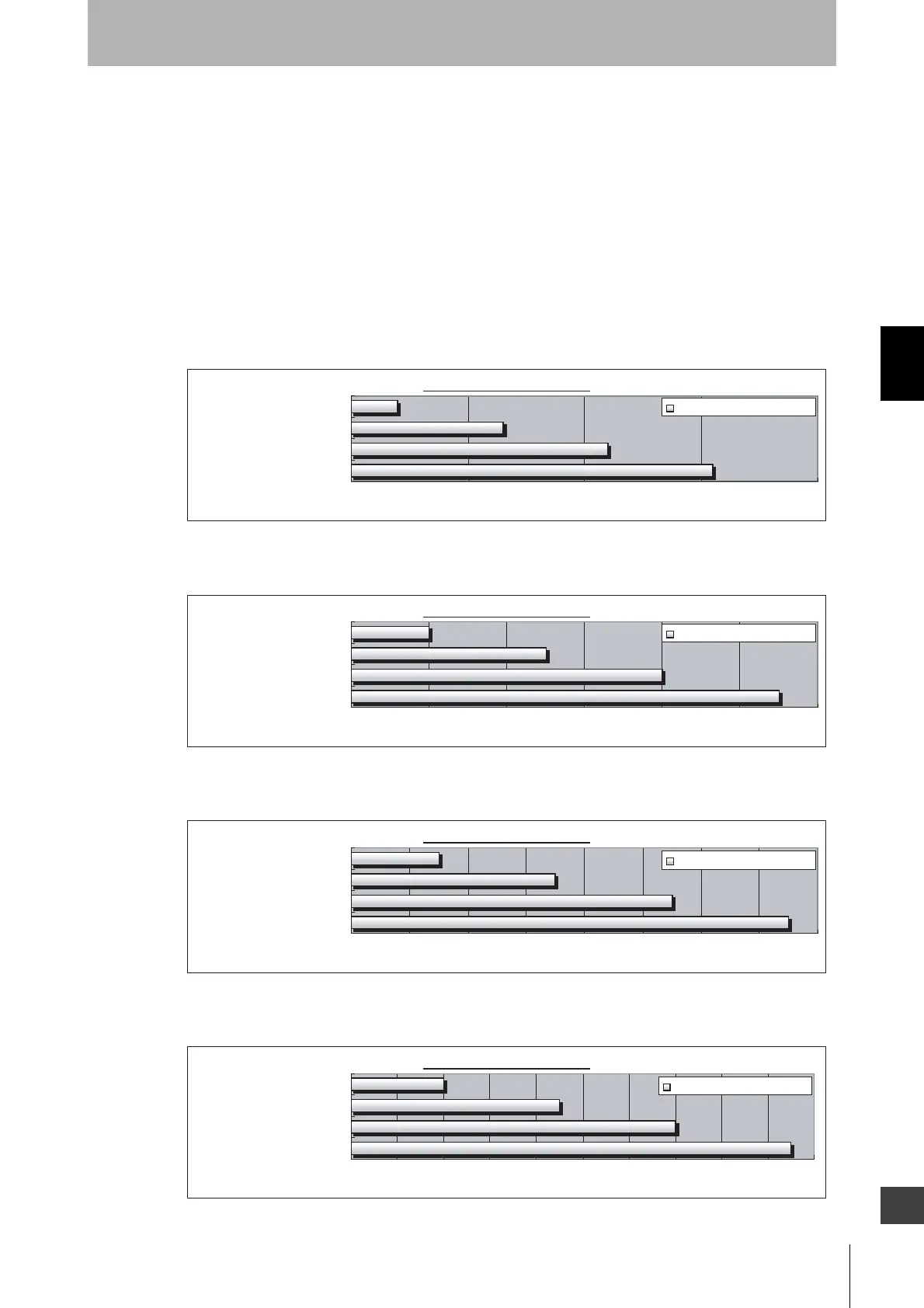71
F3SJ-A
User’s Manual
Chapter3 Setting Adjusted to Application
What can be done by the setting tool
E
• Floating Beam
Based on floating beam count setting, settings shown below do not turn OFF safety output as shown
below. Measure the size (maximum diameter) of the interrupting object, and set a number of floating
beams so that the size of the interrupting object is less than the dimensions in the graph.
Setting Example: For F3SJ-AN14 with an interrupting object of diameter 20mm, set number of
floating beams as 3. With this setting, F3SJ will not turn OFF safety output even if an object with a
diameter of 22mm or less is in the floating blanking zone.
Valid Range for number of Floating Beams
Available range for floating
010203040
Number of floating beams : 4
Number of floating beams : 3
Number of floating beams : 2
Number of floating beams : 1
Interrupting object diameter [mm]
Available range for setting
Available range for floating
0 102030405060
Number of floating beams : 4
Number of floating beams : 3
Number of floating beams : 2
Number of floating beams : 1
Interrupting object diameter [mm]
Available range for setting
Available range for floating
0 1020304050607080
Number of floating beams : 4
Number of floating beams : 3
Number of floating beams : 2
Number of floating beams : 1
Interrupting object diameter [mm]
Available range for setting
Available range for floating
0 102030405060708090100
Number of floating beams : 4
Number of floating beams : 3
Number of floating beams : 2
Number of floating beams : 1
Interrupting object diameter [mm]
Available range for setting
